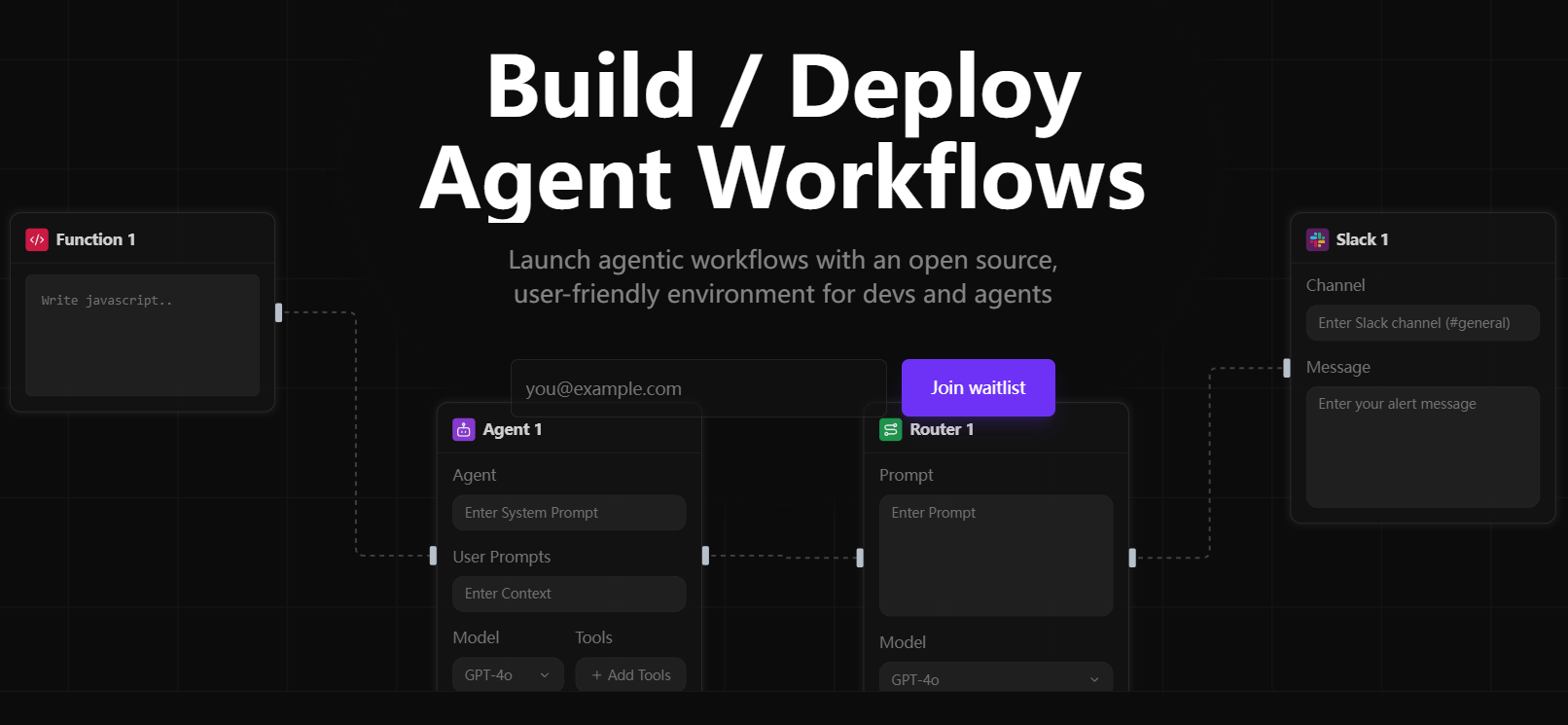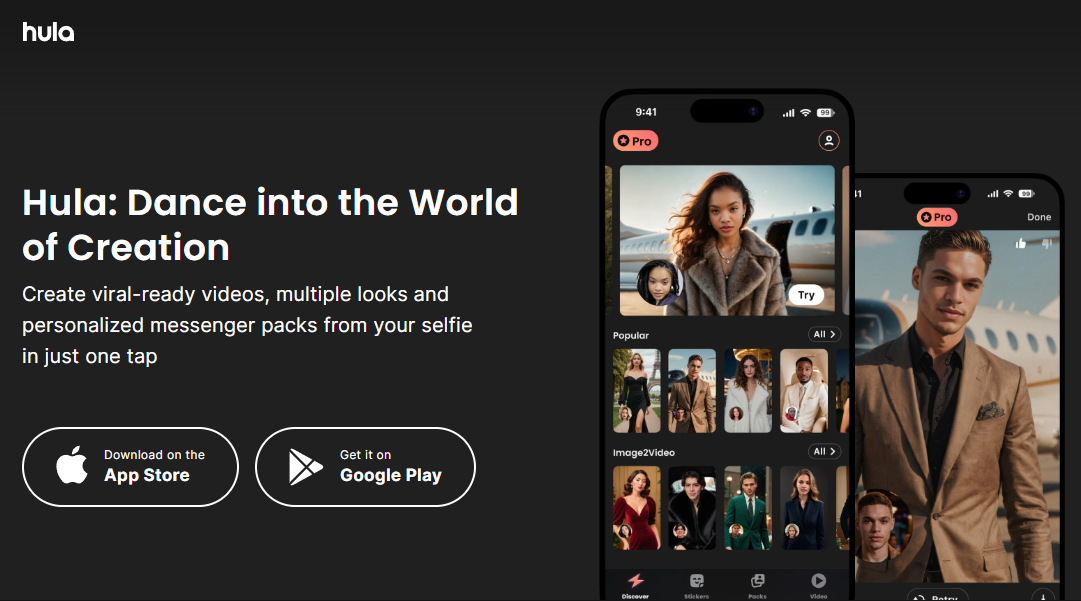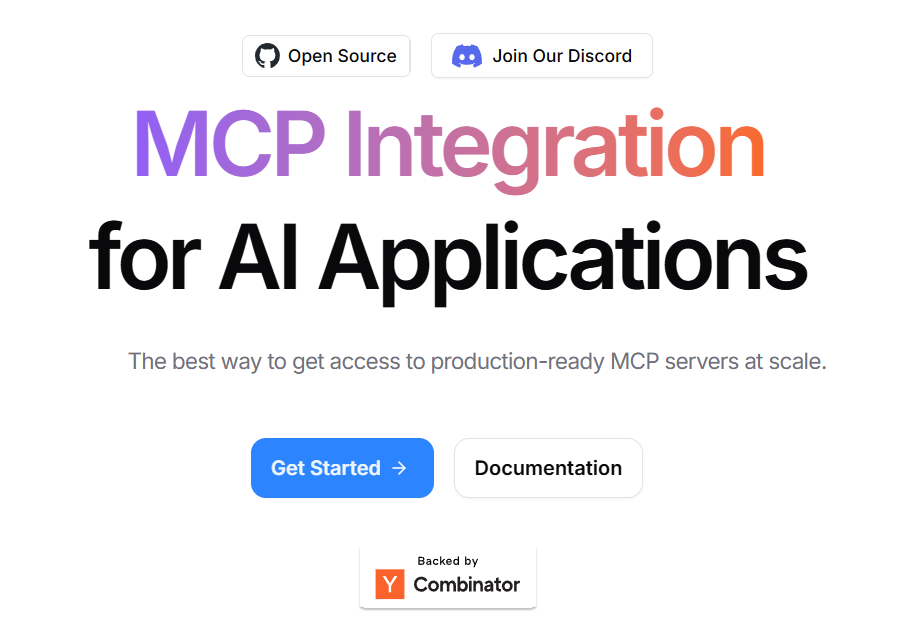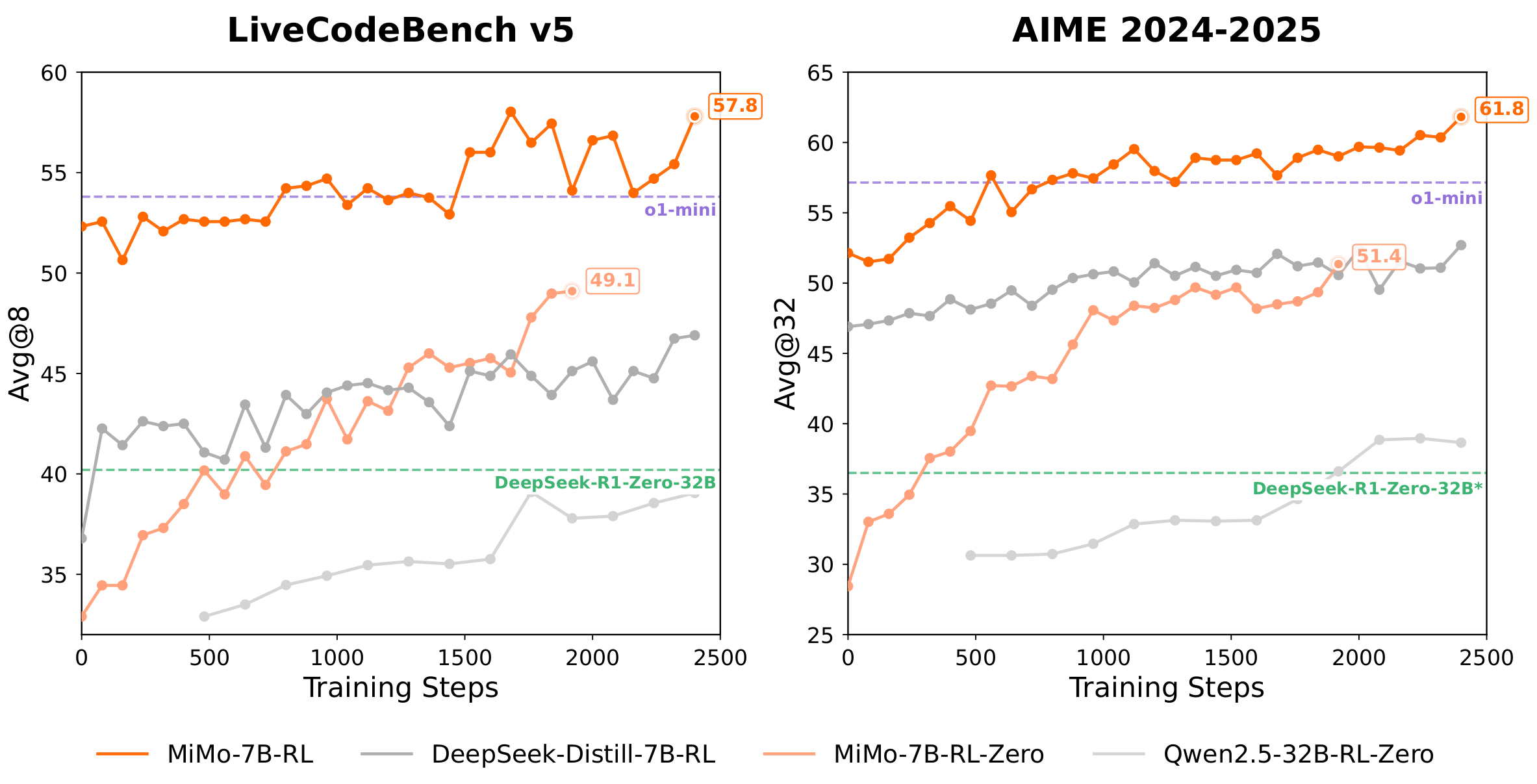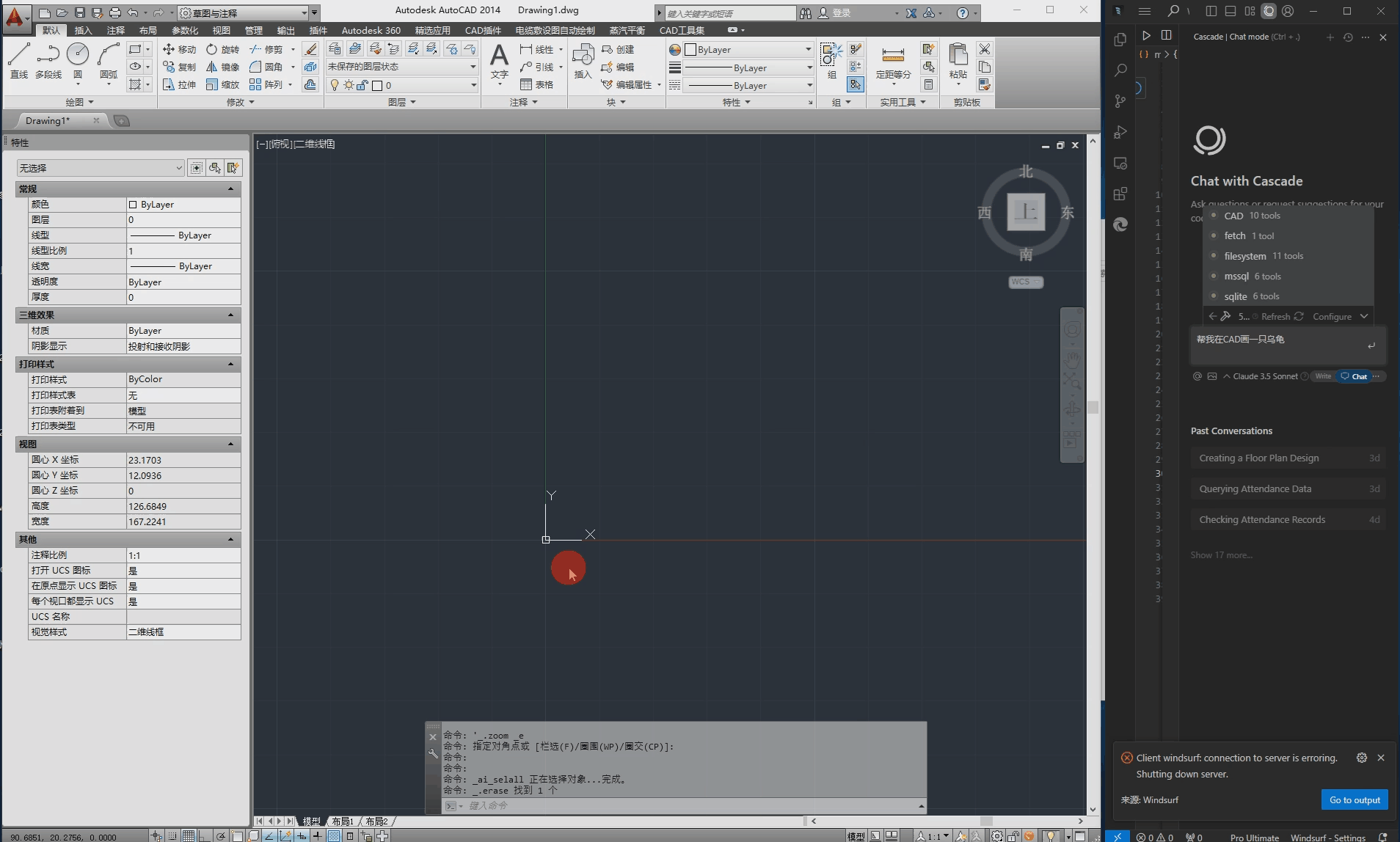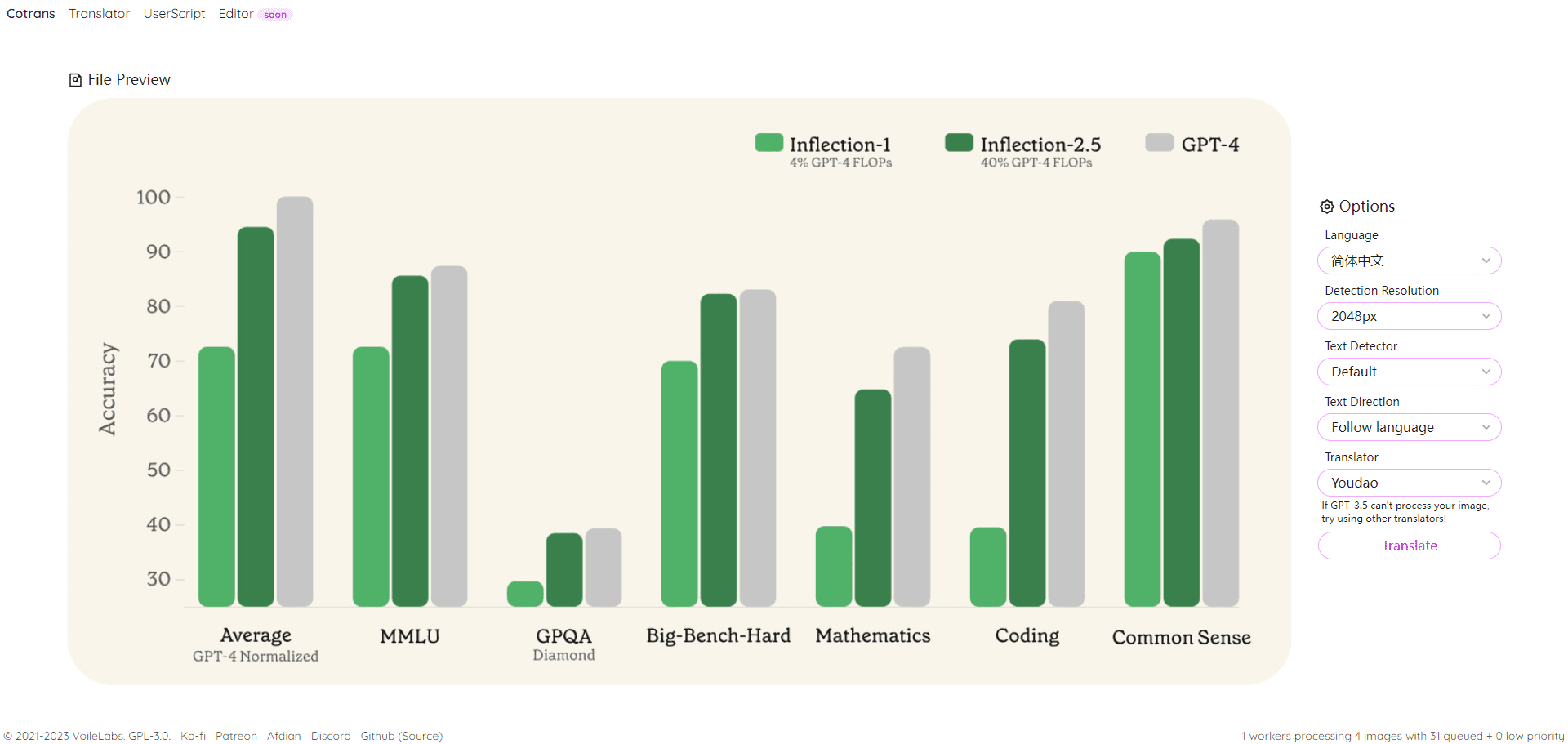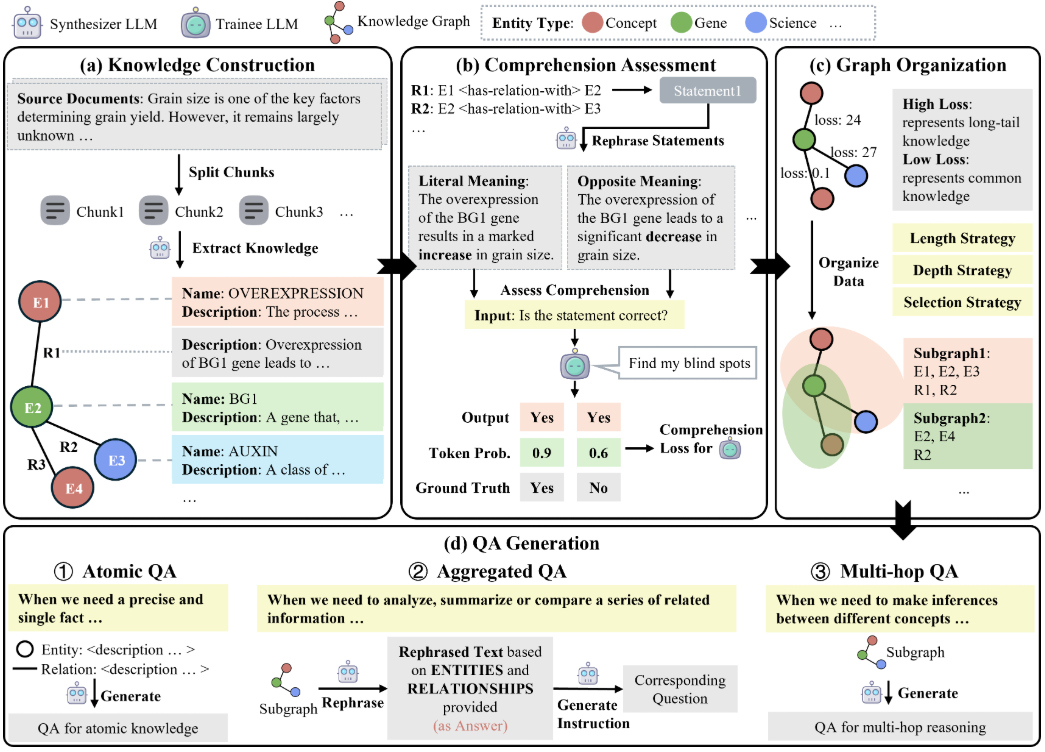DragAnything is an open source project that aims to realize motion control of arbitrary objects through entity representation. Developed by the Showlab team and accepted by ECCV 2024, DragAnything provides a user-friendly interaction where the user only needs to draw a trajectory line to control the motion of an object. The project supports simultaneous motion control of multiple objects, including foreground, background, and camera motion.DragAnything outperforms existing state-of-the-art methods in a number of metrics, especially for object motion control.
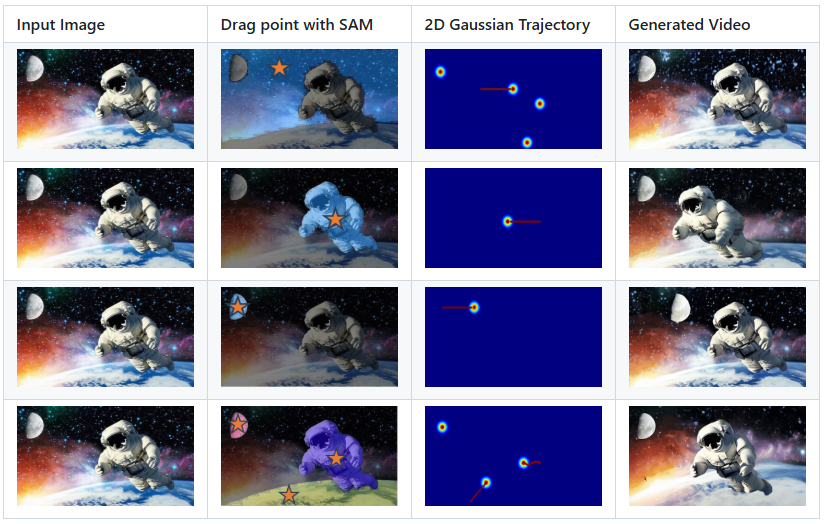
Function List
- Entity Representation: use the open field embedding to represent any object.
- Trajectory Control: Realize object motion control by drawing trajectory lines.
- Multi-object control: supports simultaneous motion control of foreground, background and camera.
- Interactive demos: Support for interactive demos using Gradio.
- Dataset Support: Supports VIPSeg and Youtube-VOS datasets.
- High performance: excellent in FVD, FID and user studies.
Using Help
Installation process
- Clone the project code:
git clone https://github.com/showlab/DragAnything.git
cd DragAnything
- Create and activate a Conda environment:
conda create -n DragAnything python=3.8
conda activate DragAnything
- Install the dependencies:
pip install -r requirements.txt
- Prepare the dataset:
- Download VIPSeg and Youtube-VOS datasets to
./dataCatalog.
- Download VIPSeg and Youtube-VOS datasets to
Usage
- Run an interactive demo:
python gradio_run.py
Open your browser and visit the local address provided to get started with the interactive demo.
- Controls object motion:
- Draw a trajectory line on the input image and select the object you want to control.
- Run the script to generate the video:
python demo.py --input_image <path_to_image> --trajectory <path_to_trajectory>- The generated video will be saved in the specified directory.
- Customize the motion trajectory:
- Use the Co-Track tool to process your own motion track annotation files.
- Place the processed files in the specified directory and run the script to generate the video.
Main function operation flow
- physical representation: Represents any object through open field embedding, eliminating the need for users to manually label objects.
- Trajectory control: The user can control the motion of an object by simply drawing a trajectory line on the input image.
- multi-object control: Supports controlling the motion of multiple objects at the same time, including foreground, background and camera.
- Interactive Demo: Through the interactive interface provided by Gradio, users can view the effects of motion control in real time.
- high performance: Excellent performance in FVD, FID and user studies, especially in object motion control.