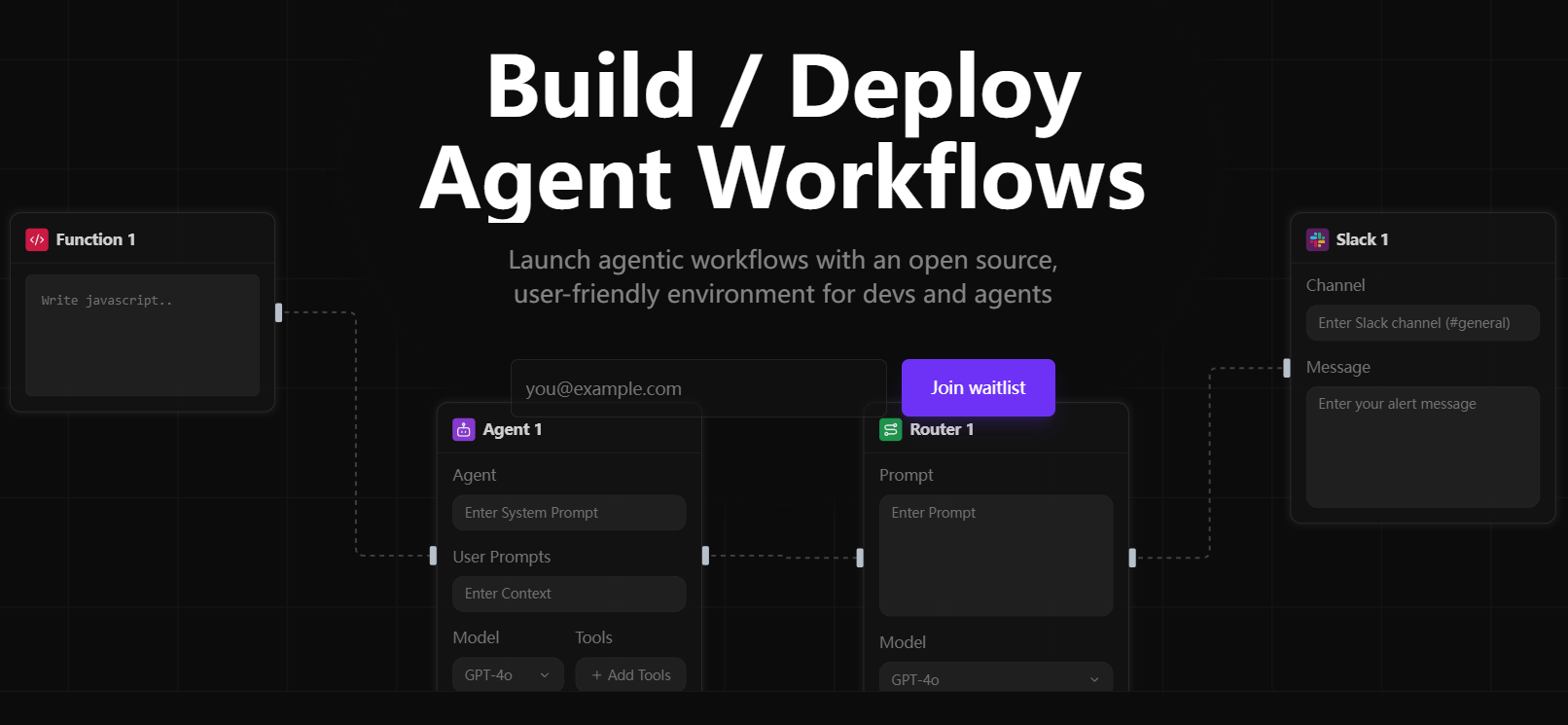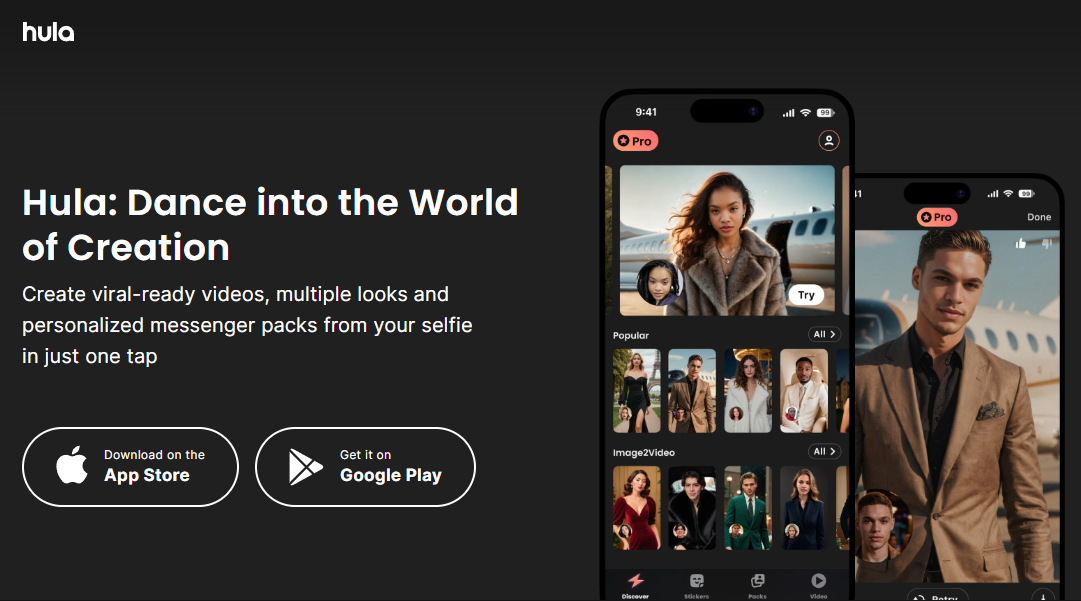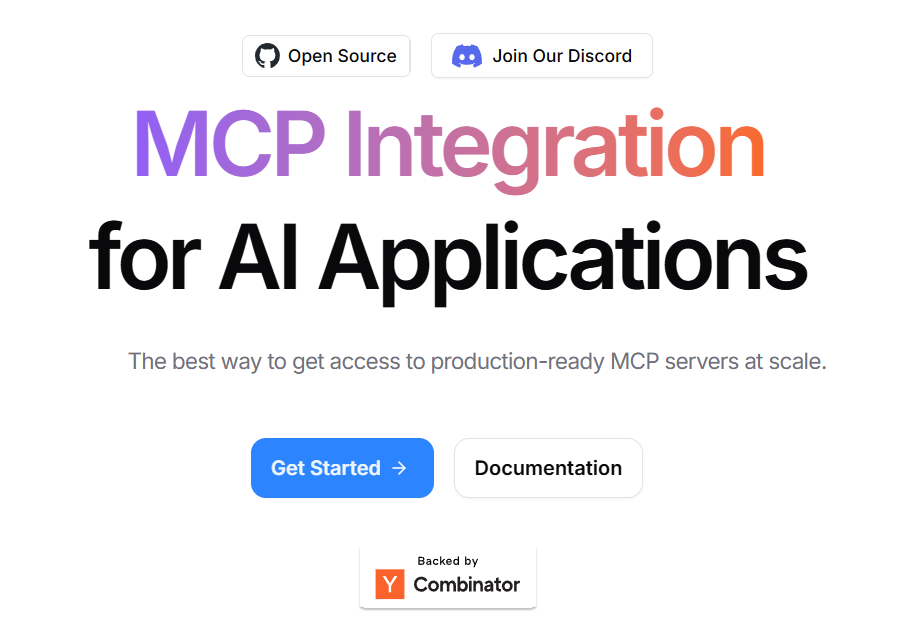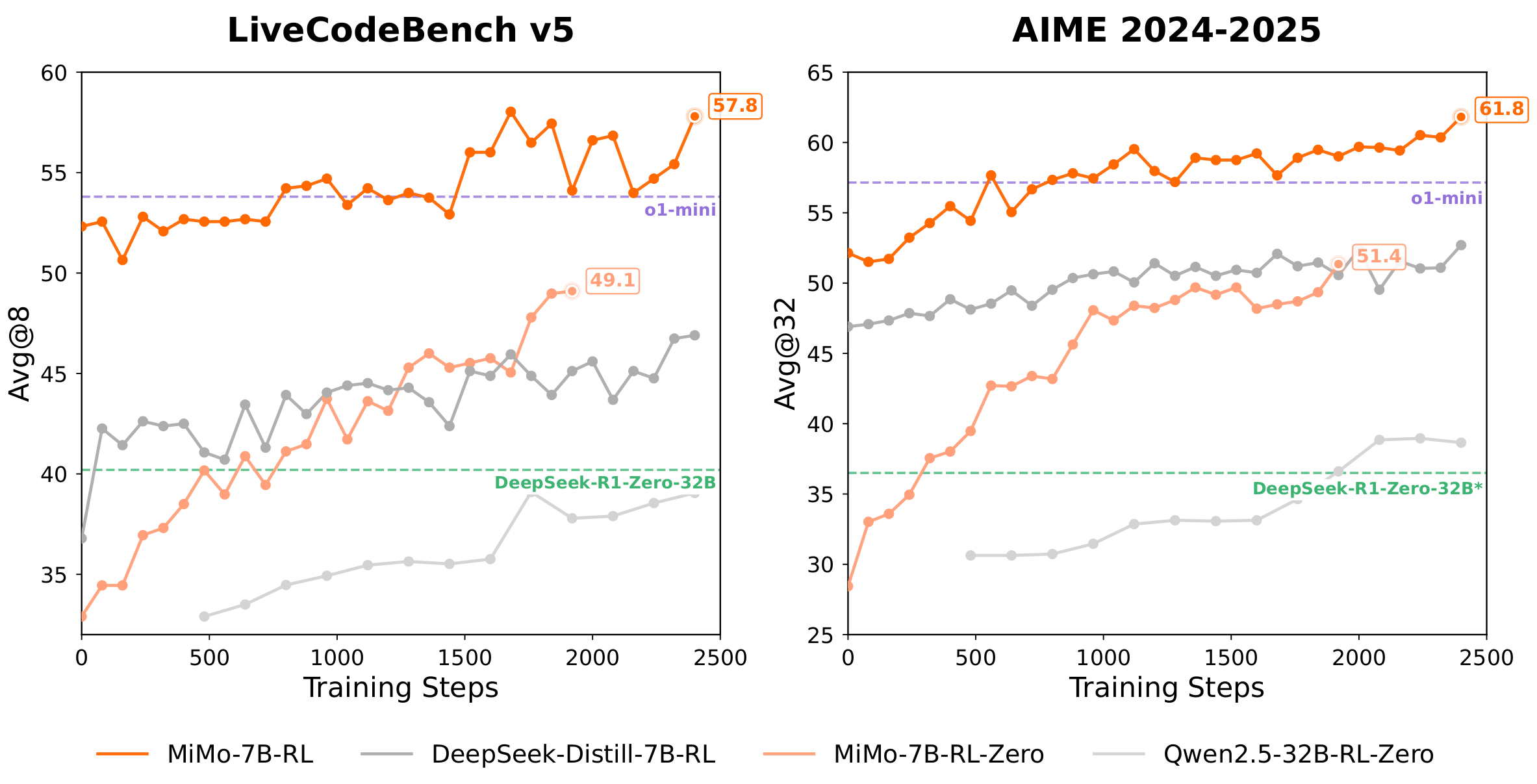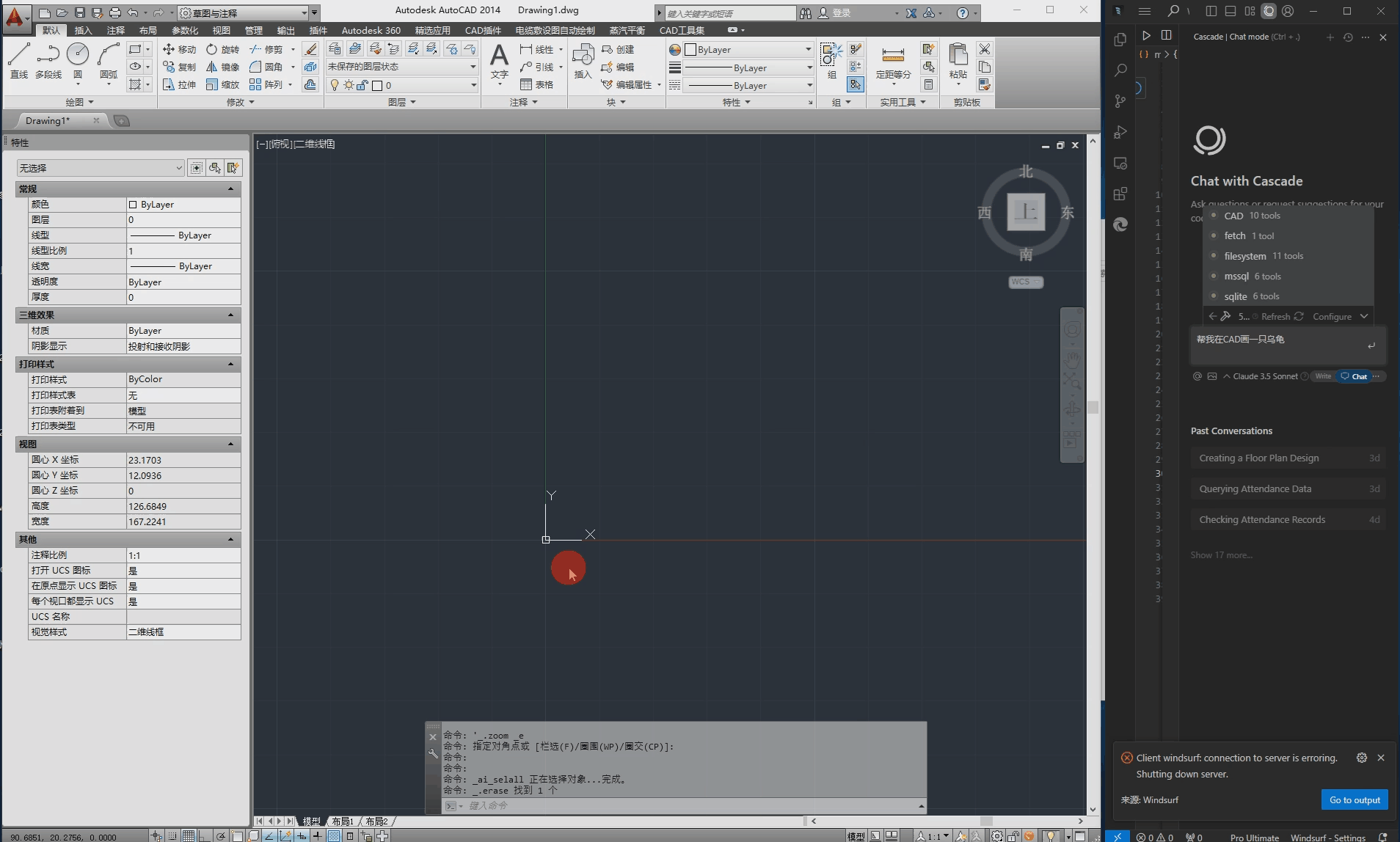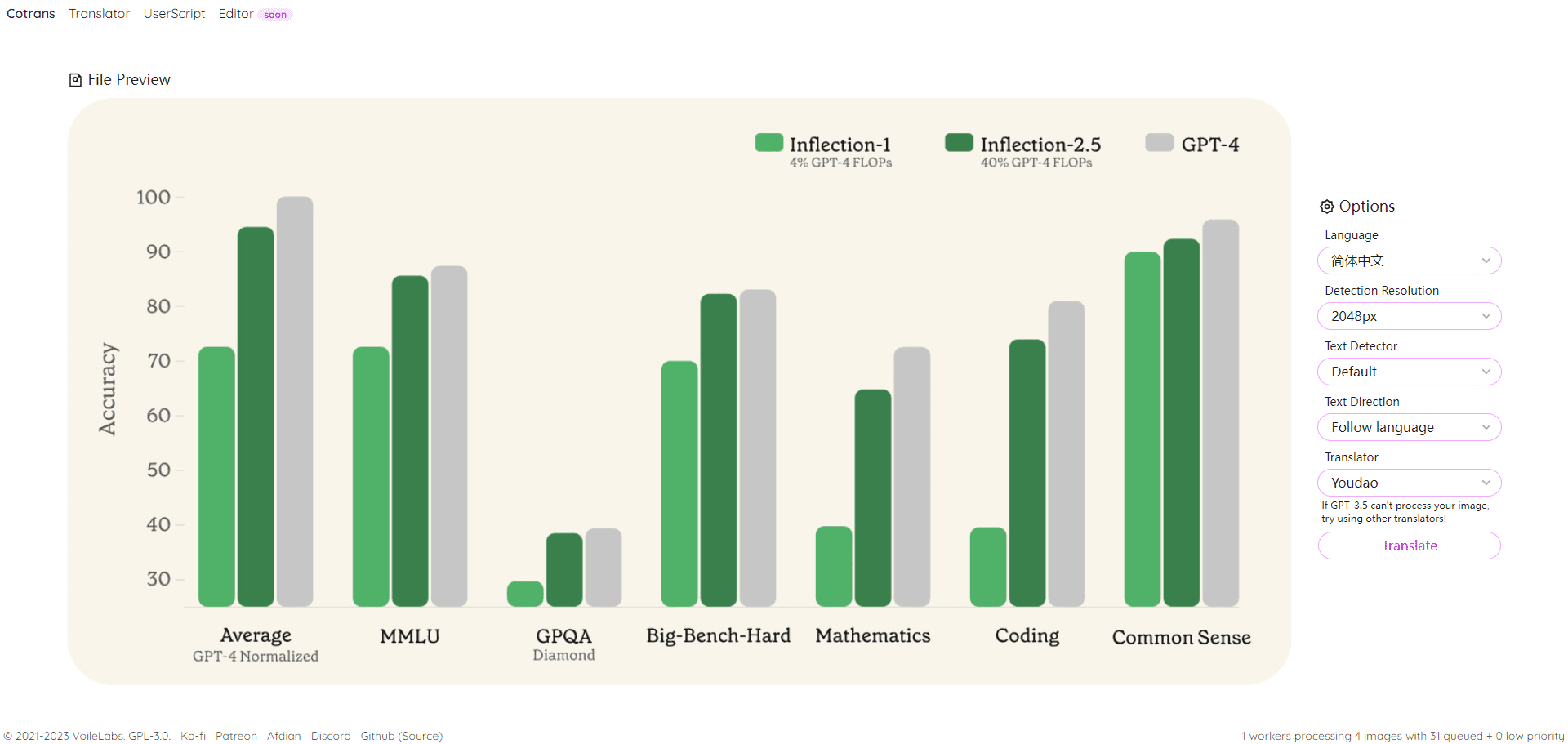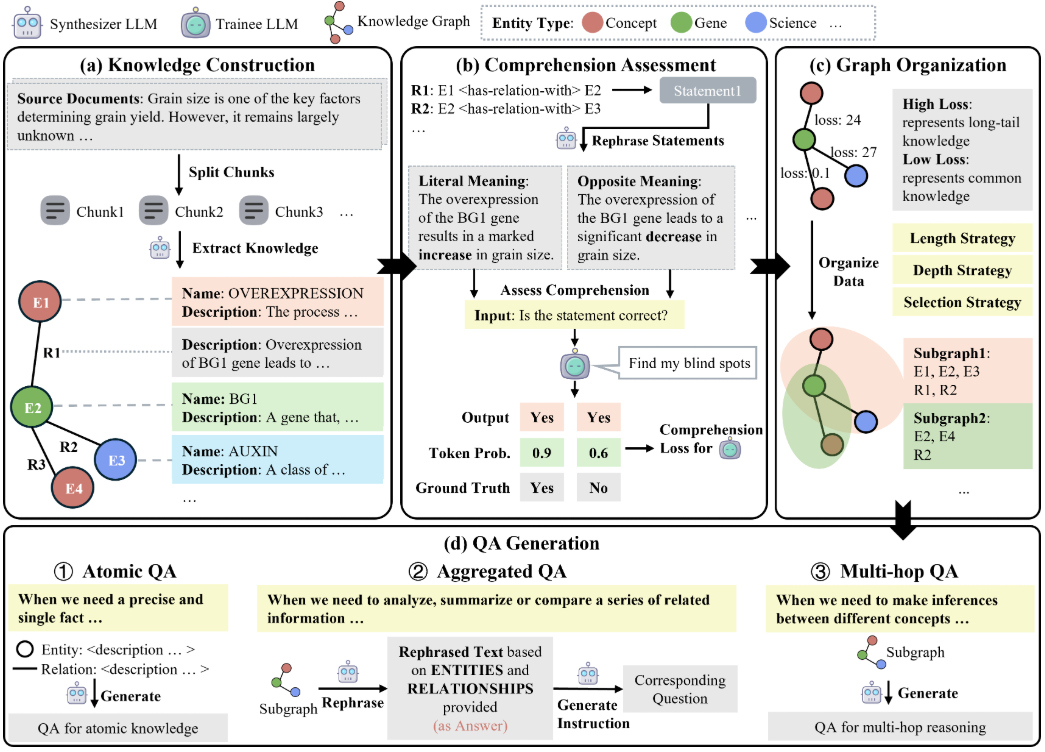ChatFree is an open source project that aims to free users' AI apps from the constraints of browsers to run locally. Created using the GPT API, Copilot aims to support a wide range of office software such as Office, Word, WPS, and more. Developed by GitHub user hmhm2022, the project provides a convenient way for users to select text and perform content completion in a variety of office software.The goal of ChatFree (ChatAnywhere-2) is to improve office efficiency and simplify the text processing process for users who need to process documents frequently.
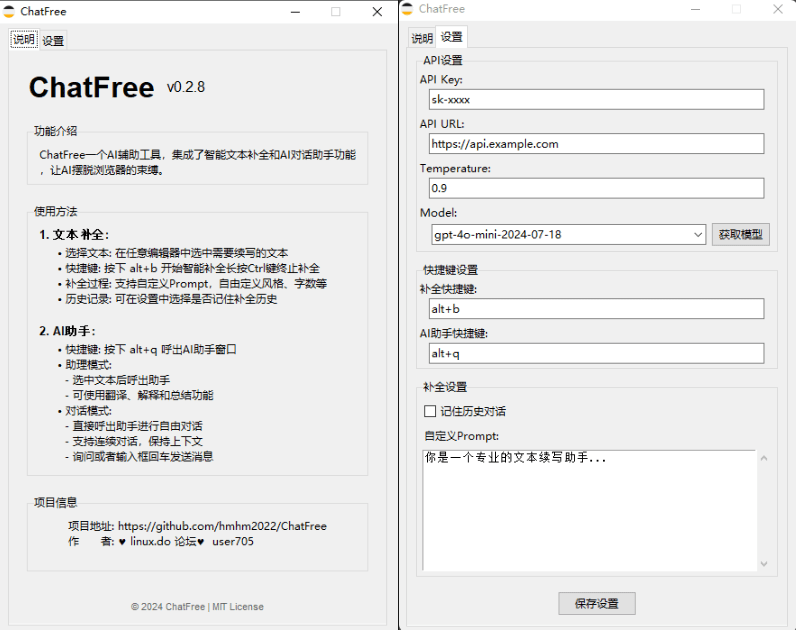
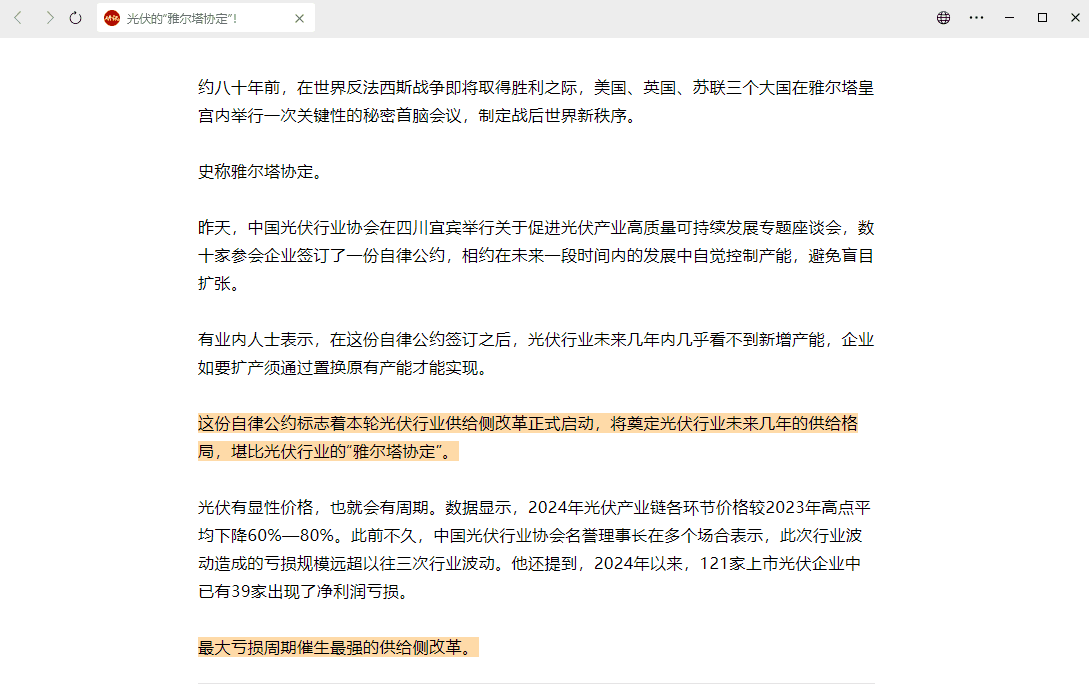
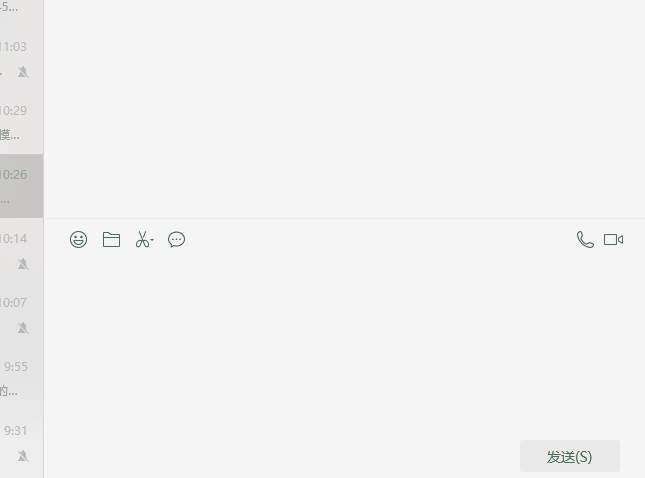
Function List
- Localized operation: Support for AI applications to run independently in a local tool window without relying on a browser.
- Multi-software support: Compatible with Office, Word, WPS and many other office software.
- text completion: Automatically generate complementary content after selecting text to improve work efficiency.
- open source project: The code is publicly available and can be freely viewed, modified and distributed by users.
- Easy to install: A detailed installation guide is provided to help users get started quickly.
- Efficient processing: Utilize the GPT API for efficient text processing and generation.
Using Help
Installation process
- cloning project: Run the following command in the terminal to clone the ChatFree project:
git clone https://github.com/hmhm2022/ChatFree.git
- Access to the catalog: Navigate to the project directory:
cd ChatFree
- Installation of dependencies: Install the required dependency packages according to the project's README file. Usually the following command is used:
pip install -r requirements.txt
- Running Projects: Execute the following command to start ChatFree:
python main.py
Guidelines for use
- launch an application: After starting ChatFree following the installation process, the application will run in the local environment.
- Loading Models: Load AI models as needed, you can specify the model path in the configuration file.
- Configuration parameters: Adjust the parameters in the configuration file to suit different usage scenarios and needs.
- Running Tasks: Run AI tasks via command line or API calls to see the results.
Detailed Operation Procedure
- Configuration file settings: Find the configuration file in the project directory (e.g.
config.json), modify configuration parameters such as model paths, run modes, etc. as needed. - Load data: Place the dataset in the specified directory to ensure that the data is formatted as required.
- operate: Execute AI tasks using command line tools or API interfaces, please refer to the project documentation for specific commands and interfaces.
- View Results: After the task is completed, the result will be saved in the specified directory, and the details can be viewed through the log file.
common problems
- Dependency installation failed: Ensure that the Python environment is configured correctly and that all dependent package versions meet the requirements.
- Model loading error: Check that the model path is correct and that the model file is complete.
- slow-moving: Optimize configuration parameters to ensure adequate hardware resources.