TikTokAlyzer is an AI-based analytics tool focused on providing data insights for short-form video content like TikTok, Instagram Reels, and more. The website analyzes millions of high-performing videos to generate a 0-100 video performance score for users, helping content creators optimize their video content to boost viewer engagement and account growth. Users can try a free trial that analyzes up to 5 videos without providing credit card information.TikTokAlyzer offers a variety of subscription plans for content creators of all sizes, with core features that include video performance assessment, trend analysis, and content optimization recommendations. The platform is simple to use and suitable for individual creators and brand marketing teams.
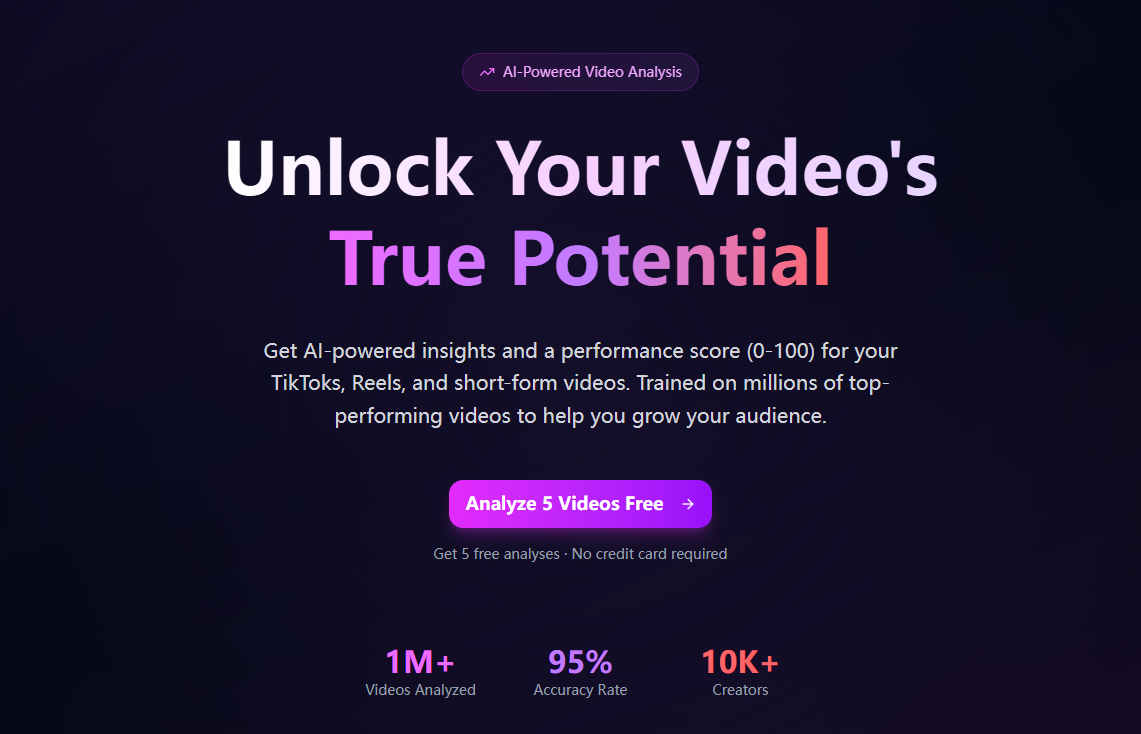
Function List
- Video performance scoring: analyze the video content and give a performance score from 0-100.
- Trend Insights: provides hot video trends and style suggestions.
- Content optimization recommendations: recommend specific ways to improve video content based on data analysis.
- Multi-platform support: supports TikTok, Instagram Reels and other short video platforms.
- Free Trial: new users can analyze 5 videos for free without paying.
Using Help
Register & Login
To use TikTokAlyzer, first visit its official website https://tiktokalyzer.ai/The "Getting Started" button is located on the homepage. There is a "Get Started" button on the homepage, which takes you to the registration page. Users need to enter their email address and set a password, or use a Google account to quickly sign in. Once registration is complete, a verification email will be sent to the user, and clicking on the link in the email will activate the account. Once logged in, the user is taken to their personal dashboard where they can see their analytics history and subscription status.
Free Trial
TikTokAlyzer offers 5 free video analyzers with no credit card information required. Once logged in, users click the "Upload Video" button on the dashboard and select the link to the TikTok or Instagram Reels video they want to analyze. The system supports directly pasting the full URL of the video, such as https://www.tiktok.com/@username/video/123456789Once uploaded, click on the "Analyze" button. Once uploaded, click the "Analyze" button and the AI generates an analysis report within minutes. The report includes the video's overall performance score (0-100), viewer engagement data (e.g., length of time watched, percentage of likes and comments), and specific optimization recommendations.
Video Analysis Process
- Upload Video: Find the "Analyze new videos" option in the dashboard and paste the video link. Make sure the link is from a public TikTok or Reels video, private videos cannot be analyzed.
- AI processing: After submitting a link, TikTokAlyzer's AI analyzes the video's content, title, tags, and viewer interaction data. The analysis process typically takes 1-3 minutes, depending on video length and server load.
- View Report: Once the analysis is complete, the system generates a detailed report. The report is divided into three parts:
- performance rating: Demonstrates the overall performance of the video on a scale of 0-100, with scores based on view completion rates, interaction rates, and content relevance.
- Trend comparison: Shows whether the video is in line with current platform trends, such as the music, filters, or themes used.
- Optimization Recommendations: Provide specific ideas for improvement, such as adjusting the beginning of a video to engage viewers, optimizing tag selection, or shortening the length of a video.
- Export data: Users can export analysis reports as PDF or CSV files for offline viewing or team sharing.
subscription plan
After the free trial ends, users can choose a paid subscription plan.TikTokAlyzer offers a variety of plans for individual creators, small teams, or large brands. With a subscription, users can analyze more videos and unlock advanced features such as batch analysis and competitor account insights. The subscription process is below:
- Click on "Upgrade Program" in the dashboard.
- Select the appropriate plan (e.g., Basic, Pro, or Enterprise).
- Enter payment information, credit card or PayPal is supported.
- After confirming the subscription, the system will unlock the corresponding function immediately.
Featured Function Operation
- batch analysis(Subscription required): Users can upload multiple video links at the same time, and the system will generate batch analysis reports. The operation is similar to single video analysis, just select "Batch Upload" on the upload page and enter multiple URLs.
- Competitor Analysis(Premium subscription required): Enter a link to a competitor's TikTok or Reels account and the system analyzes their video performance, popular content and growth trends. Users can refer to this data to optimize their content strategy.
- Trend InsightIn the "Trends" tab of the dashboard, users can view the current popular video styles, music and tags. By clicking on a specific trend, the system displays relevant case videos and usage suggestions.
Handling Precautions
- Ensure that the video link is correct to avoid analysis failures due to input errors.
- Analytics may vary depending on the public status of the video or platform limitations.
- Regularly check the "Notifications" area of your dashboard for the latest feature updates or special offers.
application scenario
- Individual content creators
Independent creators can use TikTokAlyzer to analyze video performance and see what content is more appealing to viewers. For example, a food blogger can adjust the length of content by using ratings to discover that viewers prefer recipe videos shorter than 30 seconds. - Brand Marketing Team
Brand teams can use the competitor analytics feature to track the performance of accounts in the same industry and develop more effective marketing strategies. For example, a fashion brand can analyze a competitor's popular videos, drawing on the hashtags and music they use. - Social media management organizations
Agencies can use the batch analysis feature to generate reports for multiple client accounts at the same time to improve efficiency. For example, analyze monthly video performance for different clients and generate reports in a uniform format.
QA
- Does TikTokAlyzer support video analytics for non-TikTok platforms?
Yes, TikTokAlyzer supports video analytics for TikTok and Instagram Reels, and may expand to other short video platforms in the future. - What are the limitations of the free trial?
The free trial allows for 5 videos to be analyzed and does not include batch analysis or competitor analysis features. No payment or entry of credit card information is required. - How long does it take to generate the analysis report?
Usually 1-3 minutes, depending on video length and server load. - Can you analyze private videos?
No, TikTokAlyzer can only analyze public videos. - How do I unsubscribe?
Select "Manage Subscriptions" in the "Account Settings" section of the dashboard, click "Unsubscribe" and follow the prompts.































