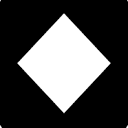Synthetic Users automates end-to-end testing by simulating real user behavior, discovering hidden software problems and providing suggestions for user experience improvement. With simple commands, the platform generates synthetic users that mimic the behavior of the target user and validate application functionality without the need to write complex test scripts.Synthetic Users is ideal for developers, product managers, and O&M teams for regression testing, new feature validation, A/B testing, and production environment monitoring. The platform's intuitive operation and fully automated testing process dramatically reduce testing costs and ensure that applications are more closely aligned with user needs.
Function List
- Automated end-to-end testing: Generate test cases through natural language commands to simulate user actions and verify application functionality.
- Synthetic User Simulation: Create synthetic users based on user profiles that mimic the behavior of real users in the application.
- Error Detection and Feedback: Identify hidden issues, such as failed functions or loading delays, and provide specific suggestions for improvement.
- Regression test support: Verify that existing functionality is working properly after the application is updated.
- Production environment monitoring: Regularly check how the application is performing in the production environment and identify potential problems.
- A/B test feedback: Simulate different user profiles, test new features or processes, and generate user experience scores.
- Adaptive Testing: Tests automatically adapt to interface changes without relying on fragile selectors, reducing maintenance costs.
- Automated Test Scheduling: Support for timed tests, CI/CD integrations, and API triggering, adapted to the development process.
- Enterprise Security: Test data does not leave the user's infrastructure and is compliant with GDPR and SOC 2 Type II compliance requirements.
Using Help
Installation and use process
Synthetic Users is an online platform that requires no software installation. Users can get started by going to https://synthetic.usejina.com/ and clicking on the "Get Started" button to sign up for an account via Google Forms. After registering, you will enter the main interface to create test cases. Below are the detailed steps:
- Creating Test Cases
In the main interface, click "New Test Case". Use natural language to enter test objectives, for example:测试电商网站的结账流程。验证用户能否添加商品到购物车,输入配送信息,并完成支付。Synthetic Users parses the instructions and automatically generates a test plan with specific steps and assertions. For example:
- Click on the "Running Shoes" product.
- Assertion: the product page is displayed.
- Click the "Add to Cart" button.
- Click the "Checkout" button.
- Assertion: the checkout page is visible.
- Type "123 Main St" in the address bar.
- Click the "Complete Order" button.
- Assertion: The order confirmation page is displayed.
Users can preview the test plan, confirm it and then run the test.
- Define user profiles
In the test settings, create or select a user profile. For example, set the user as a "30-year-old busy parent who prefers quick shopping". The profile can include age, interest, behavior, etc. The platform generates a synthetic user based on the profile to simulate the operation of a real user. Operation steps:- Go to the "User Persona" screen and click "Add Persona".
- Enter user characteristics such as "25 year old female, likes to shop online, prefers quick checkout".
- Once saved, the platform will run tests based on the portrait.
- operational test
After configuring the test objectives and user profiles, click "Run Test". Synthetic Users will automatically simulate the user's actions, execute the test flow, and record each step of the interaction (e.g., clicking a button, filling out a form). The test typically takes a few minutes, depending on the complexity of the application and the scope of the test. - View Test Results
Upon completion of the test, the platform generates a detailed report that includes:- Test Pass Rate.
- Problems found, such as "Team invitation email not sent (SMTP misconfiguration)" or "Dashboard takes more than 8 seconds to load".
- Feedback on user experience, e.g. "Express options are not clear, easy to choose next day delivery by mistake".
- Improvement suggestions, such as "Optimize dashboard loading speed" or "Add a coupon code entry box at the top of the checkout page".
Users can click "Generate Test Case" to turn the problem into a reusable test case for subsequent validation.
- Automated Test Scheduling
Synthetic Users supports timed tests, CI/CD integrations and API triggers. Users can set the frequency of test runs (e.g. every 4 hours) or trigger them automatically at deployment time. Steps of Operation:- Go to the Automation Settings page.
- Select "Schedule" to set a timed test (e.g. "Run every 4 hours").
- Select "CI/CD" to configure deployment triggers, or use the API to trigger tests via webhook, refer to the official documentation at https://synthetic.usejina.com/#pricing.
- View automated test reports to check test results.
- Adaptive Test Maintenance
Synthetic Users' tests automatically adapt to interface changes. For example, when the selector for the search input box changes from the//input[@id='search-input']change into//input[@data-testid='search-box']The tests are automatically updated to remain valid. The test only reports errors when a user process actually fails, reducing false positives. Operational Steps:- See the "Self-Healed" flag in the test report for automatically updated selectors.
- Confirm test results and verify that issues are not affecting the user experience.
Featured Function Operation
- Automatic generation of test cases
The core benefit of Synthetic Users is that there is no need to write test scripts. Users enter natural language commands and the platform automatically generates test cases. For example, enter "Test the team invitation feature of the project management application" and the platform generates the steps:- Click the "Sign Up" button.
- Fill out the registration form.
- Assertion: Welcome e-mail received.
- Start the guided tutorial.
- Click the "Create Project" button.
- Assertion: project creation bootstrapping is complete.
- Invite team members via email.
- Assertion: The invitation email was sent successfully.
Operational Steps:
- Enter the test objectives on the "Test Case" screen.
- Select the scope of the test (e.g., a specific page or feature).
- Click "Generate Test" to view the generated test plan.
- Synthetic User Simulation and Feedback
Synthetic Users generates synthetic users based on user profiles to simulate real user behavior. For example, when testing an e-commerce application, the user is set to be a "busy parent" and the platform generates feedback:- Score: 8.2/10.
- Pros: "The quick checkout feature is very convenient for parents who are pressed for time."
- Problem: "Coupon code entry box is inconspicuously positioned, need to scroll the page."
- Suggestion: "Add a 'buy again' button for repeat purchases."
Operational Steps:
- Define the user profile on the User Persona screen.
- Run the test and see the User Feedback Report.
- Optimize the app based on feedback and retest.
- Production environment monitoring
Synthetic Users supports regular monitoring of application performance, for example, checking if an e-commerce site checkout process is failing due to traffic spikes. Users can set up monitoring tasks and view reports to identify issues. Procedure:- Click Set Up Monitoring on the Monitoring screen.
- Enter a monitoring goal, such as "Check checkout page response time".
- Set the frequency (e.g., once a day).
- View monitoring reports and analyze problems.
- A/B testing support
Synthetic Users simulates different user profiles to test new features or processes. For example, to test a new checkout process, the platform generates a report comparing the performance of the old process with the new (e.g. the new process is 30% faster). Step-by-step:- Enter the test objectives on the "A/B Test" screen.
- Select user profiles and test versions.
- Run the test and see the User Feedback Report.
- Enterprise Security
Synthetic Users ensures that test data does not leave the user's infrastructure, complying with GDPR and SOC 2 Type II compliance requirements. Users have the option of private deployment for complete control. Procedure:- Contact the Jina AI team (https://synthetic.usejina.com/#pricing) for private deployment options.
- Configure the test environment to ensure that the data is running in the user infrastructure.
caveat
- Tests are well-targeted: Avoid broad descriptions such as "test the entire application". Suggest focusing on specific functionality, e.g., "validate the checkout process".
- Detailed user profiles: The more specific the portrait, the closer the test results are to real user behavior.
- Browser Support: Currently testing is based on Chrome, supports different viewport sizes, and does not support multi-browser testing at this time.
- data privacy: Test data is kept strictly in the user's environment and the platform does not store sensitive data.
application scenario
- New feature validation
Developers use Synthetic Users to simulate user actions and validate new features. For example, testing a new payment option and checking that the user can complete the payment successfully. - regression test
After an application update, Synthetic Users verifies that existing functionality is not affected. For example, check if shopping cart functionality works after an update to an e-commerce site. - User Experience Optimization
Product managers simulate target users and analyze user experience issues. For example, test a news app to see if users can quickly find popular articles. - Production environment monitoring
The Ops team set up Synthetic Users to regularly monitor key features, such as the stability of the video playback feature of the online education platform. - A/B testing
The marketing team tests user feedback on different page designs, comparing the performance of old and new versions to optimize the user experience.
QA
- How does Synthetic Users ensure test accuracy?
The platform uses a large language model to simulate user behavior, combined with user profiles to ensure realistic testing. The test results are based on actual application data and are continuously optimized to be close to real user behavior. - Programming skills required?
No need. Users simply describe the test objectives in natural language and the platform automatically generates test cases without writing code. - What browsers are supported?
Currently tested on Chrome, supports different viewport sizes and may be extended to other browsers in the future. - How to test complex applications?
Synthetic Users supports multi-scenario testing and adapts to complex user processes. - Is the test data secure?
Test data does not leave the user's infrastructure, meets GDPR and SOC 2 Type II compliance requirements, and supports private deployments.