Summify is an online tool that utilizes artificial intelligence technology to provide users with summaries of video, audio and document content. Its main function is to help users quickly understand long-form content by extracting key information and points to generate short, easy-to-read summaries. The user base is wide-ranging, including students who need quick access to information, researchers who analyze industry dynamics, and content creators who want to turn video content into transcripts. The tool not only handles YouTube video links, but also supports users uploading native files in multiple formats, such as PDFs and Word documents. With Summify, users can access the core content of a long video or a detailed report in minutes, effectively saving time and effort.
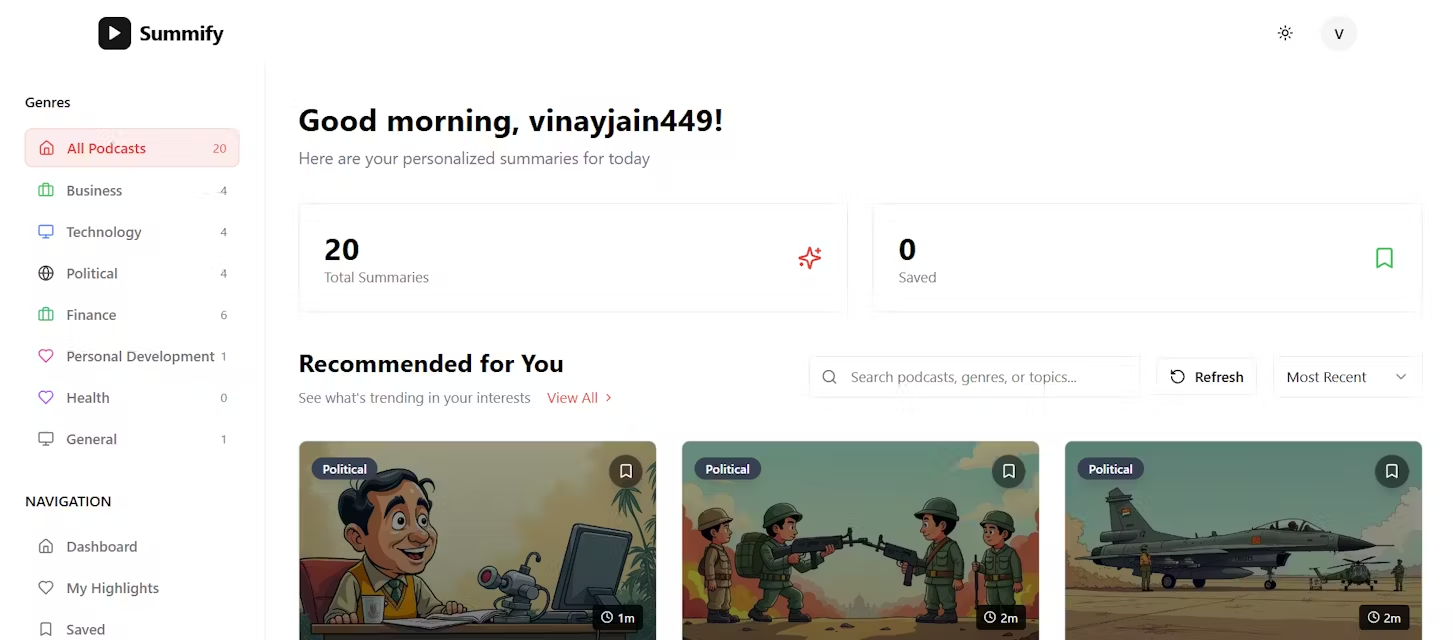
Function List
- AI Video Summary: Paste in links to YouTube videos to quickly generate time-stamped summaries, highlights, and overviews of key content.
- Multiple file format support: Supports users to upload video and audio files, as well as text documents in PDF, doc, docx, rtf, txt and other formats for summarization.
- Audio transcription services: The ability to convert speech from a video or audio file into text, and the ability to recognize different speakers.
- Multi-language support: Supports content summarization and translation in over 130 languages for global users.
- Customizing the summary style: Users can choose different summary formats according to their needs, such as tweet thread format suitable for social media, blog post format, or summaries with detailed timestamps.
- AI Q&A Interactive: Provides an AI chat feature that allows users to ask specific questions about the summarized content for more in-depth information mining.
- Multiple export options: Generated abstracts and manuscripts can be exported to formats such as PDF or Markdown for easy sharing and archiving.
- Cross-platform use: In addition to the web version, a Chrome plug-in and a desktop application are available for easy use on different devices.
Using Help
The core design concept of Summify is to simplify operations so that users can get the information they need in the fewest number of steps. Whether it's summarizing an hours-long YouTube interview or quickly reading a dozens of pages of PDF research, the entire process is straightforward.
How to Summarize YouTube Videos
This is Summify's most used and popular feature. The procedure is as follows:
- Copy link: First, find the video you want to summarize on YouTube and copy the URL link for that video.
- Paste the linkOpen the Summify website and you'll see a very prominent input box, usually prompting you to "Paste a YouTube video link". Paste the link you just copied into this box.
- start summarizing: After pasting the link, click the Summarize or similar button. The system will start processing the video in the background. This process usually takes only a few minutes, depending on the length of the video. A half-hour video will take about 2 minutes, while an hour-long video may take up to 5 minutes.
- View Results: Once the processing is complete, a summary of what was generated is displayed on the page. The results are usually broken down into sections for your convenience:
- Short Overview (TLDR): Summarize the core of the video in a sentence or two.
- Key Insights: A list of the main ideas and important information in the video in tabular form.
- Detailed Summary with Timestamps: This is the most detailed part, it will summarize the content of the video in chronological order, in segments, and mark the corresponding point in time next to each paragraph. If you are interested in a particular point, you can directly click on the timestamp to jump to the corresponding position in the YouTube video to watch it.
How to summarize local files (e.g. PDF or Word documents)
If your profile is a local file, the operation is equally simple:
- Select Upload: On the Summify homepage, find the "Upload File" option.
- Select File: A file selection window will pop up when you click on it, find the PDF, DOCX or other supported formats you want to summarize, and then confirm the upload.
- Generate a summary: After a successful upload, the AI will automatically start analyzing and summarizing the document content. When it's done, you'll be able to read the summary and key points of this document just as you would a video summary.
How to use the AI Q&A feature
When you get a summary, you may also have some specific questions. This is where the AI Q&A feature comes in handy.
- Find the Q&A Portal: On the summary results page, there is usually an "Ask AI a question" chat window.
- Input Issues: You can enter your questions in natural language, such as "Please elaborate on the second key point mentioned in the video" or "What are the key figures of this report?". .
- Get Answers: The AI will give a precise answer directly based on what has already been analyzed, saving you the time of having to search for the answer again in the original text.
How to customize and export summaries
Summify allows users to format summaries to suit different usage scenarios.
- Format SelectionIn the options for generating summaries, you can choose the format you want. For example, if you want to send the video content to social media, you can choose the Twitter thread format; if you want to organize it into an article, you can choose the Blog Post format. "If you want to organize it into an article, you can choose the Blog Post format.
- Export Summary: There is usually an Export button at the top right or bottom of the summary page. You can choose to save the summary as a PDF file, which is easy to print and read, or as a Markdown file, which is easy to paste into other note-taking apps or website backends.
The whole process is very user-friendly for the average user as there is no need to sign up for a complicated account and some of the core features are available in the free package.
application scenario
- Students and researchers
When students are writing papers or preparing for exams, they need to access a large number of video lectures and academic reports. summify helps them quickly sift through the core arguments and data in the videos, transforming the video lessons into reviewable textual notes that dramatically improve the efficiency of their studies and research. - Content creators and journalists
Video bloggers, journalists and writers can use Summify to quickly transcribe their own or others' YouTube videos, podcasts or recorded interviews into transcripts. They can also reorganize long-form video content into blog posts, social media posts or press releases, enabling "one source, many uses" and expanding the reach of their content. - Career and market analysts
Corporate employees and market analysts need to stay on top of industry trends, but often don't have enough time to watch full webinars, product launches or market analysis videos. With Summify, they can capture the key messages and conclusions of the session in minutes and easily share them with their team in the form of a report. - Cross-Language Information Access
Summify's multi-language translation feature is useful for users who need information about other countries or language areas. It can summarize a foreign language video or document into a language the user is familiar with, breaking down language barriers and making access to global information easier.
QA
- Is Summify free?
Summify offers free access plans, such as the ability to summarize up to 180 minutes of video for free. It also offers paid plans, such as a one-time purchase for lifetime access, where paid users can enjoy more advanced features. - What languages does this tool support?
Summify supports content processing in over 130 languages, including transcription, summarization, and translation of video content to meet the needs of most users worldwide. - Is the generated summary accurate?
The tool utilizes advanced AI technology to ensure the accuracy of the summary. It aims to extract the core points and key information of the content. However, like all AI tools, there may be occasional bias, and users are advised to use the summary as a quick comprehension tool, with key details verifiable against the original text. - Can you summarize content from other platforms besides YouTube videos?
Yes, besides pasting YouTube links, Summify supports users to upload local video and audio files directly. It also offers browser plugins that can be used to summarize web article content. - Are there privacy risks associated with using this tool?
According to its Chrome plugin store, the developer discloses its data collection and usage policy. Users are advised to read the privacy policy on their official website for detailed information before use, especially when working with sensitive or proprietary material.































