Stars Stellar is an AI-based programming assistant tool designed to help developers perform software development tasks more efficiently. Its core function is to quickly generate code, answer technical questions, and provide development advice through natural language interaction. The website has a clean design and is suitable for programmers, beginners and teams. Users can access it through a browser, and the operation is intuitive and does not require complex configuration.Stars Stellar emphasizes practicality and efficiency, and is particularly suitable for scenarios that require rapid prototyping or solving complex programming problems. It is similar to a digital assistant that understands the user's needs and provides precise code or suggestions.
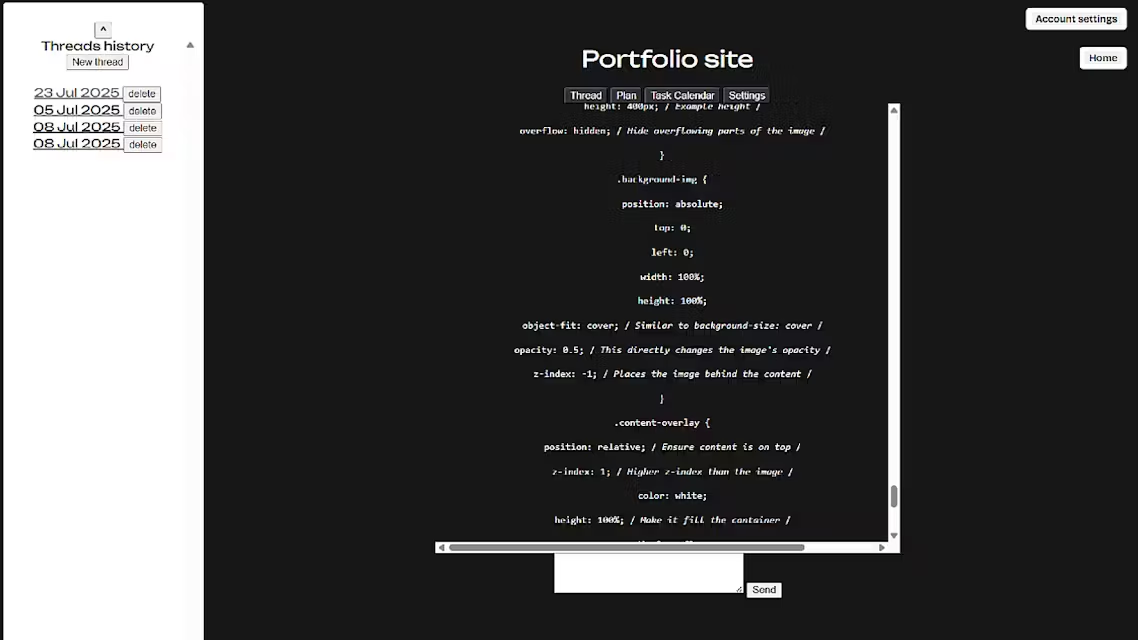
Function List
- code generation: Generate accurate code snippets based on natural language descriptions entered by the user.
- Problem solving: Answer programming-related questions across multiple programming languages and technology stacks.
- code debugging: Analyze user-supplied code to identify potential errors and suggest fixes.
- Learning Support: Provides code examples and explanations for beginners to help understand programming concepts.
- Multi-language support: Support for Python, JavaScript, Java and other major programming languages.
- real time interaction: Communicate with the AI in real time through the chat interface to get instant feedback.
- Project Optimization: Provide code optimization recommendations to improve program performance and readability.
Using Help
Stars Stellar is very easy to use, users don't need to download or install any software, just visit https://www.starsstellar.com/ via your browser to get started. Detailed instructions for use are provided below:
1. Visits and registration
Upon opening the site, the user is presented with a simple homepage containing a "Try Now" button. Once clicked, the system prompts the user to log in or register. The registration process takes less than a minute and requires only an e-mail address and password. Once registered, the user can go directly to the interactive interface. If you don't want to register, some features may be available for anonymous trials, but full functionality requires a login.
2. Operational flow of core functions
code generation
- move::
- On the main screen, find the chat input box and type in what you want, e.g. "Write a function in Python that calculates the Fibonacci series".
- Click the "Send" button and the AI will return the code snippet in a few seconds.
- The code will be displayed as a block of code with a "Copy" button next to it, making it easy to paste it directly into the editor.
- If the code needs to be tweaked, you can continue to iterate by typing "Modify code to support recursive optimization".
- caveat::
- Inputs are as clear as possible, describing specific requirements (e.g., language, functionality, constraints).
- If the generated results do not meet expectations, they can be requested through multiple conversations уточнить.
Problem solving
- move::
- Ask a question in the input box, such as "What are decorators in Python? Please give me an example".
- The AI returns detailed textual answers, usually containing the definition "...". Sample code may appear in the answer.
- Users can click on the "Download Code" or "Copy" button to save the example.
- caveat::
- The more specific the question, the more precise the answer. For example, "Explain Python decorators" is better than "What are decorators".
code debugging
- move::
- Paste your code into the input box, describing the problem, e.g. "This code runs with an error, please check".
- The AI analyzes the code, pointing out possible errors (e.g., grammatical problems, logical errors).
- The system will provide suggestions for fixes with the modified code.
- caveat::
- Ensure that the code is clearly formatted and easily recognized by AI.
- If the code is long, it is recommended to submit it in segments for more efficient analysis.
Learning Support
- move::
- Enter a learning need, such as "Give me an example of Python list derivation".
- AI provides code examples and detailed explanations for beginners to understand.
- Users can continue to ask questions and learn the concepts in depth.
- caveat::
- Ideal for beginners or developers who need a quick refresher.
- The sample code can be run directly and is recommended to be tested in a local environment.
3. Operation of special functions
Multi-language support
Stars Stellar supports a variety of programming languages, including Python, JavaScript, Java, C++, and others. The user specifies the language when entering a requirement, such as "Write a sorting algorithm in Java". If not specified, the AI may choose a default language (e.g. Python) depending on the context. The returned code is displayed in a highlighted format for easy reading.
real time interaction
The site's chat interface supports real-time dialog. Users can ask questions in succession, and the AI will provide coherent answers based on the context. For example, if you ask "how to implement AJAX requests in JavaScript" and then "how to process the returned JSON data", the AI will remember the previous question and provide a more precise answer.
Project Optimization
- move::
- Submit your existing code, stating your optimization needs, e.g. "Improve the speed of this Python code".
- The AI analyzes the code and suggests more efficient algorithms or writing methods.
- Users receive optimized code and detailed instructions.
- caveat::
- Providing contextual information about the code (e.g., runtime environment, performance bottlenecks) can help with more precise optimization recommendations.
4. Techniques of use
- explicit description: Describe the requirement in simple terms to avoid ambiguity. For example, "Write a crawler in Python" may not be specific enough, so it is recommended to change it to "Crawl web page titles and links in Python".
- Step-by-step questioning: Complex requirements can be described in steps, e.g., first requiring structural design, then requiring specific implementation.
- Inspection results: The code generated by AI is usually accurate, but it is recommended to test it in a local environment, especially when complex logic is involved.
- Record-keeping: After logging in, the user's conversation history is automatically saved, making it easy to view the history of operations at any time.
5. Resolution of common problems
- The code won't run.: Check the dependencies of your code, such as the Python version or required libraries. You can ask "what libraries are needed to run this code" in the chat box.
- Inaccurate answers: Try to rephrase the problem to add more details. For example, "Write a REST API in Python" to "Write a REST API in Flask that handles GET requests".
- slow response: Ensure that the internet connection is stable, or refresh the page and try again.
application scenario
- Rapid Prototyping
When developers need to quickly build functional prototypes, they can use Stars Stellar to enter functional requirements and get runnable code, saving development time. - Learning to Program
Programming beginners can ask questions to get code samples and detailed explanations to quickly understand programming concepts. - Code debugging and optimization
When encountering code problems, developers can submit their code to get error analysis and optimization suggestions to improve code quality. - Teamwork support
Development teams can use Stars Stellar to quickly generate draft code early in a project, speeding up discussions and iterations.
QA
- Is Stars Stellar free?
The site offers free trial features, some premium features may require a subscription. Please visit https://www.starsstellar.com/ for specific pricing. - What programming languages are supported?
Support Python, JavaScript, Java, C++ and other mainstream languages, the specific support list can be viewed in the website help page. - Do I need to install software?
No, Stars Stellar is a browser-based tool that can be used by visiting the website directly. - How do you ensure the quality of your code?
AI-generated code is optimized for training data, but it is recommended that users test it locally to ensure that it meets project requirements. - Does it support teamwork?
Currently it is primarily for personal use, but team members can share conversation notes or code to indirectly support collaboration.

































