Soundverse AI is a platform that utilizes generative artificial intelligence to help users quickly create high-quality music. It allows users to generate original music without deep knowledge of music theory through simple text or voice input. The platform supports a variety of features, such as text-to-music, track separation, and song expansion, and is suitable for all types of users, from beginners to professional musicians.Soundverse AI emphasizes ethical AI practices, ensuring that the music generation model is based on artist consent and fair compensation, balancing creativity with legality. Since its inception in 2023, more than 1.2 million users have created more than 2 million tracks, which are widely used in video content, podcasts and streaming platforms.
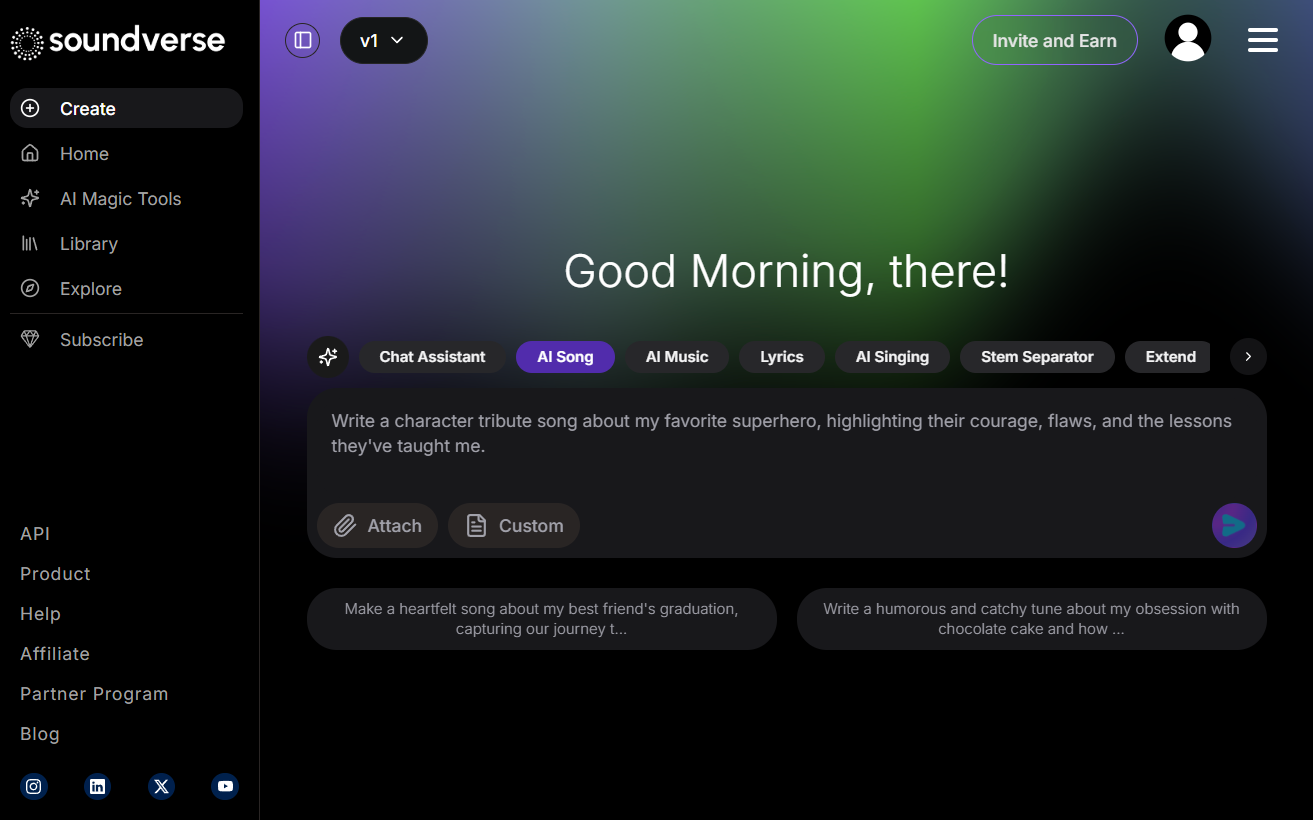
Function List
- Text to Music: By entering descriptive text (e.g., "romantic classical violin and piano music"), a music clip is generated that matches the description.
- Voice Assistant (SAAR): Supports voice or text interaction to understand user intent and assist in creating music.
- track separation: Break down existing songs into individual instrument tracks (e.g. drums, bass, piano) for easy remixing or editing.
- Song Extension: Extend the length of the track with one click, suitable for video soundtracks or creating complete songs.
- Lyrics generation: Generate lyrics according to a specified style or theme, mimicking the style of well-known songs.
- Autocomplete Songs: Automatically complements the complete song structure, including intro, chorus and ending, based on user-entered snippets.
- Multi-format export: Supports exporting the generated music to MP3, WAV or STEM format.
- community functionThe "Featured" and "Newest Tracks" sections are provided to promote the exchange of creators.
Using Help
Register & Login
To use Soundverse AI, first visit https://www.soundverse.ai/Click the "Sign Up" button in the upper right corner. Users can register via email, Google or other third-party authentication methods. Once registered, enter your email and password to log in, or use single sign-on for quick access. The platform offers a free trial with 1,000 tokens to test features, and a paid subscription unlocks more features, such as unlimited creativity and royalty-free usage.
Interface Overview
Once logged in, the Soundverse interface is divided into three main areas:
- Left side item column: Shows all the user's music projects, click to switch or create a new project.
- Intermediate assistant area: The Soundverse Assistant (SAAR) is located here and supports text or voice input for generating music or answering questions.
- Right Arrangement View: Provides track editing and arranging functions to display generated music clips and separated tracks.
Main function operation flow
1. Text to music
- move:
- Enter a text prompt in the middle helper area, such as "Upbeat electronic dance music with drums and synthesizers for a party scene".
- Specify the length of the music (15 seconds to 3 minutes) and whether or not it needs to be looped.
- Click the "Generate" button and the AI will generate the music in a few seconds.
- Preview the generated tracks and download them as MP3 or WAV when you are satisfied, or share them directly on social media platforms.
- TipsThe more specific the text description, the more accurate the generated results. For example, add a description of the mood, instrumentation or rhythm, such as "melancholic jazz, slow tempo, add saxophone and bass drum".
2. Voice assistants (SAAR)
- move:
- Tap the microphone icon in the assistant area to enable voice input.
- State your musical needs, e.g. "I want a pop-style chorus with guitar and up-tempo drums".
- SAAR converts speech to text and generates corresponding music clips.
- Adjustments can be made via text or voice, e.g. "make the drums heavier".
- take note of: Voice input requires clear pronunciation, and the platform supports multiple languages, but English works best.
3. Track separation
- move:
- Select "Stem Separation" in "AI Magic Tools".
- Upload audio files to be separated (MP3, WAV formats supported).
- The system automatically breaks down the audio into separate tracks for drums, bass and piano.
- Adjust the volume, reverb, or delete unwanted parts of each track in the Arrangement view.
- Export the separated tracks or recombine them into a new work.
- appliance: Ideal for remixing existing songs, or extracting specific instruments for use in new compositions.
4. Song expansion
- move:
- Select the track to be extended in the Arrangement view.
- Click on the "Extend Audio" option to specify the length of the extension.
- The AI generates seamless extensions based on the style and structure of the original track.
- Preview and save the expanded track.
- take: Ideal for scoring short videos to extend the soundtrack, or expanding short clips into full songs.
5. Lyrics generation
- move:
- Select "Lyrics Writing" in "AI Magic Tools".
- Enter a style or theme, e.g. "Imitate the style of Taylor Swift's ballads, with the theme of lost love".
- AI generates lyrics that are displayed in the assistant area.
- Edit lyrics or ask the AI to make adjustments, such as "make lyrics rhyme".
- Combine the lyrics with the generated music to export the full song.
- specificities: Multiple languages and styles are supported, making it suitable for rapid song prototyping.
6. Auto-completion of songs
- move:
- Upload or generate a music clip (such as an intro or chorus).
- Select "Auto-Complete Song" in "AI Magic Tools".
- Specify the structure of the song (e.g., adding a chorus, bridge, or ending).
- AI automatically generates the full song, keeping the original style.
- Fine-tune structures or instruments in the Arrangement view.
- dominance: Ideal for getting creative work done quickly and reducing creative bottlenecks.
community function
Soundverse offers "Staff Picks" and "Recent Tracks" sections where you can browse the work of other creators for inspiration. Click on a track to see tips on how to generate it and learn how to optimize your own text input. Users can also share their work via Discord or social media (e.g., Twitter):@soundverse_ai) Join the community and connect with other musicians.
Mobile use
Soundverse AI supports iOS and Android apps with the same functionality as the web version. Users can create, edit and share music on the go. After downloading the app, log in with the same account to synchronize your projects.
application scenario
- Short video soundtrack
Create royalty-free background music for TikTok, YouTube Shorts, or Instagram Reels. Users can quickly generate short music clips that match the mood of the video and adjust the length with song extensions. - Podcast production
Generate opening, transition or ending music for podcasts. Track separation feature to extract drum beats or melodies to create unique audio logos. - independent music composition
Helps indie musicians quickly generate song prototypes, combining lyric generation and autocomplete features to create complete pop, rock, or electronic music. - Game Sound Design
Generate background music or sound effects for game developers, support looping, suitable for level or scene design. - commercial
Generate music for advertising videos that match the brand tone, quickly adjusting the style and duration to meet customer needs.
QA
- Is Soundverse AI's music commercially available?
Yes, the music generated by the Creator Subscription Program is royalty-free and can be used in scenarios such as online platforms like YouTube, TikTok, in-house presentations or wedding videos. However, it may not be used for live performances. - What is the difference between the free version and the paid version?
The free version offers 1000 tokens and limits generation and features. The paid version (minimum $9.99/month) unlocks unlimited creations, royalty-free use, and premium features such as track separation and song expansion. - How to optimize text-to-music generation?
Use specific descriptions, including style, mood, instrumentation and tempo. For example, "fast-paced hip-hop with heavy bass and electronic synthesizers" works better than "happy music". - How accurate is the track separation?
Track separation is effective in isolating the main instruments, but a small amount of "crosstalk" may occur in complex mixes. It is recommended to upload high quality audio to improve separation. - What languages are supported for voice input?
Voice assistant supports multiple languages, English works best, Chinese support is limited, it is recommended to use text input complex needs.































