SkillMatchIQ is an intelligent career assistance app designed for job seekers and career developers. It uses artificial intelligence technology to analyze how well a user's resume matches a target position, generating detailed match scores and skill gap reports. Users not only understand their strengths and weaknesses, but also get tools to optimize their resumes and personalize their learning paths to help improve competitiveness. The app supports local analysis to protect user privacy, and advanced users can use the secure cloud synchronization feature to manage career progress anytime, anywhere.SkillMatchIQ is suitable for job seekers, career changers, students and working professionals to make career planning clearer and more efficient.
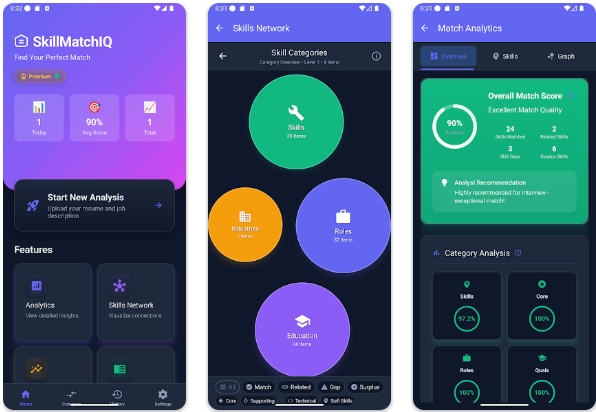
Function List
- Instant Match Analysis : Upload your resume and job description to get a quick match score and see how well your resume fits the position.
- Precision Skills Gap Analysis Identify existing skills on a resume and missing skills required for a job, categorizing gaps into "critical" and "secondary" to help users focus.
- AI Intelligent Resume Optimization (Advanced Features) : Automatically generate resumes optimized for specific positions, highlighting strengths and bridging skill gaps.
- Personalized Learning Paths (Advanced Features) : Provide customized learning plans based on skill gaps and recommend online courses to help users improve quickly.
- Career progress tracking : Keep track of the user's career development, skill enhancement and completed learning milestones through the timeline feature.
- Secure Cloud Synchronization (Premium Feature) : Supports cross-device synchronization of analytics data, optimized documents and timelines, and encrypted data storage to protect privacy.
Using Help
Installation process
- Download Apps : Open the Google Play Store and search for "SkillMatchIQ" or go to the official link
https://play.google.com/store/apps/details?id=com.skillmatchiq.appDownload and install. Make sure your device is running Android 5.0 or above. - Register & Login : Open the app for the first time, create an account or sign in with your Google account. Free users have direct access to local features, premium users need a subscription to unlock cloud sync and premium features.
- Permission settings : Allow apps to access storage permissions to upload resume files. All data is processed locally by default, advanced users have the option to enable cloud synchronization, network permissions need to be granted.
Procedure for use
1. Instant match analysis
- Upload Resume To upload a resume: Go to the main screen of the application, click on "Upload Resume" and select a PDF or Word format resume file. Ensure that your resume is clear and contains a description of your education, work experience and skills.
- Enter job description : Paste a detailed description of the target position in the "Job Description" field, or manually enter the job requirements. The more detailed the description, the more accurate the analysis.
- View Match Results : Click on the Analyze button and after about 5-10 seconds, the application will display the match score (e.g. 65%) and a detailed report. The report includes:
- Match Score : Demonstrate the overall fit of the resume to the position in percentage terms.
- Skill Matching Details : List the skills already on your resume and the skills required for the position, labeling the degree of match.
- skills gap : Categorize missing skills as "critical" (must have) and "minor" (a plus) and explain the importance of each skill to the position.
2. Precision skills gap analysis
- The results of the analysis are presented as a list of skill gaps. For example, if the job requires "Python programming" and it is not mentioned in the resume, the system will mark it as a "critical" gap and explain its importance.
- Users can click on each skill to view detailed information, such as industry application scenarios for the skill or related certification recommendations.
- Free users can view the full Skills Gap Report, and Premium users can further use the Optimization Tool.
3. AI intelligent resume optimization (advanced feature)
- On the Match Report page, click the "Optimize Resume" button and the AI will adjust the resume according to the job description.
- The optimization process includes:
- Keyword Adjustment : Align the skill descriptions in the resume with the terminology required for the position, e.g., change "data processing" to "data analysis" to match the job description.
- Content reorganization : Highlight experiences that are relevant to the position and weaken irrelevant content.
- Format Optimization : Generate a clear, professional resume format suitable for direct delivery.
- Users can preview the optimized resume, confirm it and save it in PDF or Word format.
- Example: If the position requires "project management" and the resume lacks a description, the AI may suggest taking similar duties from existing experience (e.g., "team coordination") and rewording them.
4. Personalized learning paths (advanced features)
- In the Skills Gap Report, click "Generate Learning Paths" and the AI will recommend online courses or resources based on the missing skills.
- Learning paths include:
- Recommended Courses : Links to specific courses on platforms such as Coursera, Udemy, or LinkedIn Learning. For example, a user who lacks "Python Programming" skills may receive a recommendation for a "Python for Beginners" course.
- Learning Programs : Suggested study schedule, e.g. "Complete the Basic Python course in 4 weeks, 5 hours per week".
- Progress tracking : Users can mark courses as completed and the system will update the skill profile.
- Paths are adapted to the user's current level and learning goals, such as recommending basic courses for beginners and specialized certifications for advanced users.
5. Career progress tracking
- View all analytics, optimized resumes and learning progress in the Timeline feature.
- Each analysis or learning milestone (e.g., completing a course) is automatically logged, and users can manually add notes, such as "Re-analyze after completing Python course".
- Timeline to visualize trends in skill improvement, e.g., match scores increased from 65% to 90%.
6. Secure cloud synchronization (advanced feature)
- Premium users can enable cloud sync to save analytics data, optimized resumes and learning paths in the cloud.
- Enabling Steps:
- Select "Enable cloud synchronization" in the settings.
- Login with JWT authentication to ensure data security.
- Data is encrypted throughout transmission and storage to safeguard privacy.
- Users can log in on different devices to view synchronized career profiles.
Handling Precautions
- file format : Resumes are supported in both PDF and Word formats, and it is recommended to keep your resume concise and avoid images or complex layouts.
- Job Description : Copy the full job description directly from job boards (e.g., LinkedIn, Indeed), making sure to include all skill requirements.
- Privacy : Free users' data is stored locally by default, Premium users need to secure their network to use cloud synchronization.
- Update Frequency : Upload updated resumes regularly for more accurate analysis.
application scenario
- job search preparation
- Scene Description : Lee, a recent college graduate, wants to apply for a Data Analyst position but isn't sure if his resume is a match. He uploads his resume and job description using SkillMatchIQ and gets a match score of 70%. The system suggests the lack of "SQL skills" as a critical gap. Li uses AI to optimize his resume, highlighting relevant internships and obtaining the SQL Learning Path, which he completes in 2 weeks, raising his match score to 92%.
- Career transition
- Scene Description Ms. Zhang, a salesperson, wants to change her career to marketing. She uploads her resume and a job description for a marketing manager, and SkillMatchIQ analysis shows that "digital marketing" skills are required. Ms. Zhang uses a learning path to complete Udemy's Digital Marketing course and optimizes her resume to highlight transferable skills, securing an interview.
- Continuing professional development
- Scene Description : Mr. Wang, a career professional, wants to stay competitive. He regularly uses SkillMatchIQ to analyze the match between his resume and popular jobs in the industry and track skill trends. The system recommended learning "cloud computing" skills, and Mr. Wang was successfully promoted to technical director after completing the relevant certification.
QA
- How does SkillMatchIQ protect my privacy?
- Free users' data is only stored locally on the device and is not uploaded to the cloud. Premium users' cloud-synchronized data is securely transmitted and stored using JWT authentication and full encryption, and SkillMatchIQ is committed to not sharing user data.
- What is the difference between the free and premium versions?
- Free version supports local resume analysis and skills gap reporting. The premium version adds AI resume optimization, personalized learning paths and cloud sync for users who need in-depth career planning.
- How long does it take to analyze the results?
- After uploading your resume and job description, the analysis is usually completed within 5-10 seconds, depending on file size and internet speed.
- Can I optimize multiple resumes with SkillMatchIQ?
- Yes, free users can keep multiple analytics records and premium users can manage multiple optimized resumes across devices via cloud sync.
- Where do curriculum resources for learning pathways come from?
- AI screens courses from public platforms (e.g. Coursera, Udemy) that match skills to ensure that the resources are authentic and effective. Users are required to register for the platforms themselves.
































