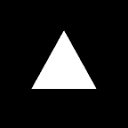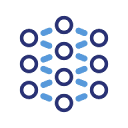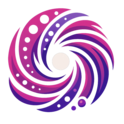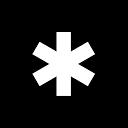Multi-framework Working Mechanisms and Considerations
Shuffle automates the transformation of the same component between different CSS frameworks through an intelligent underlying architecture, the technical implementation of which includes:
Core mechanisms
- Component Mapping System: each UI component has a version of the code implementation that corresponds to a different framework
- class name conversion engine: Automatically convert e.g. Tailwind's 'bg-blue-500' to Bootstrap's 'bg-primary'.
- Frame-aware editor: The Properties panel displays style options based on the current frame.
Recommendations for use
Care is required when switching frames:
- Initialization options: Explicit selection of the base framework is required for new projects (can be changed at a later stage but may involve adjustments).
- Custom Class Handling: Manually added non-standard class names are not automatically converted
- Component Compatibility: Some framework-specific components (e.g., floating buttons in Material-UI) may behave differently in other frameworks.
- Responsive Differences: The breakpoint system of each framework (e.g. Bootstrap's col-md-* vs. Tailwind's md:*) needs to be recalibrated
It is recommended to check the display effect under different devices through the live preview function at the top, paying special attention to the interaction differences of form elements and navigation components in different frames.
This answer comes from the articleShuffle: drag-and-drop editor for quickly building web templates, with support for the Cursor extensionThe