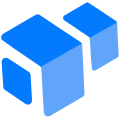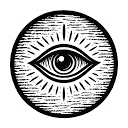When encountering a model loading failure, you can troubleshoot it by following these steps:
- View Log::
utilizationvllm-cliBuilt-in log viewing, or just check the logs located in the~/.cache/vllm-cli/logs/Log files under - Checking system compatibility::
(of a computer) runvllm-cli infoVerify GPU driver, CUDA version and vLLM core package compatibility - Validating Model Integrity::
For local models, check that the file is complete; for remote models, try re-downloading the - Adjustment parameters::
Trying to reduce--tensor-parallel-sizevalue, or enable the quantization parameter--quantization awq - Community Support::
Check the official vLLM issue and community discussions, or submit a new issue for help!
Common causes of failure include insufficient GPU memory, vLLM version incompatibility with the model, and network connectivity issues preventing the download of model weights. For LoRA integration issues, it is also important to check that the adapter file is properly configured.
This answer comes from the articlevLLM CLI: Command Line Tool for Deploying Large Language Models with vLLMThe