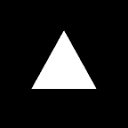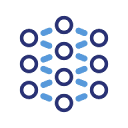Evaluating a model using OpenBench is divided into five main steps:
- Environment Setup: By
uv venvCreate a virtual environment and install the openbench package - Key Configuration: Set the target model API key (e.g.
export OPENAI_API_KEY='密钥') - mission startup (computing): Run
bench evalSpecify benchmark tests (e.g., mmlu) and models (e.g., groq/llama-3.3-70b) - parameterization: Optionally through
--limitLimit the sample size or--temperatureModerating stochasticity - Results View: Use
bench viewLaunch the interactive interface or view it directly./logs/Log files under
The entire process can usually be completed in less than 10 minutes for the first validation test.
This answer comes from the articleOpenBench: an open source benchmarking tool for evaluating language modelsThe