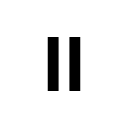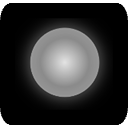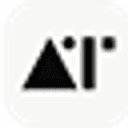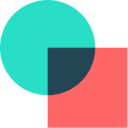The FreeAIPPT process is divided into five key steps:
- Access to the website: Open https://freeaippt.com/ through your browser, with the text input box visible in the center of the interface.
- input prompt: Describe the topic of the presentation in 1-2 sentences (e.g., "Market Trend Analysis of New Energy Vehicles"), suggesting keywords and structural requirements.
- Generate Preview: Click the "Generate" button, AI will generate a slide set with thumbnails within 60 seconds, default business style template is used.
- Editorial optimization: double-click to modify text/drag and drop to adjust layout/replace images (support uploading local images), switch between different templates via the top bar
- Exporting files: Click the Export button in the upper right corner and select PPTX (re-editable), PDF (direct print) or PNG (single-page graphic) format.
The whole process does not require any technical basis, but note: when the network is unstable, it is recommended to save the project to the cloud first; complex topics are recommended to enter the prompts in segments (such as "Market Overview" and then "Competitive Analysis").
This answer comes from the articleFreeAIPPT: free online tool for generating professional PPTsThe