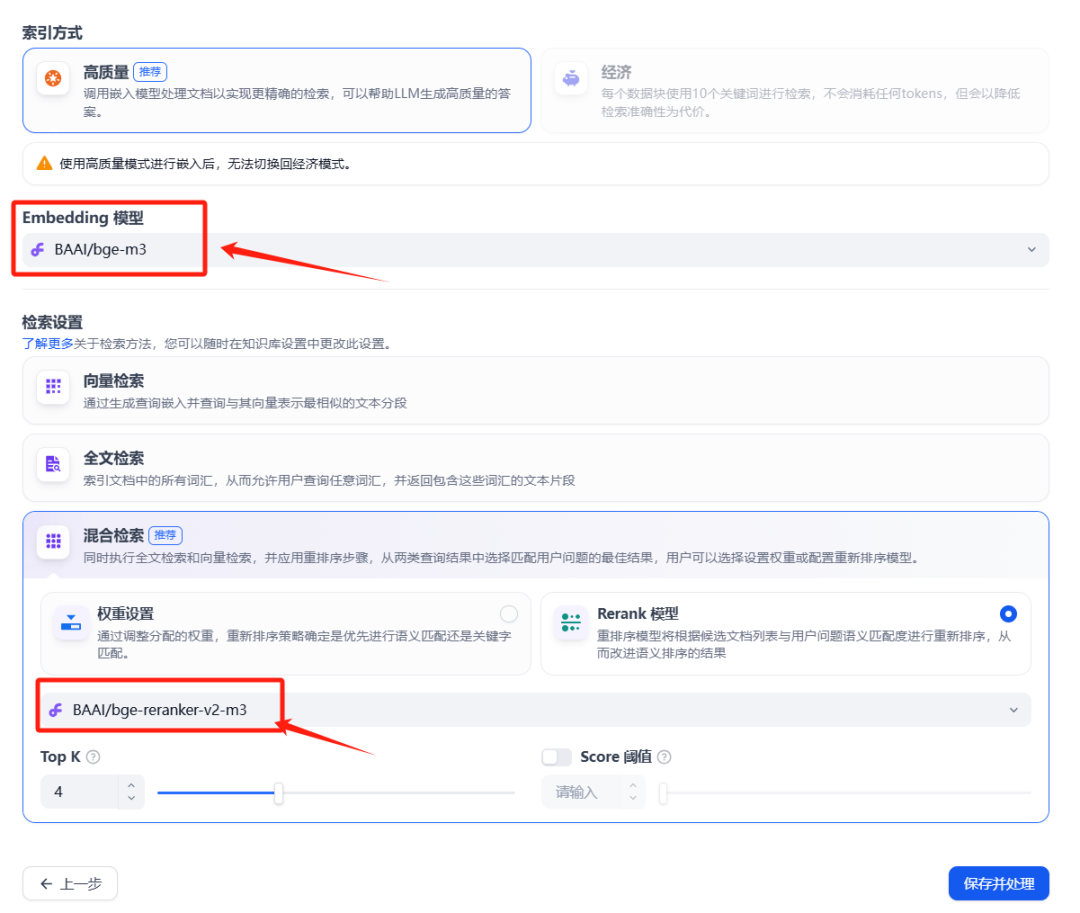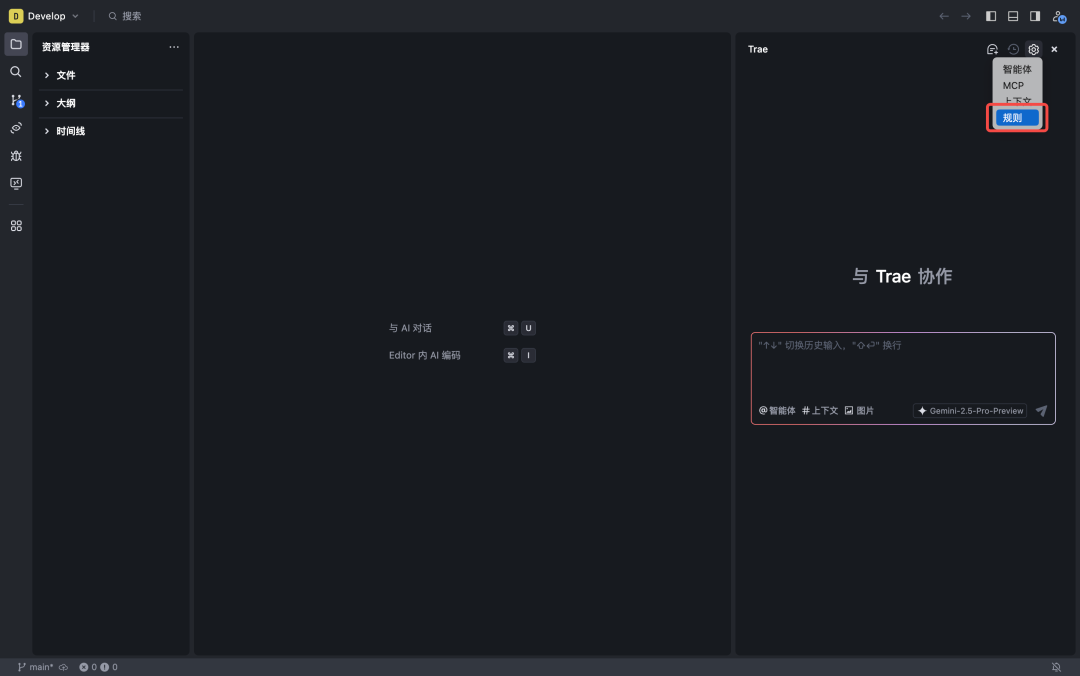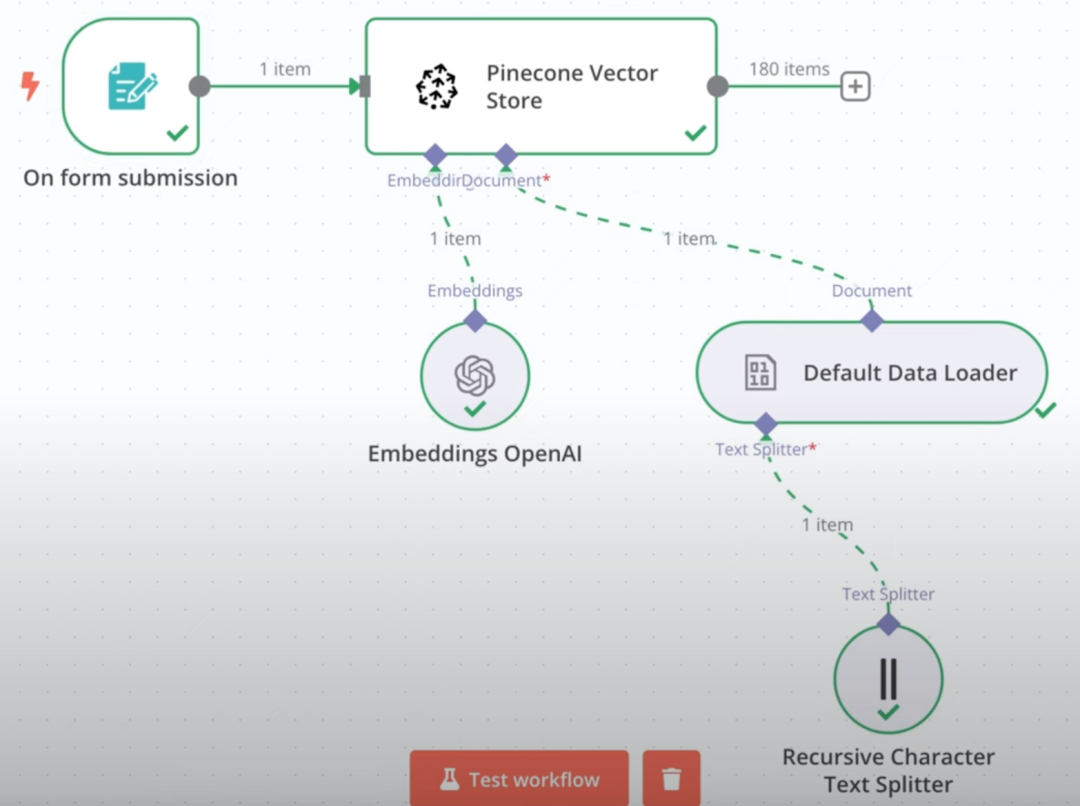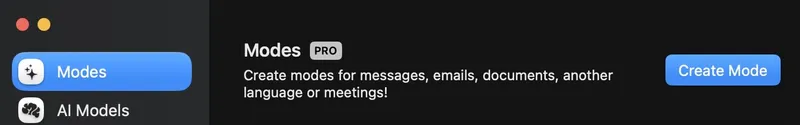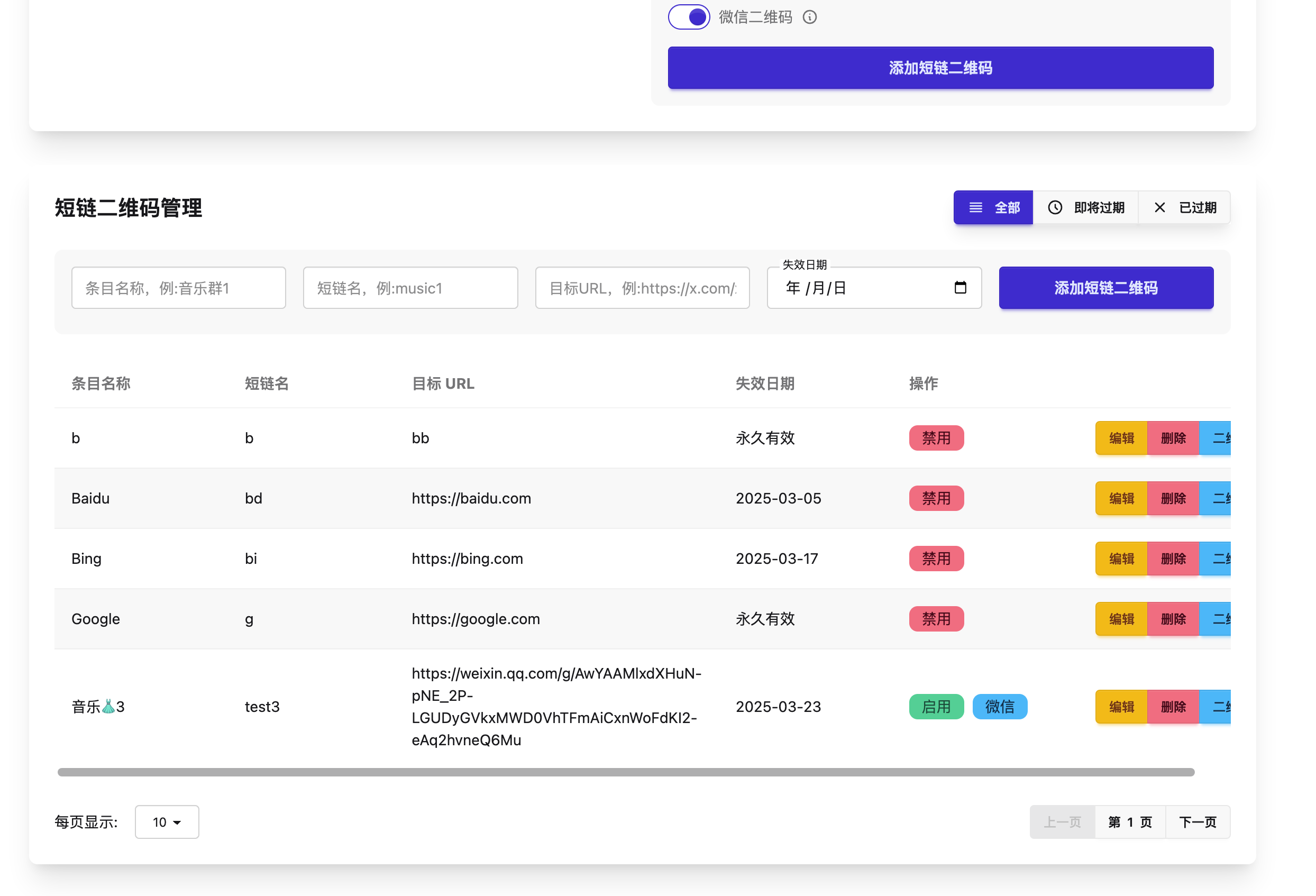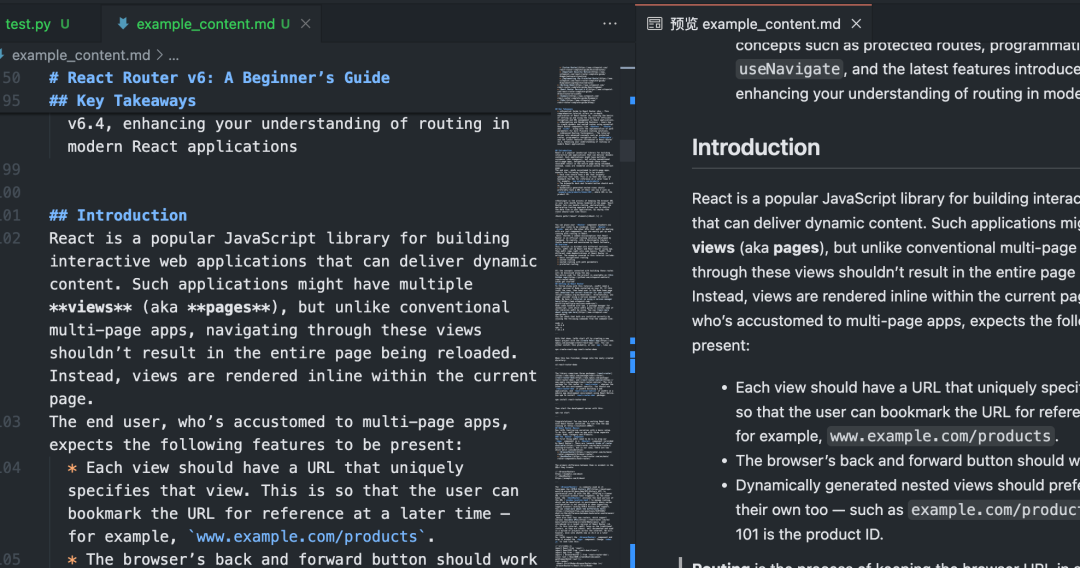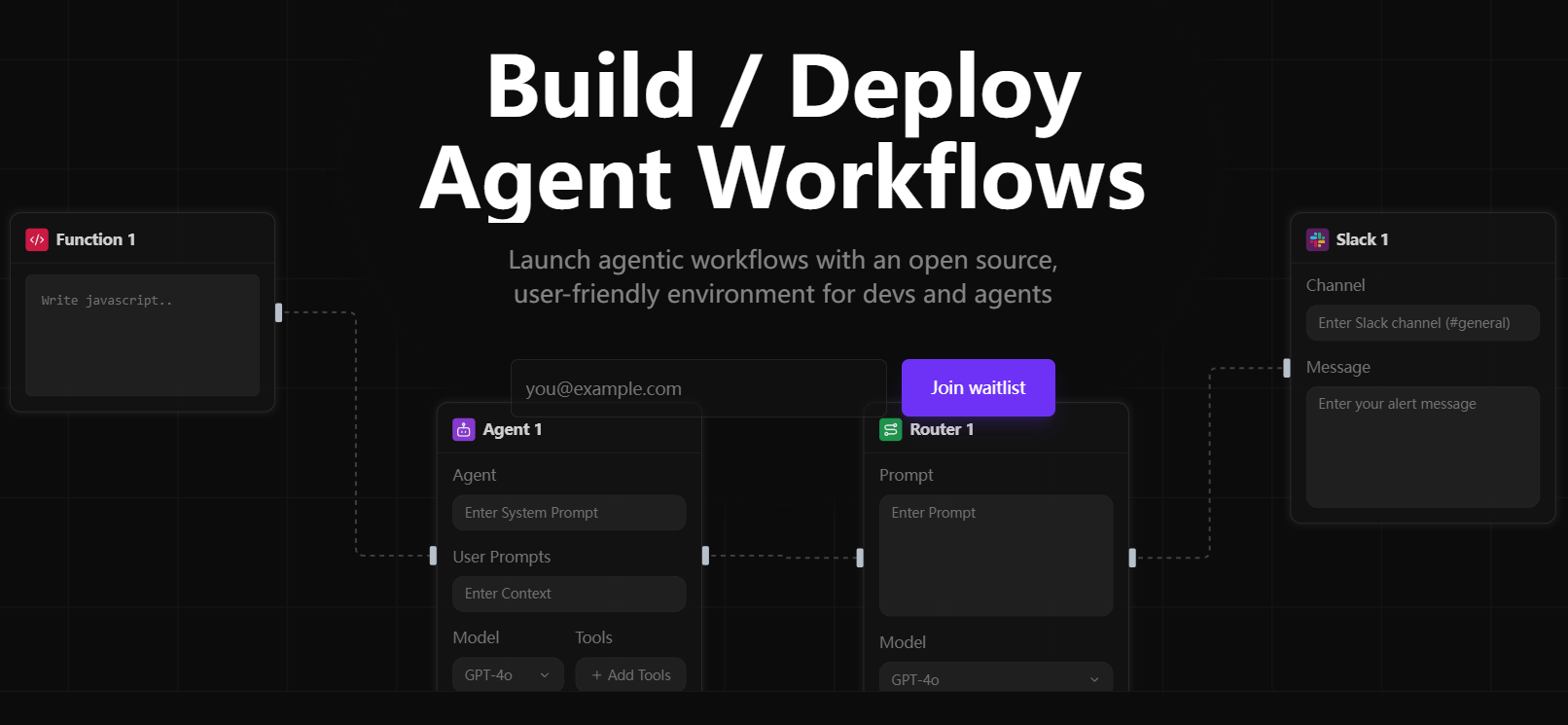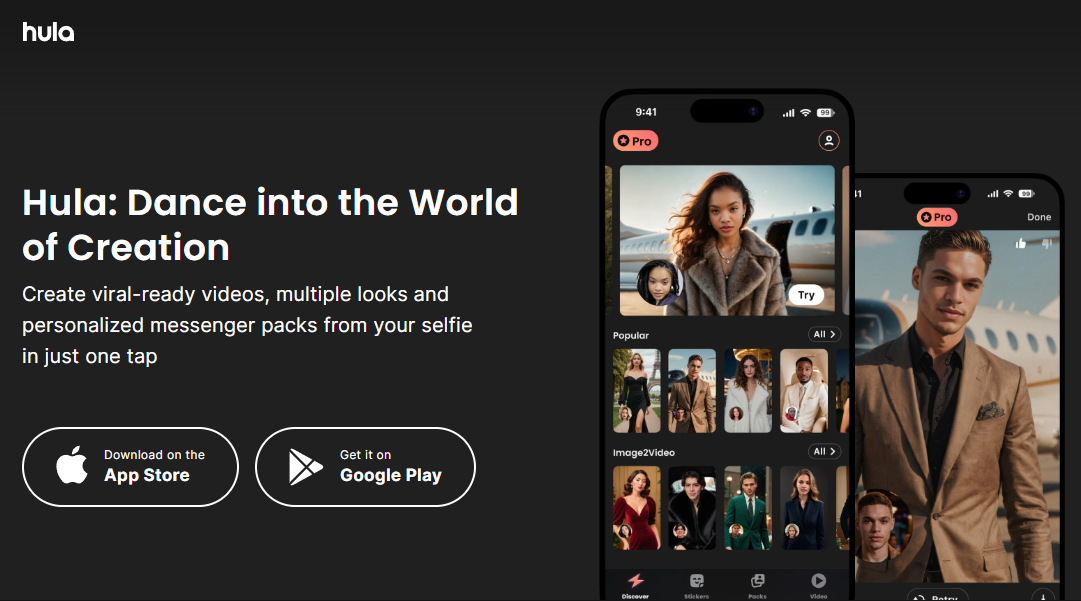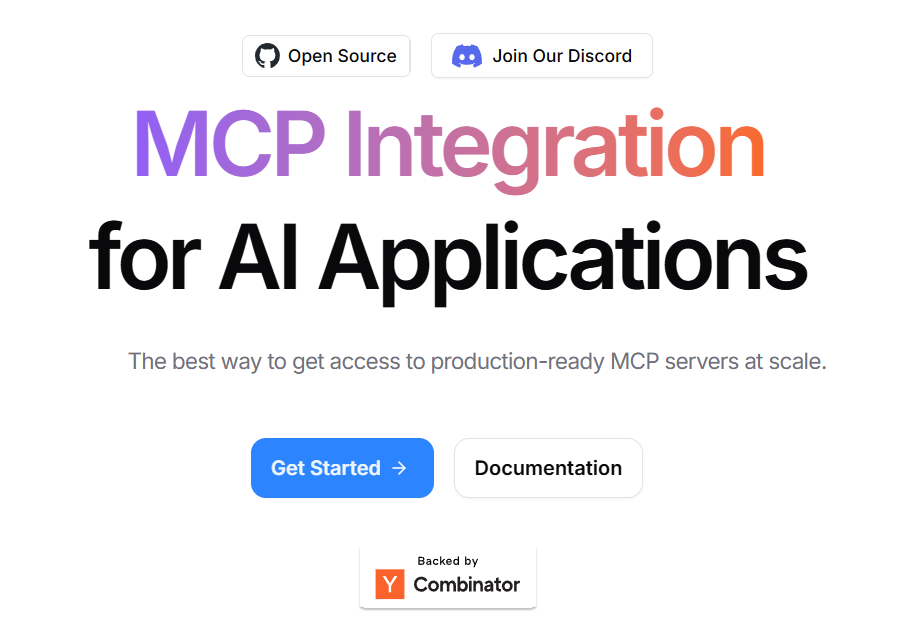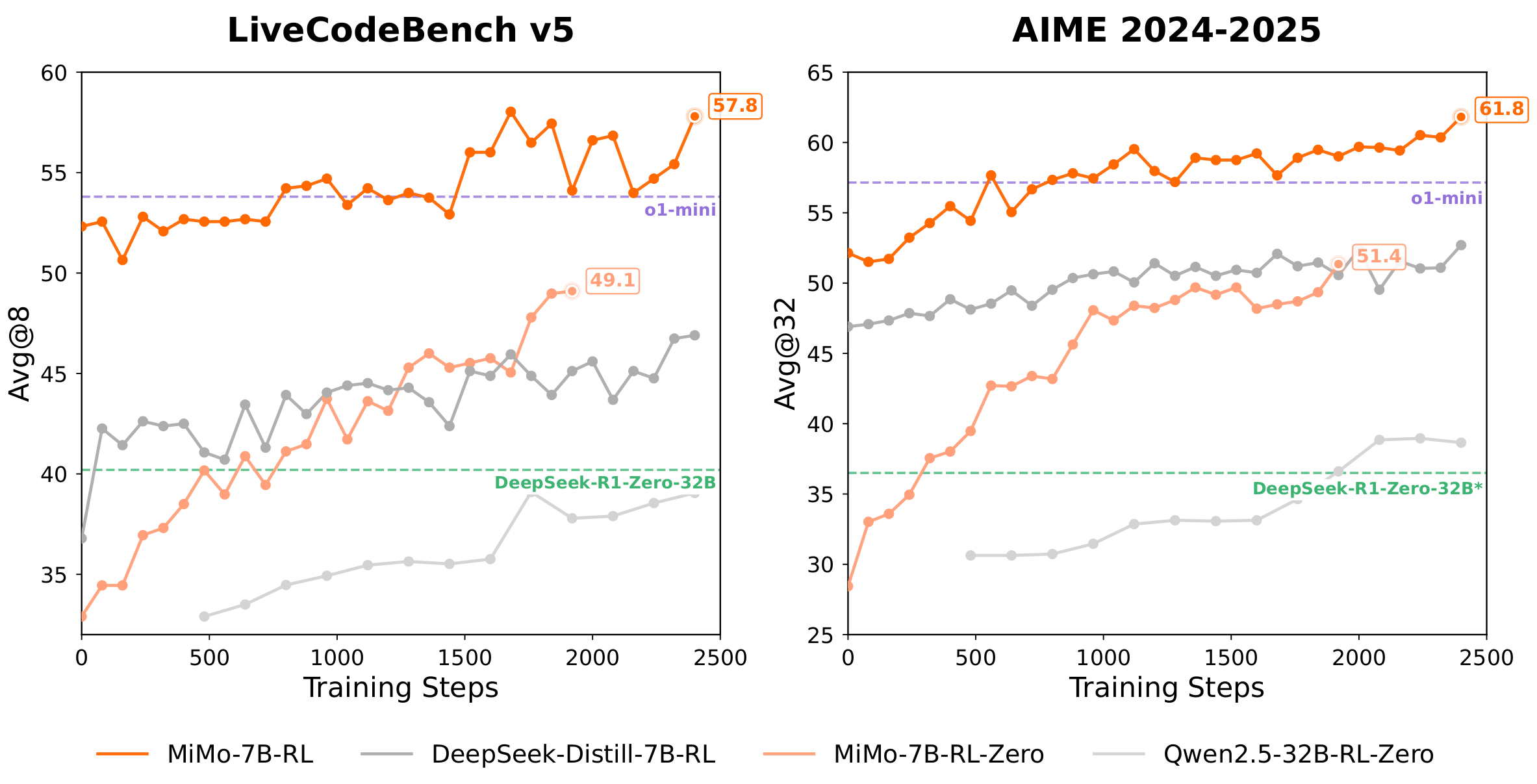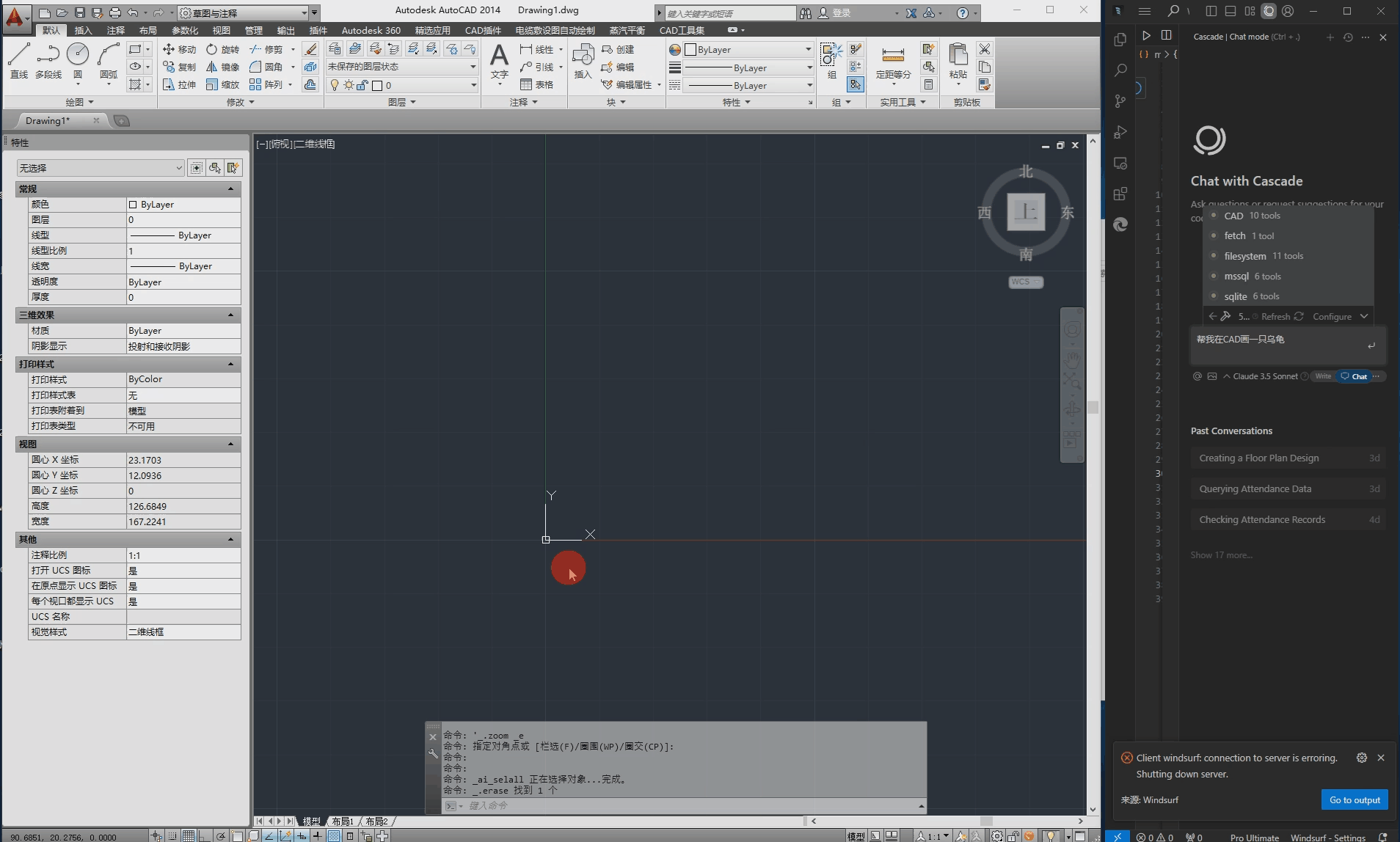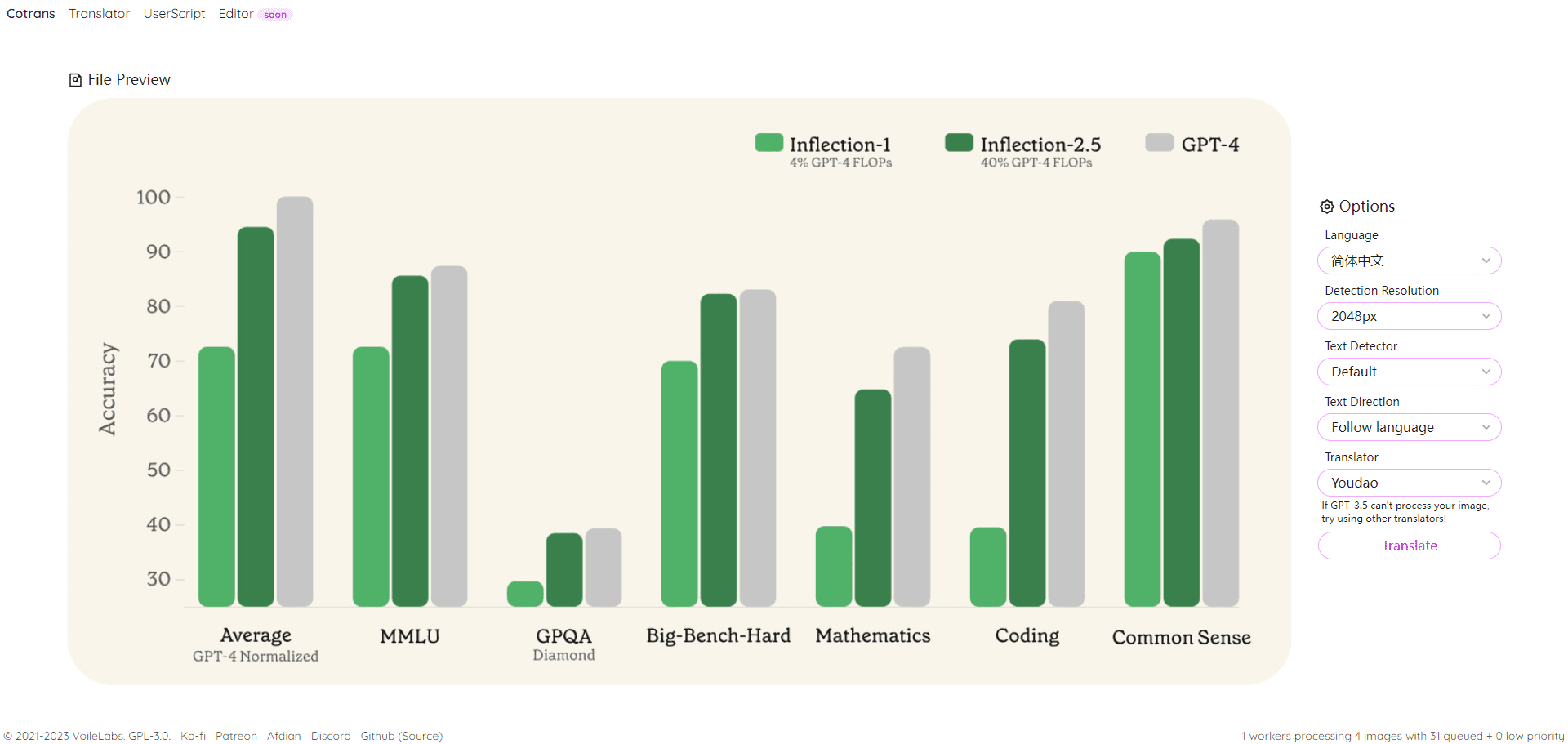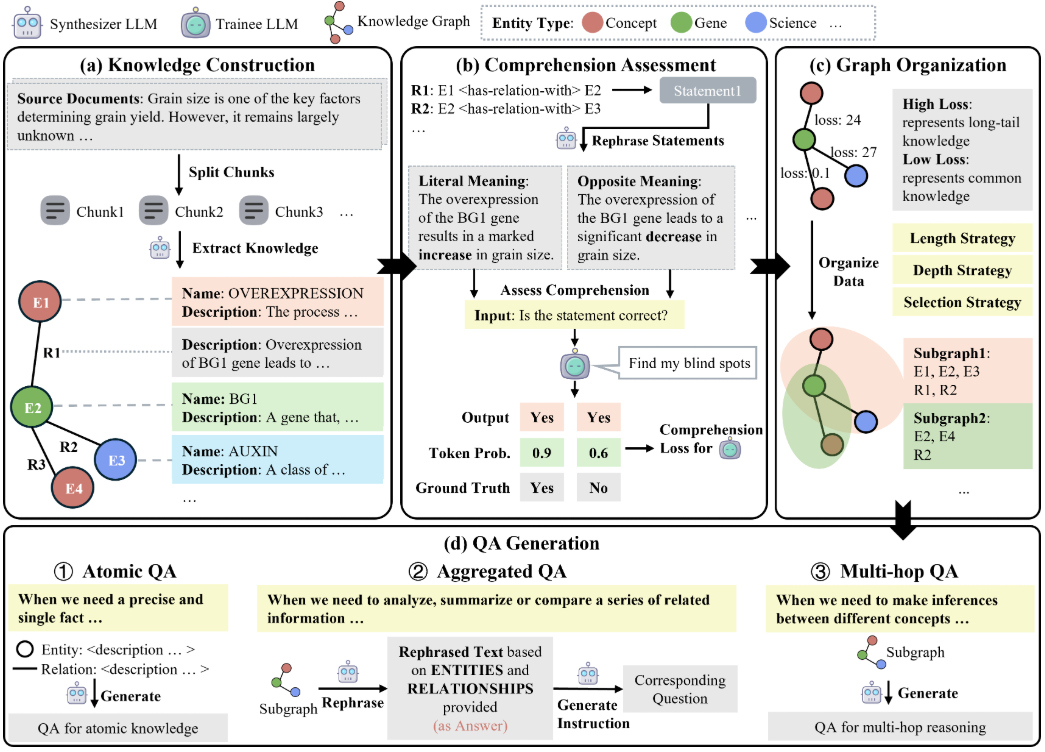That dream provides 3.0 image generation model quota is always not enough, today straight test will not be used up. And the daily use of that dream directly generate article cover is also a little inconvenient.
So the idea of utilizing buckle In the reference that dream 3.0 image model (standard name is seedream 3.0, in the workflow name is "General-Pro"), to create a rapid generation of posters and article cover workflow.
This workflow generates matching images that are image-based and text-based. If you wish to generate images with text as the main body, please refer to:Using Instant Dream to generate text-based article graphics (prompt words)The
Button free account daily 500 points credit, generate twenty or thirty posters is enough.
Let's get straight to the point below, this wasn't supposed to be a complicated operation.
First create an intelligent body
PS: the purpose of first creating a smart body is the later use of convenience, there can be a convenient operation of the use of the entrance, in fact, directly create a workflow can be used directly.
Go to: www.coze.cn After registering and logging in

Once created go to the edit screen and add the workflow first:
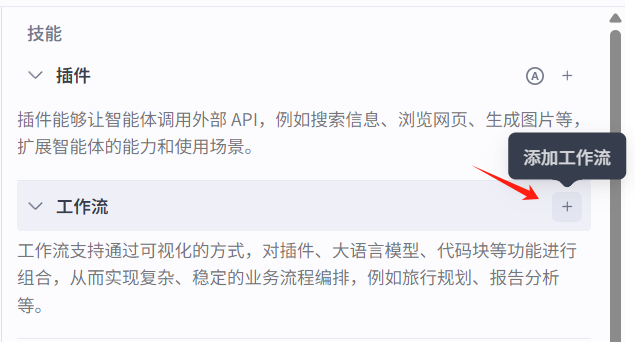
Start creating workflows
Select Create Workflow:
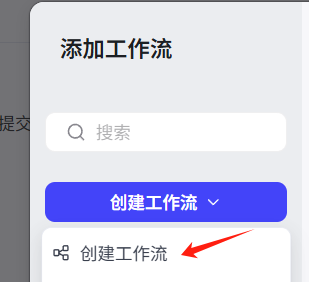
Configure the start node, write variable names and variable types:
prompt (text)
doc (not necessary, unless you want to generate a poster directly for the uploaded DOC document)
ppt (non-essential, unless you want to generate a poster directly for the uploaded PDF)
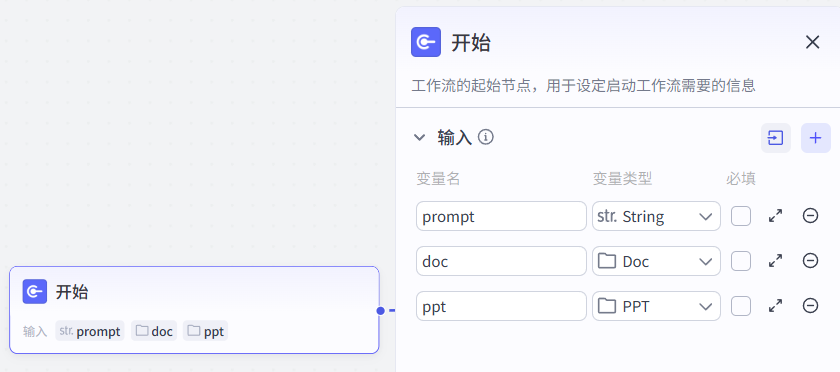
Add a big model node to make big model processing default "input"

Configuring Large Model Nodes
I wanted to make it more foolproof to generate posters with Chinese characters, so I made a few simple configurations
Choose DeepSeek-V3, a model better suited to think about the screen (skill is non-essential and can be left out for the sake of parsing the content of the document)
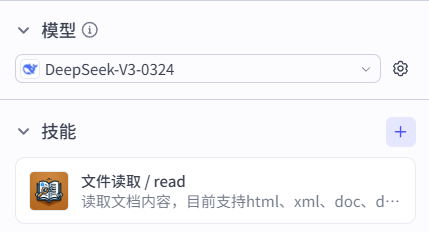
To configure inputs for the big model node, these inputs are derived from the start node
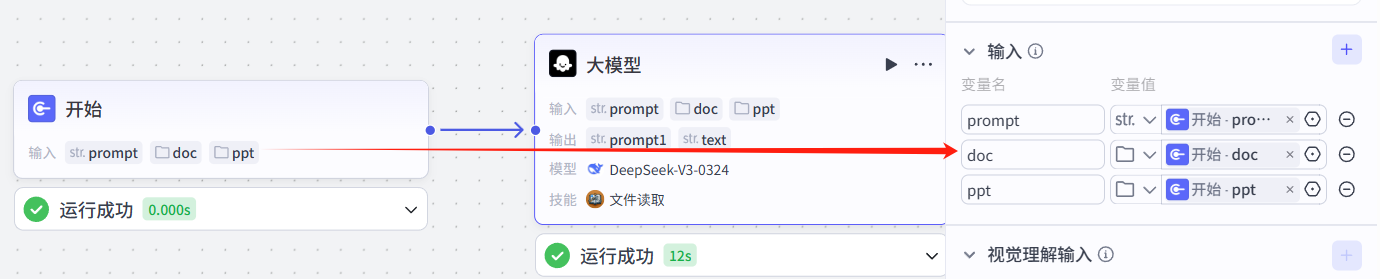
In order to quickly generate Chinese posters every time, a cue word is pre-installed
用户为了生成中文海报提供以下参考内容:
====
{{prompt}}
{{doc}}
{{ppt}}
====
/n
海报最终由img_text(海报图像元素描述)和text(海报中文文字)两部分文字描述组成。
你要根据用户提供的四个等号"===="包围的参考内容精炼或扩展内容后生成一段描述海报图像细节的英文prompt,用于输出到img_text变量;
如果用户提供的参考内容中明确提及需要生成的“文字”,则直接输出到text变量;
如果用户提供的参考内容中没有明确提及需要生成的"文字",则为海报单独编写一段合适的中文文字,输出到text变量。
海报上仅显示一直两行中文文字,文字应该简短,有力量的,适合作为海报标题或文章焦点图展示。
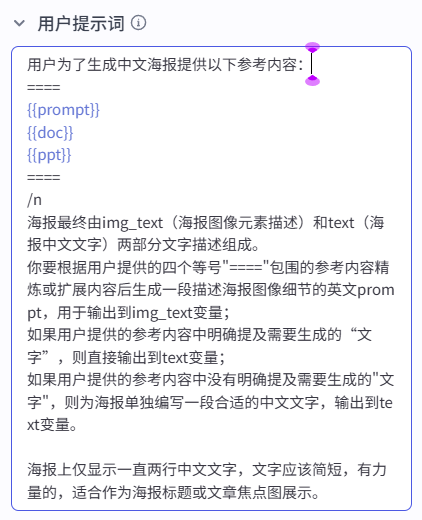
Configure the output format as shown
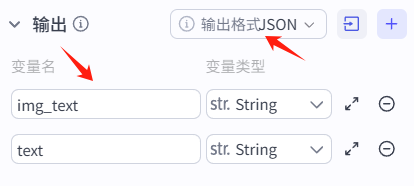
Start adding image generation nodes
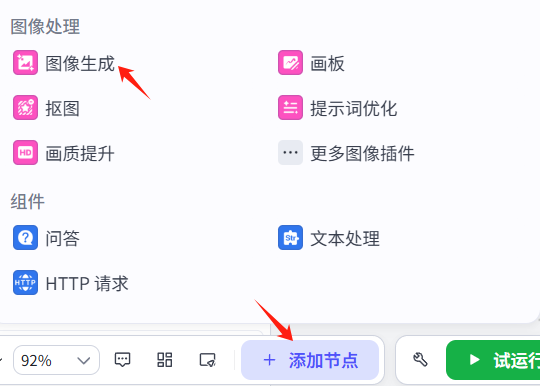
Basic settings, to choose Pro, to generate the Chinese effect is better, and at the same time only choose an image size, which is suitable for my own article focus on the size of the map
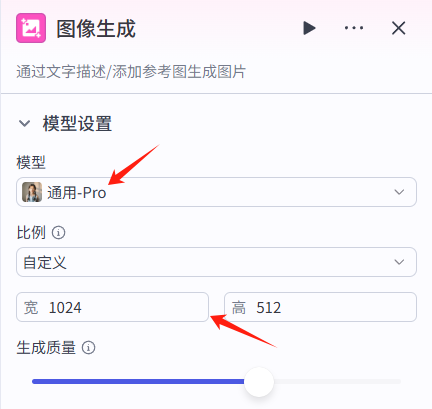
Reference the parameters output by the previous node and configure the prompt word

Connect to the end node

The complete workflow is as follows:

Final test run, then publish, and you're back to the "smart body interface".
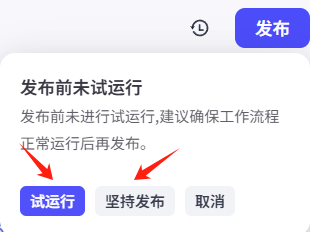
Continue editing intelligences
At this point, our smart body editing interface to add a good just created workflow, and then add a simple paragraph of prompts according to the figure
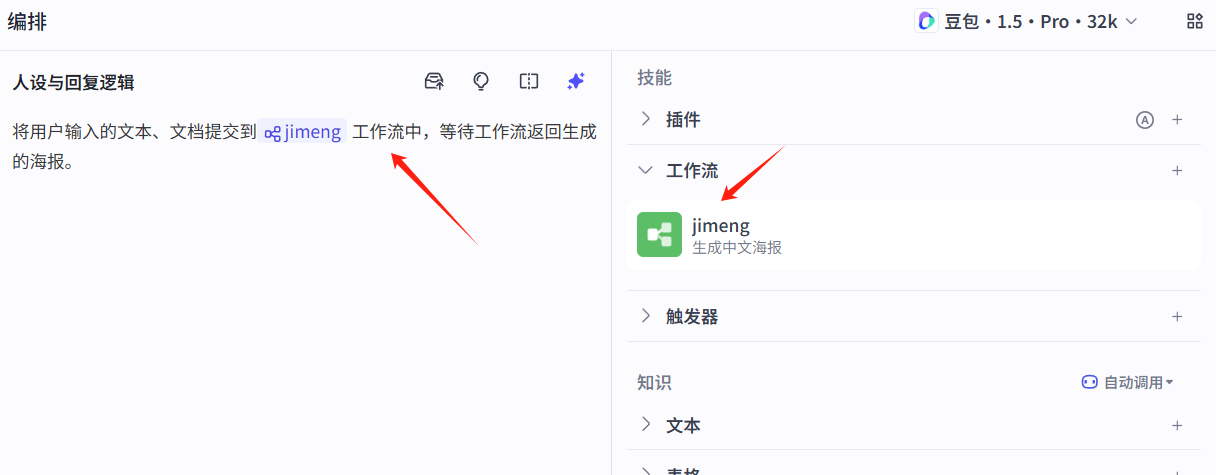
将用户输入的文本、文档提交到{jimeng}工作流中,等待工作流返回生成的海报。
1.仅输出生成的图片,展示完整的海报图片。
2.允许用户加入补充的文本后重新执行工作流生成海报图片。
Preview effect

Select to publish
For self-use, you don't need to write a detailed description. Even if someone else uses the released smart body, it doesn't take up your own credits.

After publishing you get an easy to use link that you can use for yourself or share for others to use:
https://www.coze.cn/store/agent/7490229257822863412?bot_id=true