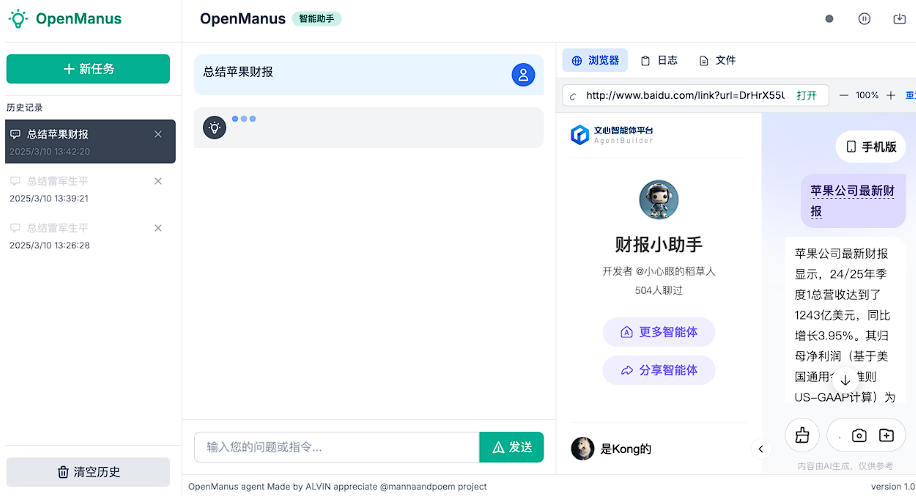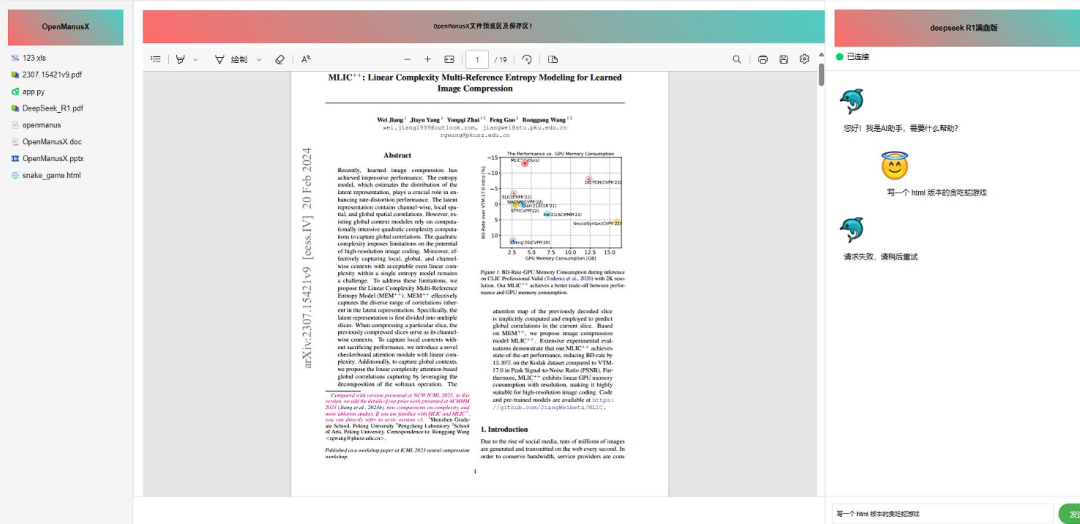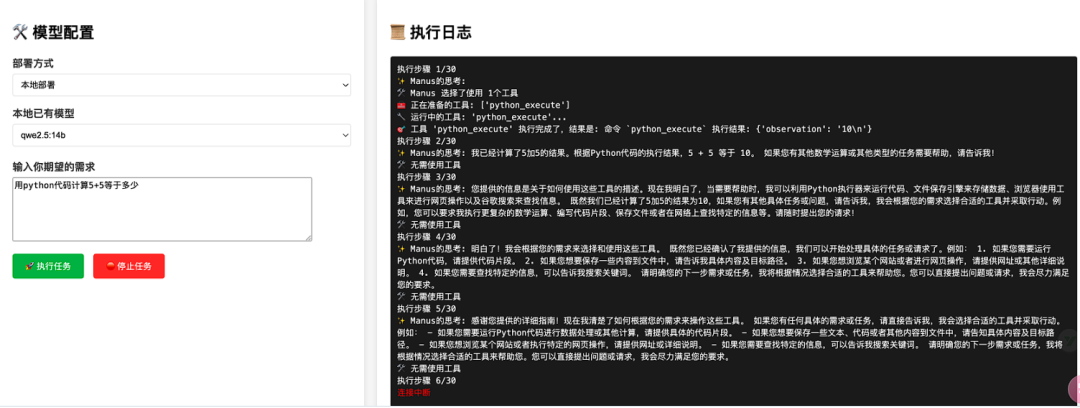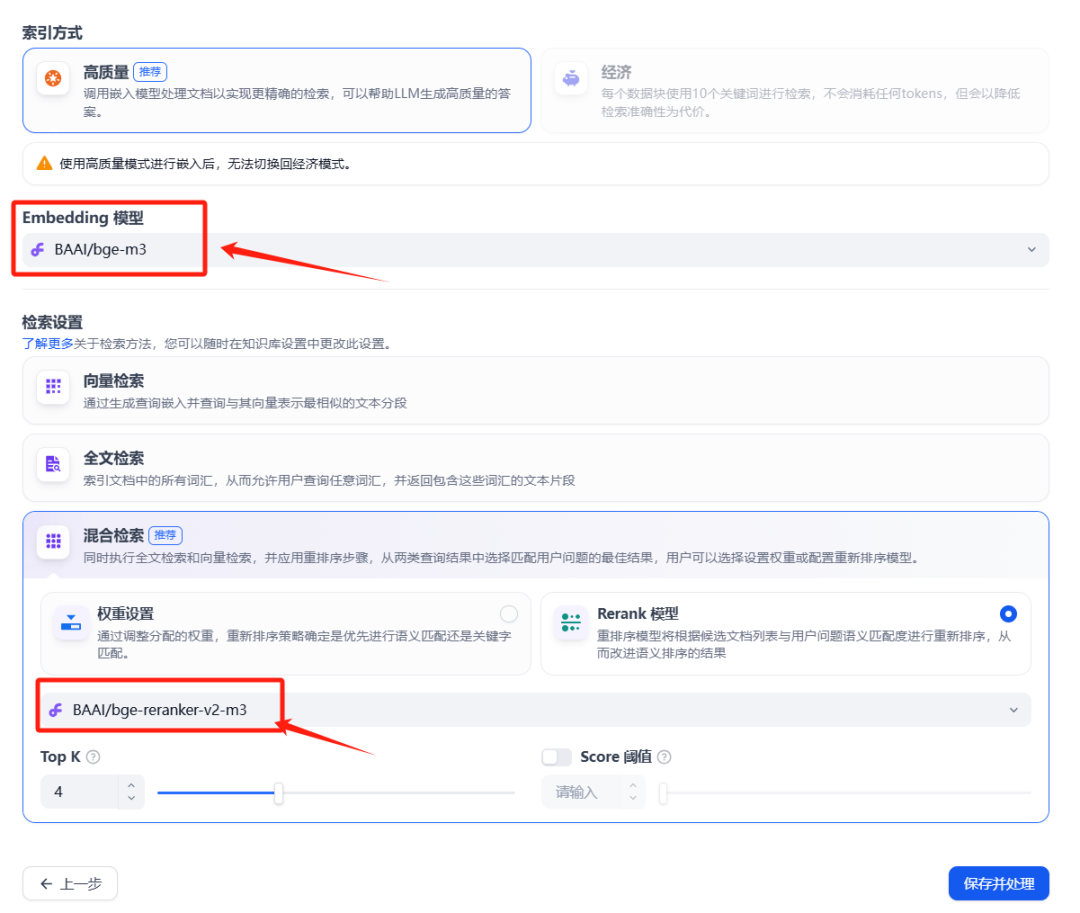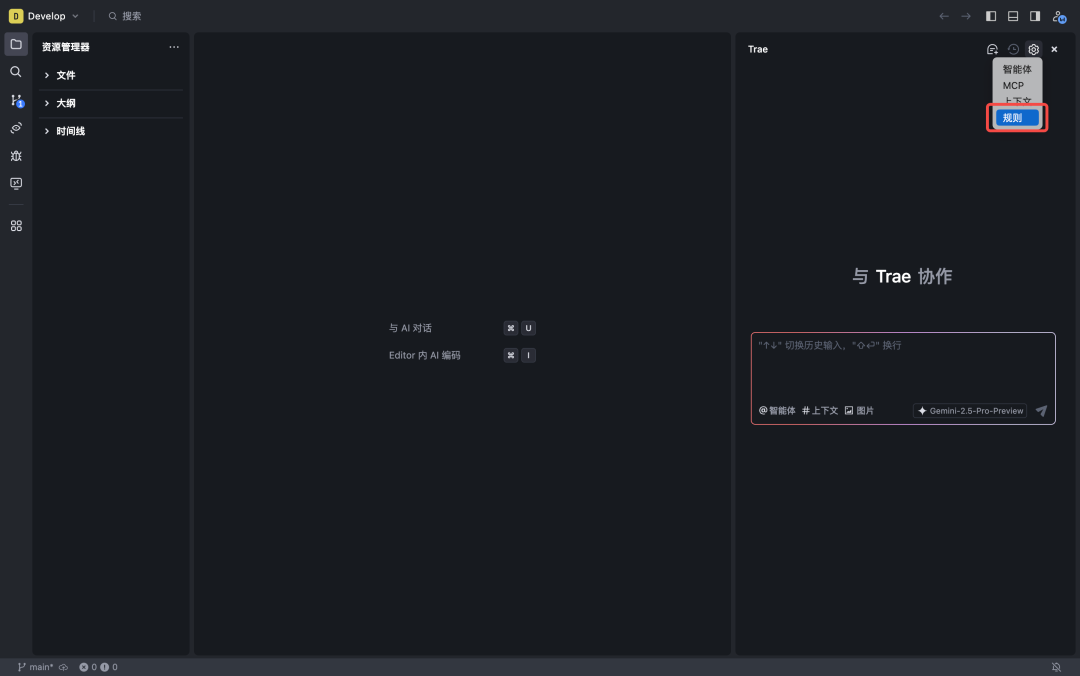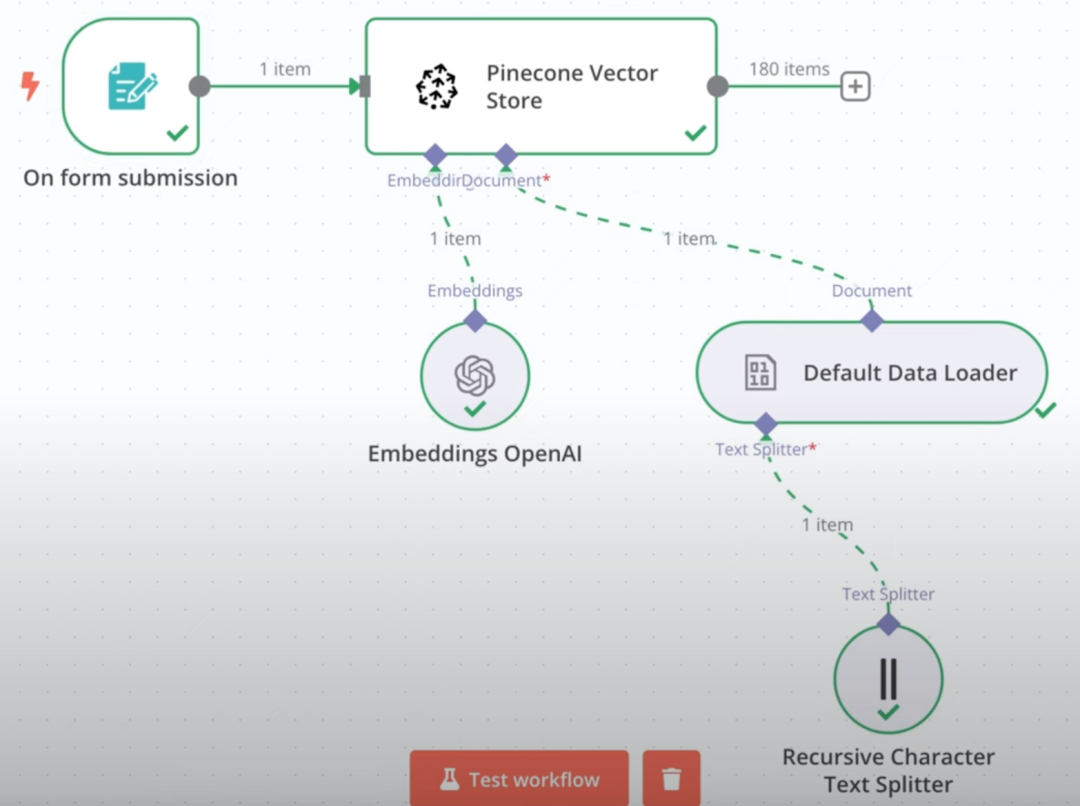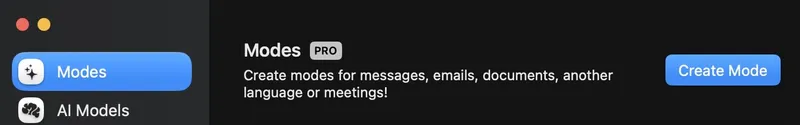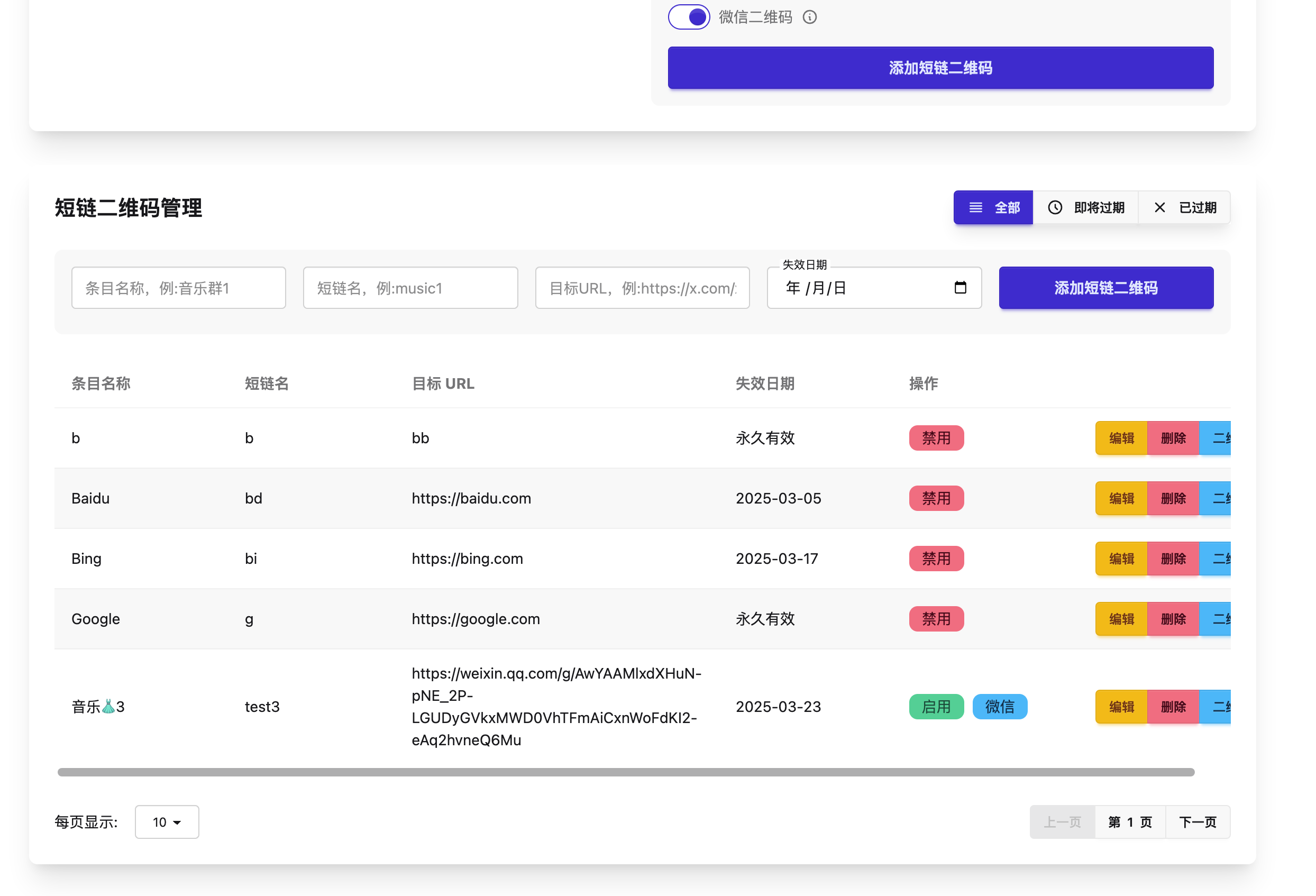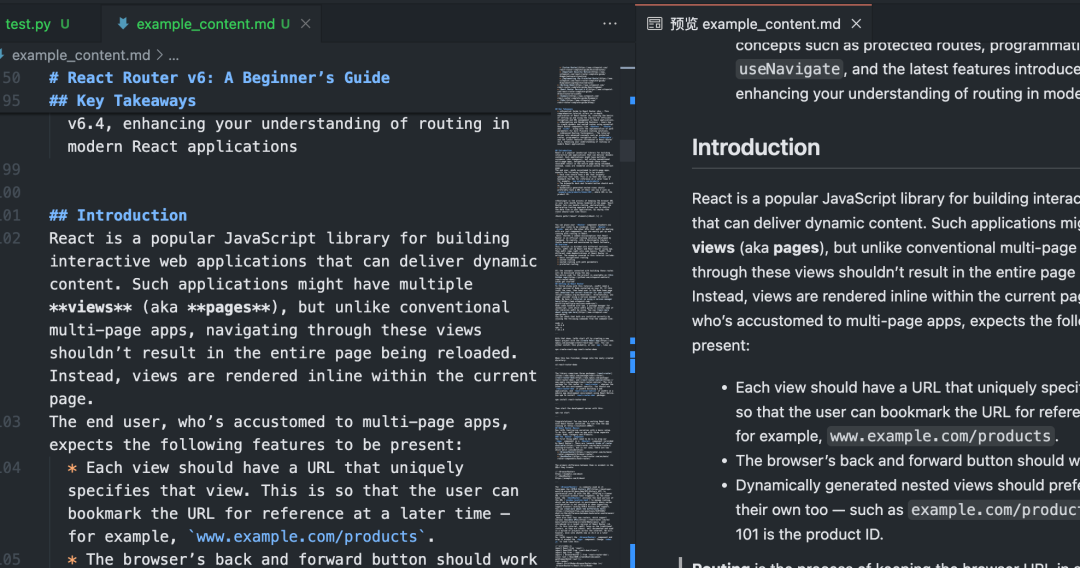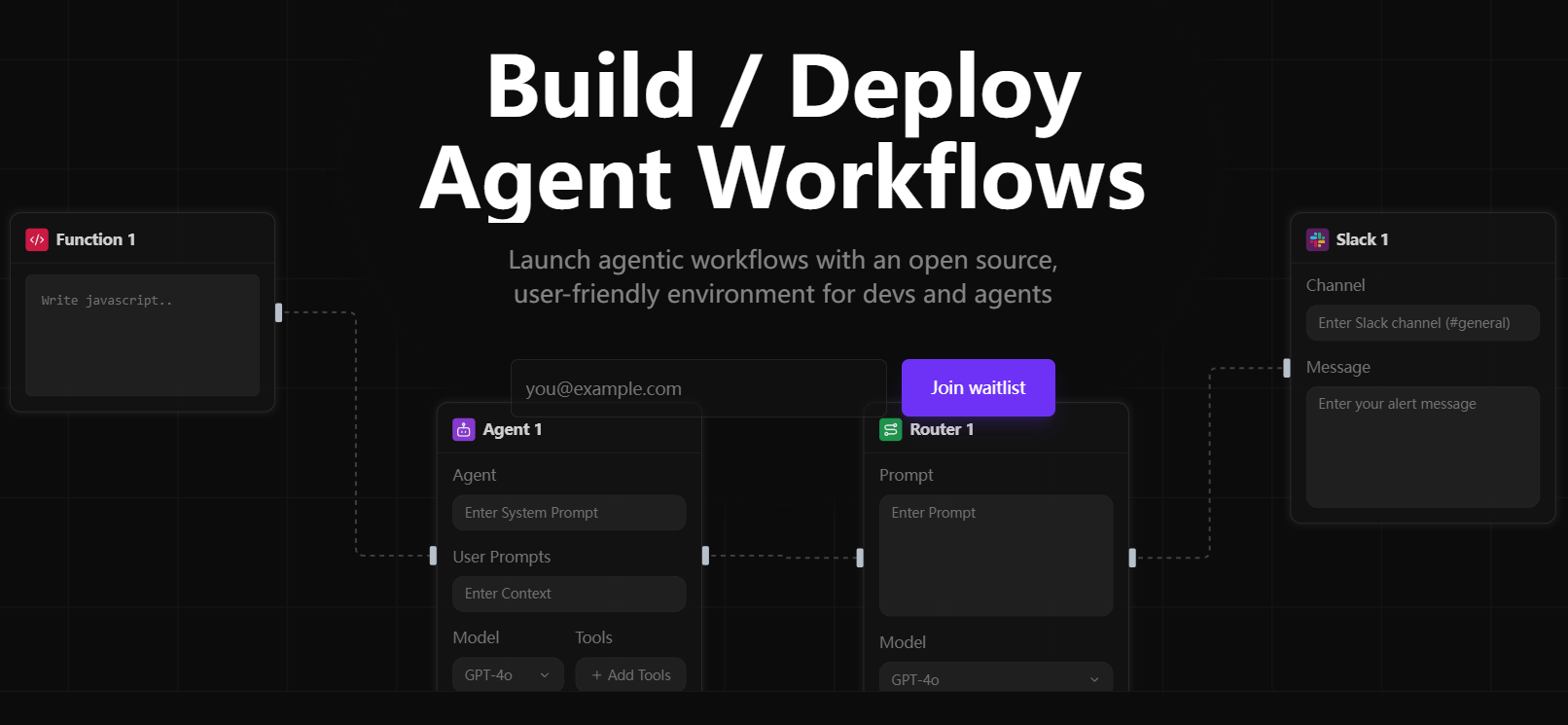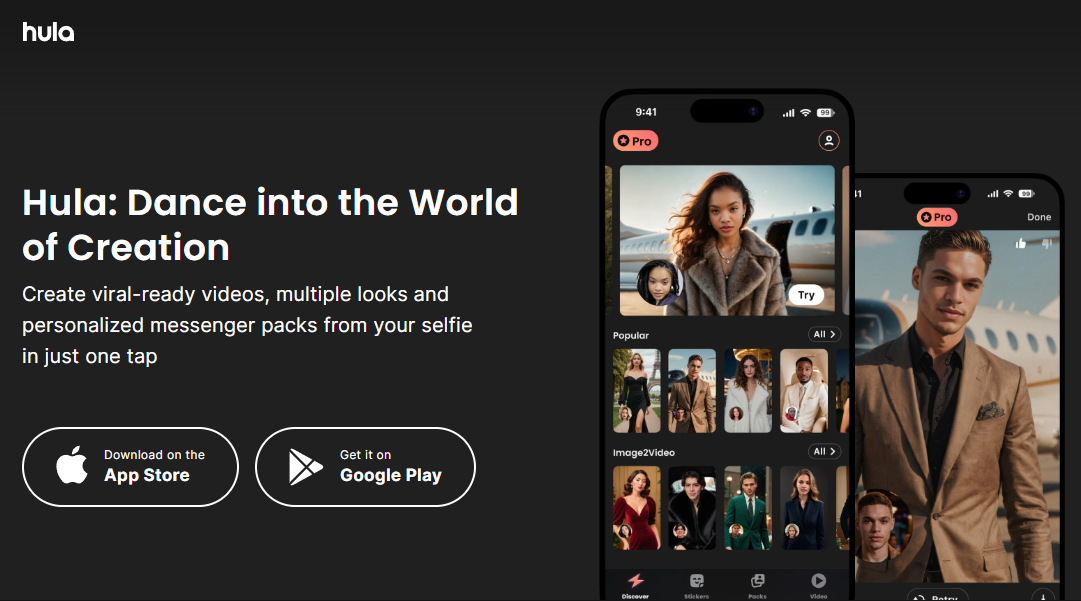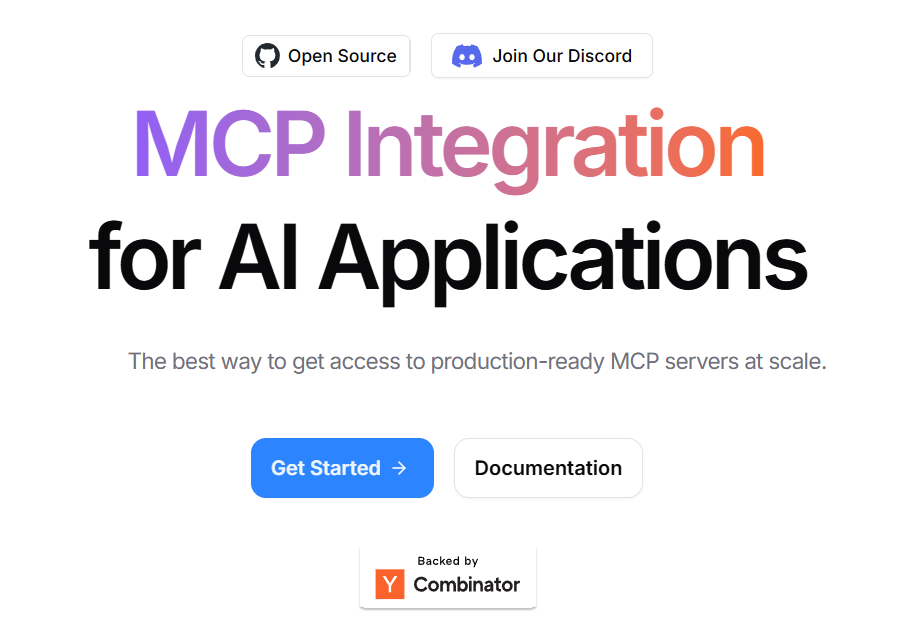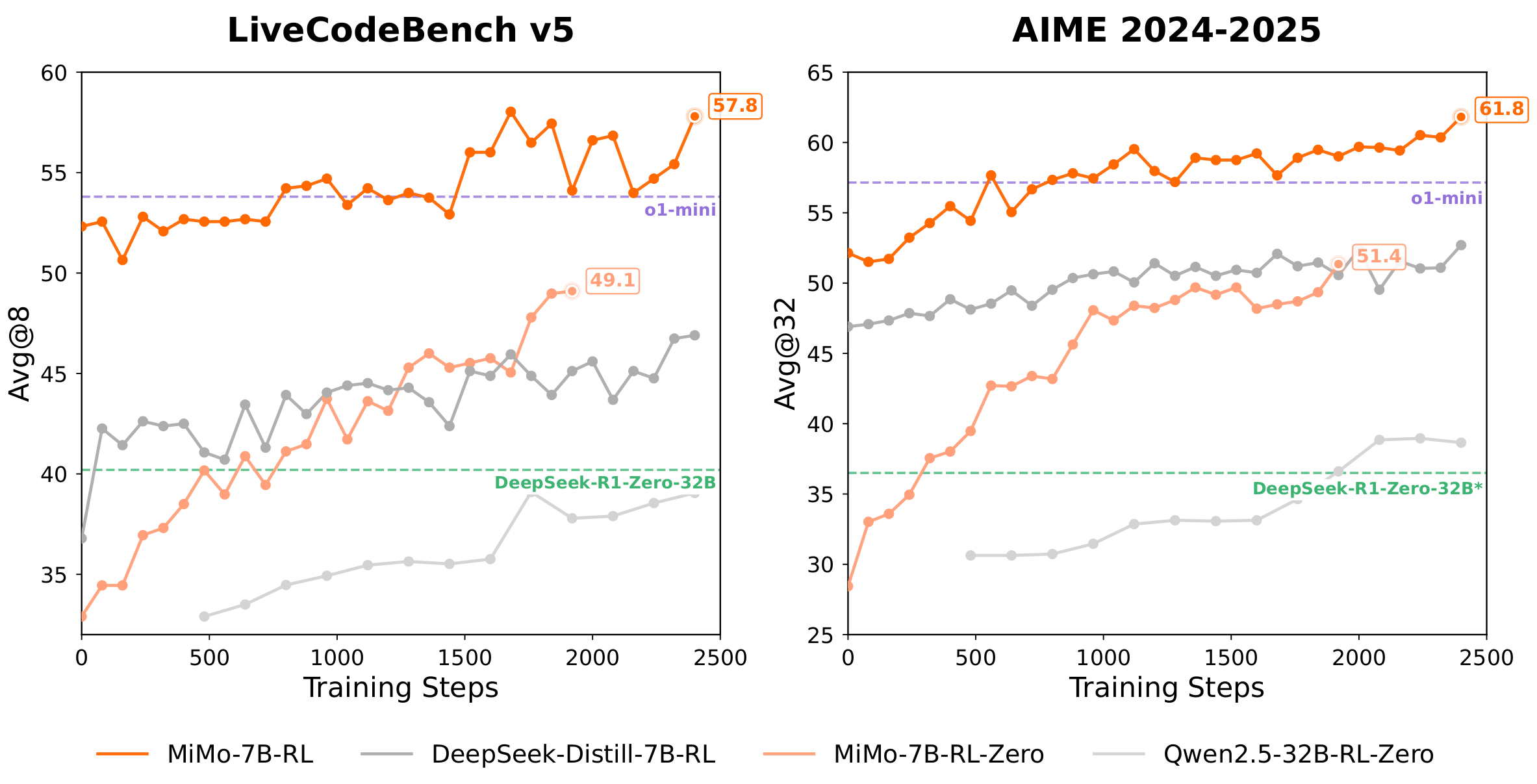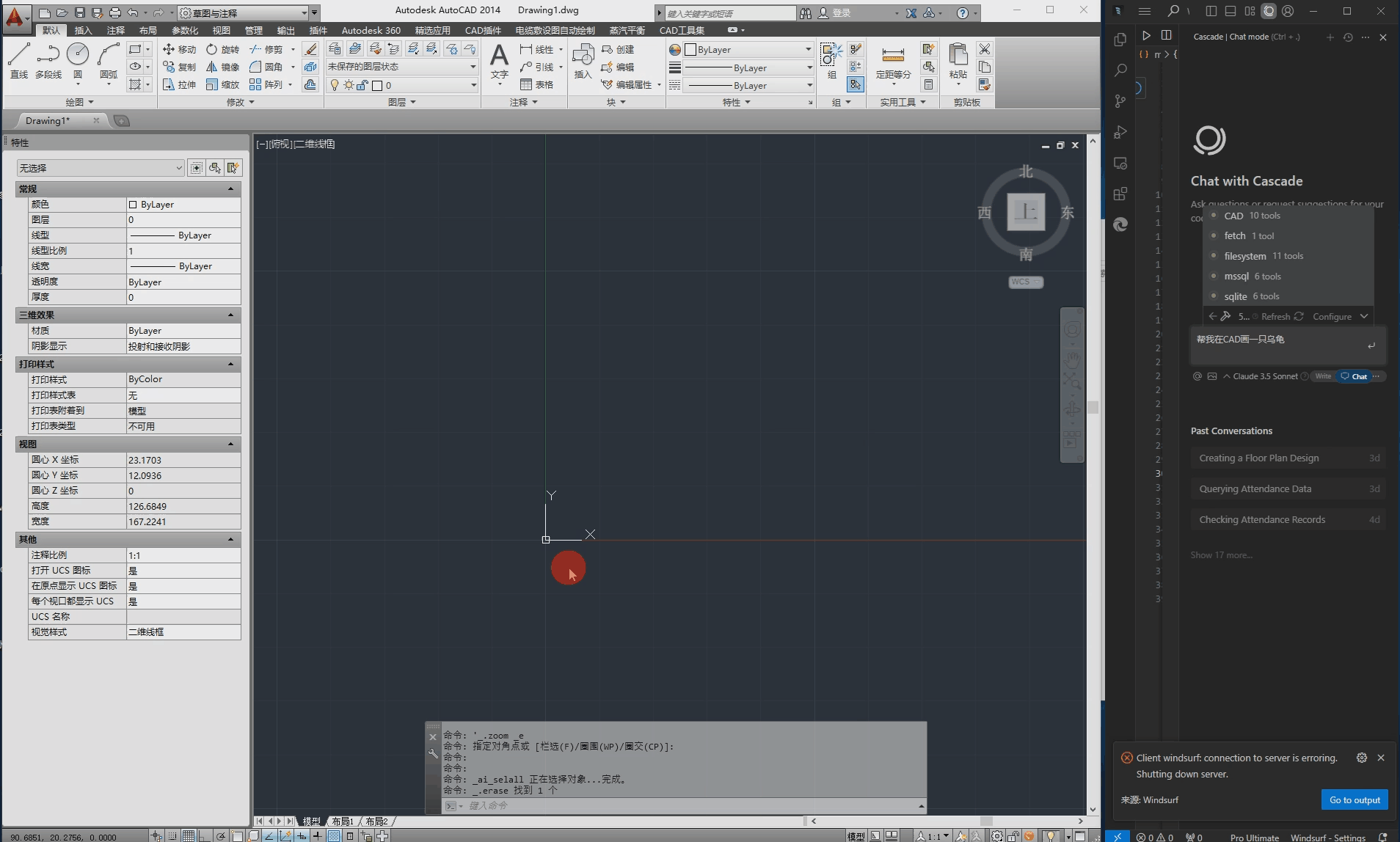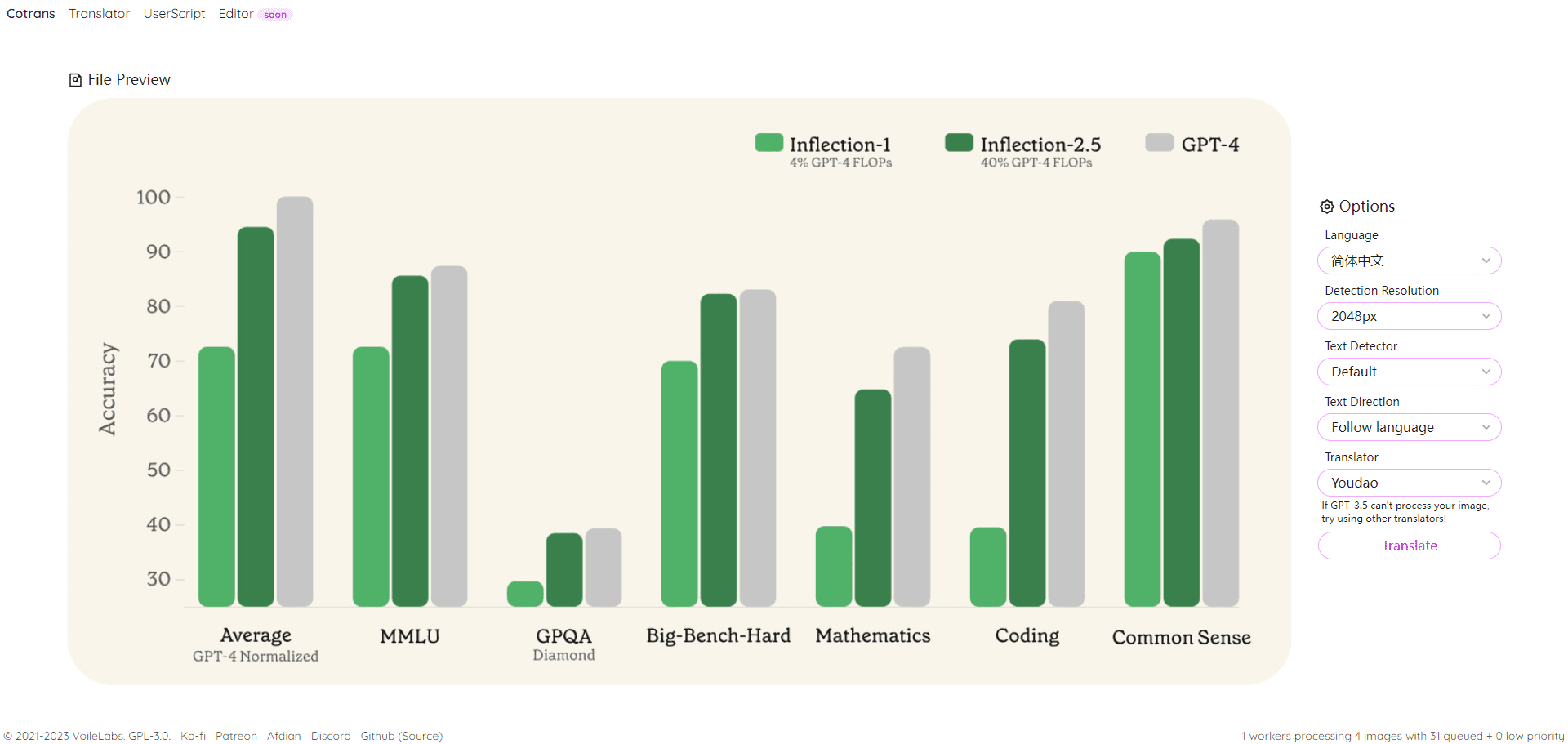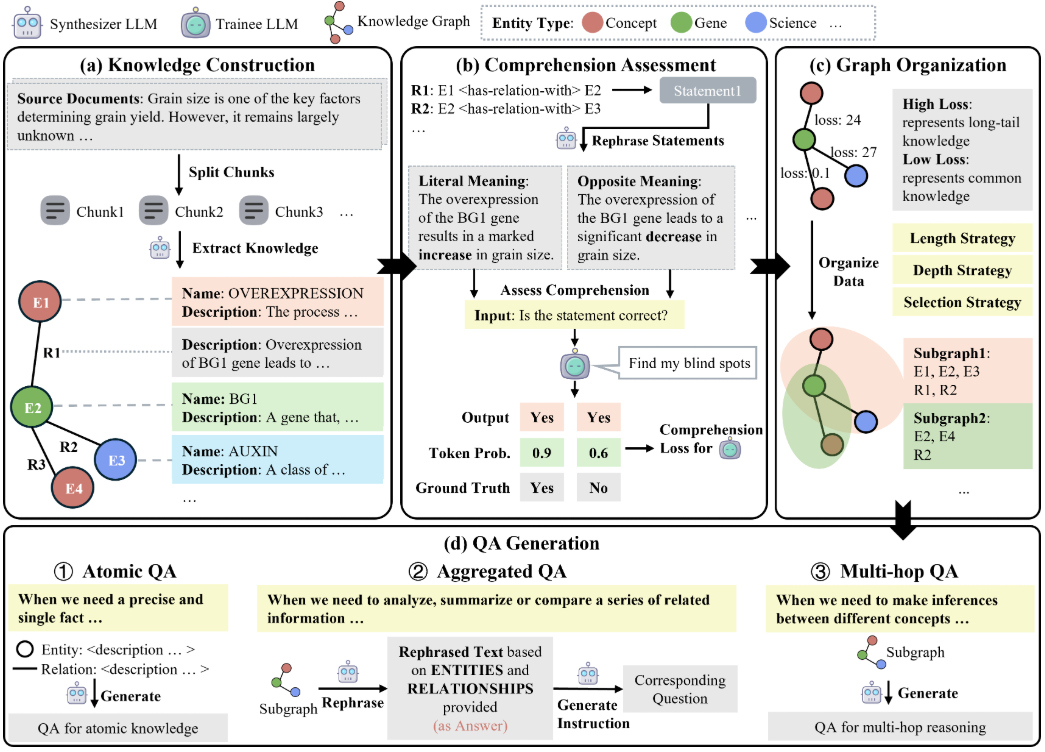OpenManus has been updated a lot lately, and in addition to supporting native Ollama and Web API providers, and also added support for domestic search engines and several WebUI adaptations. In this article, we will introduce a few community-contributed OpenManus WebUIs and how to configure them for domestic search engines.
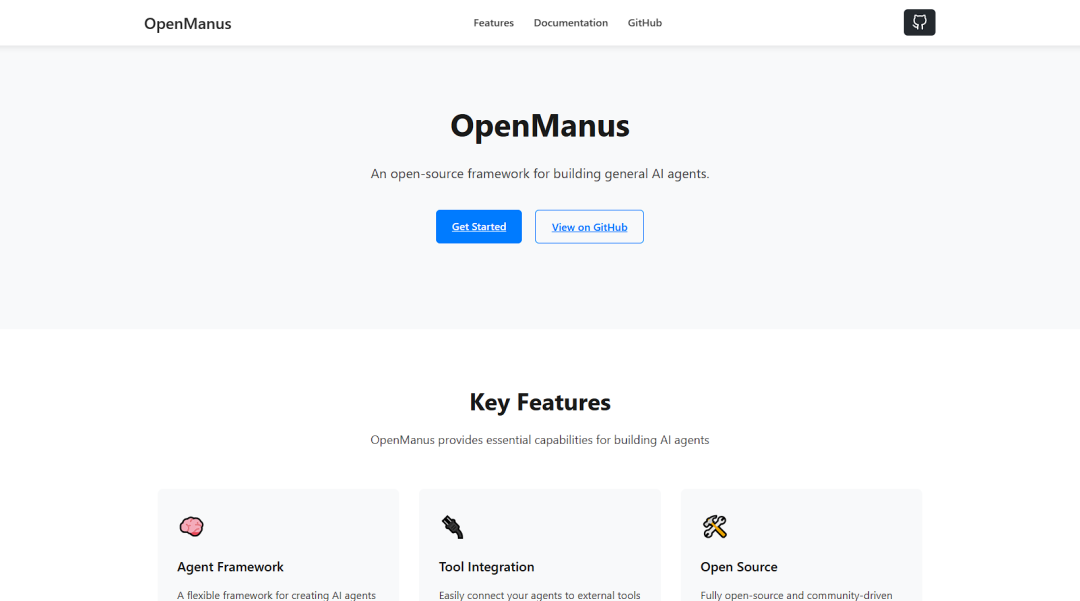
Introduction to OpenManus WebUI
There are a number of WebUI projects in the community that are adapted to OpenManus, a few of which are listed below for reference:
Each of these WebUI programs has its own characteristics, so you can choose to use them according to your own preferences.
The official OpenManus website has also been updated (https://openmanus.github.io/). However, clicking from the right side of the GitHub repository to the official website and then clicking on the documentation link jumps back to the GitHub repository, which is a bit confusing.
Configuration interface update
The new version of the configuration interface has increased annotations, and configuration items such as UI, URL, search engine, etc. are more clearly explained, making it more friendly to novice users.
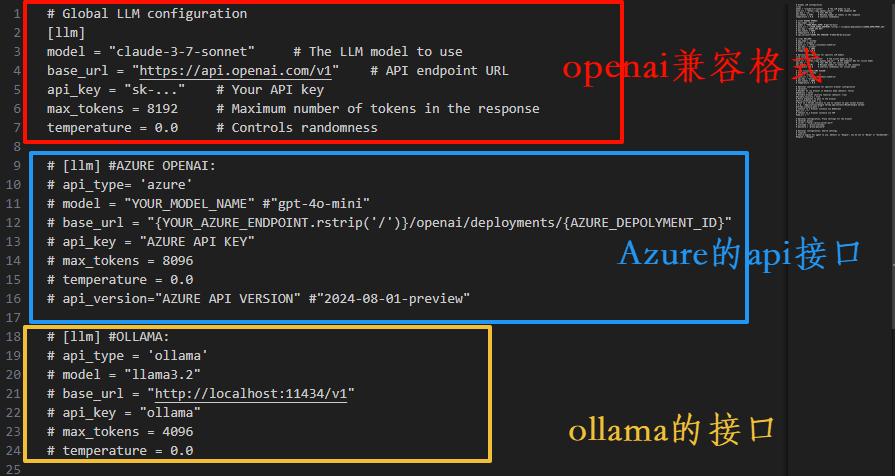
The visual model configuration is similar and will not be repeated here.
Search engine and browser configuration
OpenManus now supports configuration of search engines and browsers. Users can choose according to their needs. If you are not familiar with the English options, you can use a translation tool to aid in your understanding.
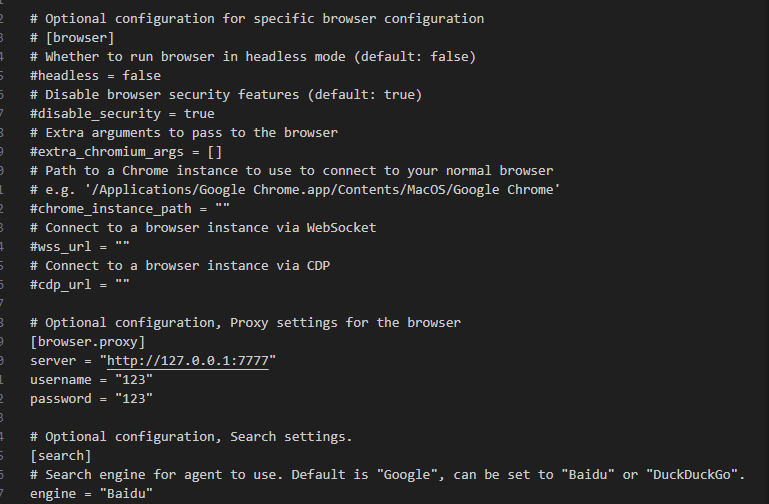
Using the WebUI
To use the WebUI, you need to select the repository's front-end Branching out.
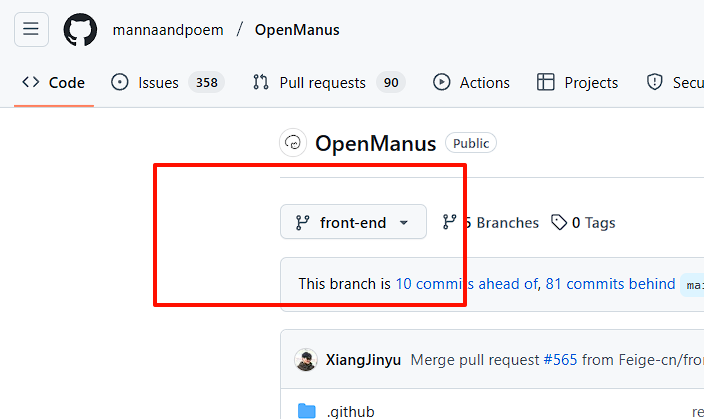
Environment Configuration
Before starting, you need to configure environment variables. Here is an example of a local Ollama. First, make a copy of config Documentation:
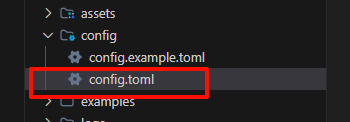
Then, make changes in the copied file. Delete the original API configuration and configure it according to the Ollama port:
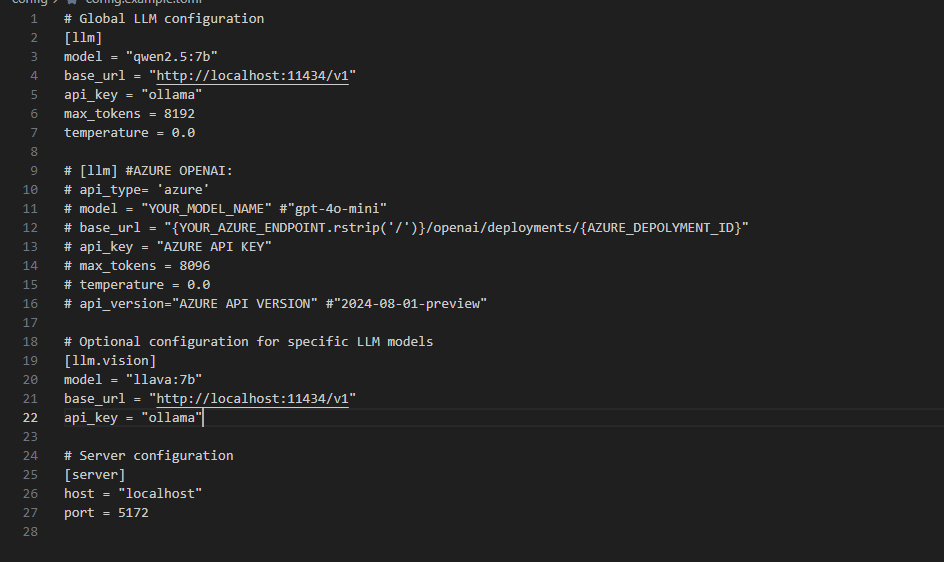
Attention:api_key Cannot be null and can be filled with an arbitrary value.
When selecting a model, choose one that supports function tools; the Ollama website lists models that support tool calls.
Set the port and search engine (the UI branch is not yet fully adapted to domestic search engines). Take Baidu for example, fill in BaiduThe
Black Window version configuration:
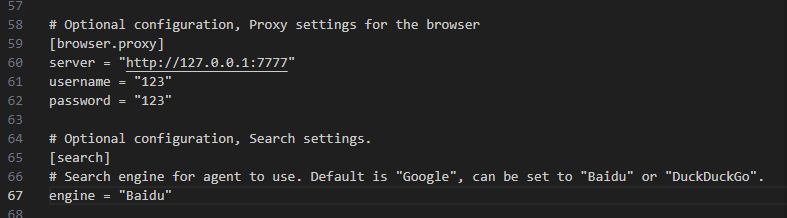
UI version configuration:
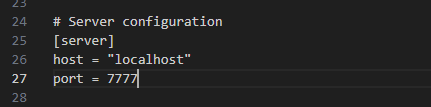
Save the configuration file.
Launch Ollama
To start Ollama from the command line, the example uses the qwen2.5:7b cap (a poem) llava Two models:
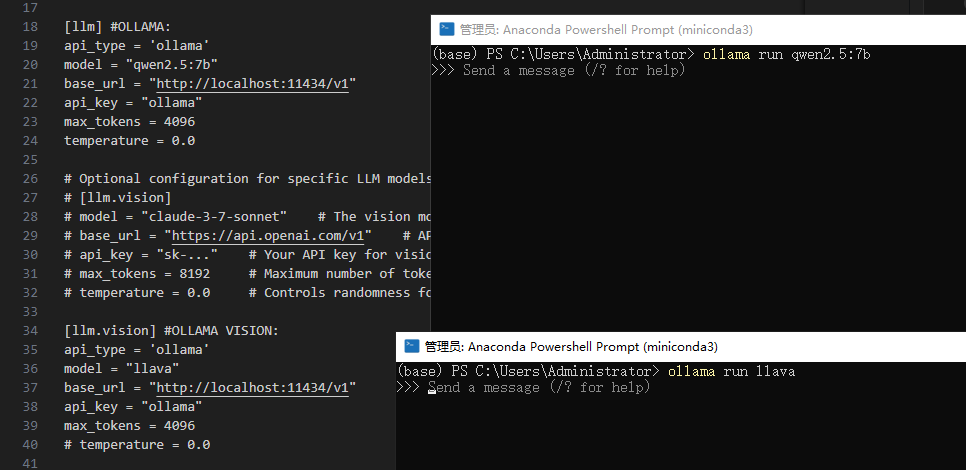
Installation of dependencies
Install the added dependency packages, such as fastapi,duckduckgo cap (a poem) baidusearch. Run in the project root directory:
pip install -r requirements.txt
Initiation of projects
After the installation is complete, start the project.
The Black Window version can be used run_flow.py maybe main.py Documentation:
python run_flow.py
# 或者
python main.py
The UI version is started using the following command:
python app.py
Commencement of mission
The black window version runs the effect:
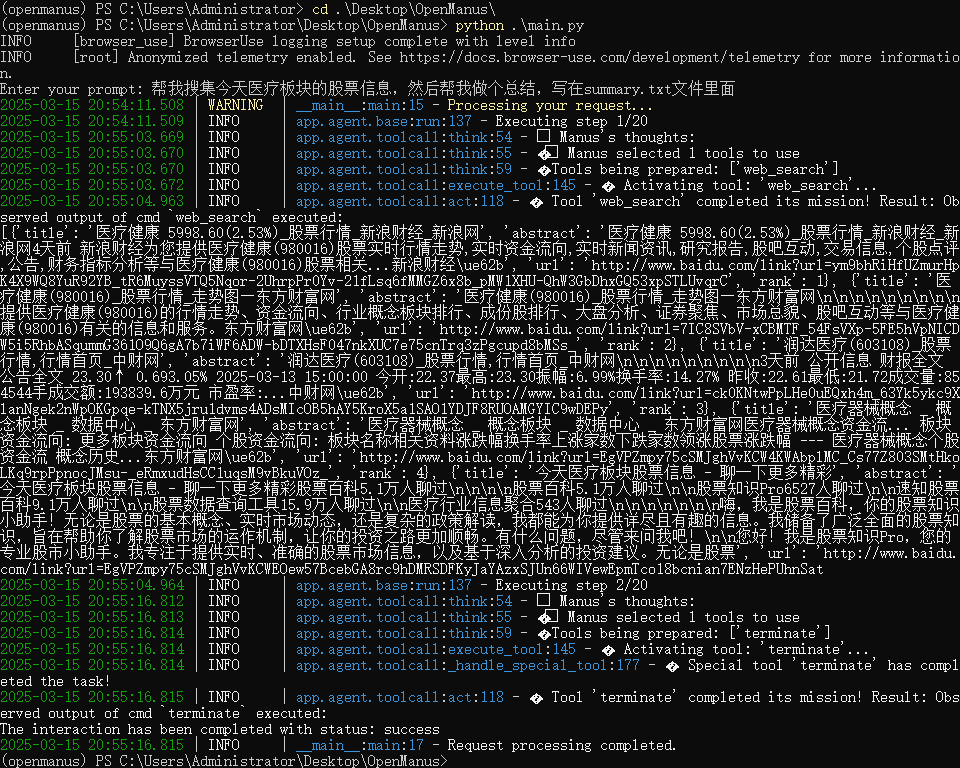
When the UI version is launched, it automatically jumps to the web page:
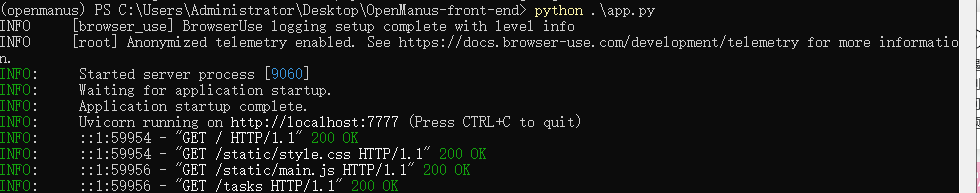
在输入框中输入任务,点击 “Create Task” 即可创建任务。
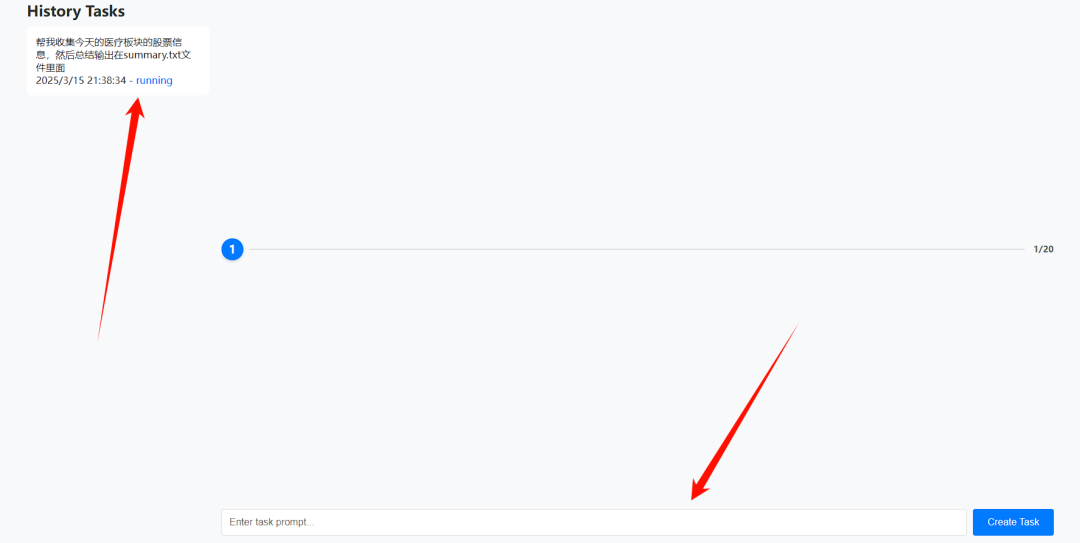
Task runs can be viewed in both the back-end and front-end interfaces:
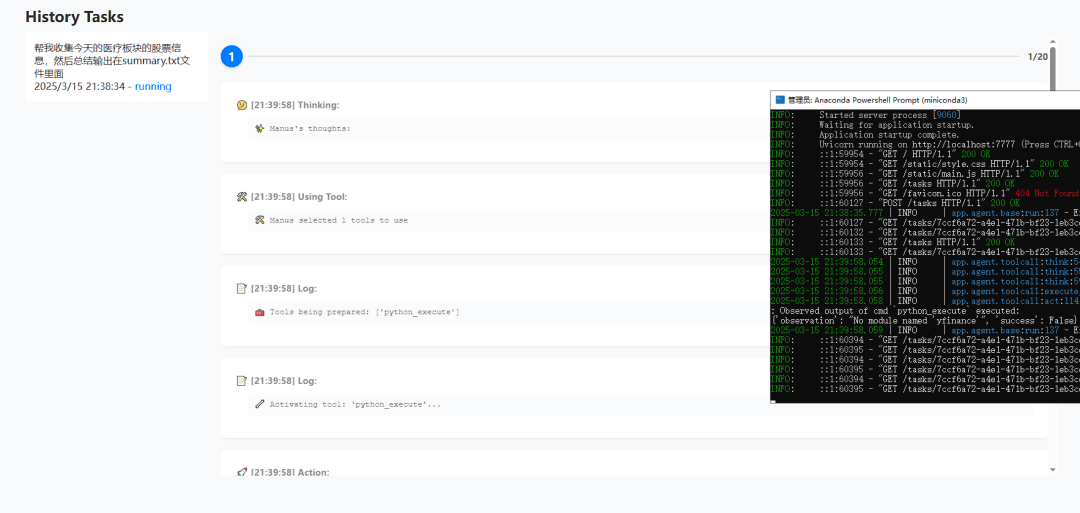
WeChat search support (experimental)
A developer has submitted a Pull Request for WeChat Search:https://github.com/mannaandpoem/OpenManus/pull/483
This function is realized based on Sogou WeChat search and crawler technology. Due to the optimization of OpenManus search interface, the original path may need to be reconfigured. Interested users can try to adapt it by themselves.