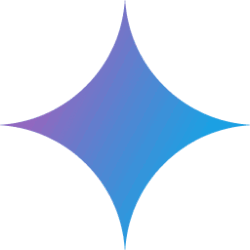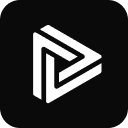集成Claude的必要准备
使用Serena与Claude集成前需:
- 下载并安装Claude Desktop客户端
- 确保Serena已正确安装
- 准备好项目配置文件
Detailed configuration steps
- 修改Claude配置::
- 打开Claude Desktop
- 进入File > Settings > Developer > MCP Servers > Edit Config
- 添加MCP服务器: in
claude_desktop_config.json中添加Serena配置 - Path Setting:注意替换
/path/to/uvcap (a poem)/path/to/serena为实际路径 - Restart the application:保存后重启Claude Desktop
Instructions for use
- 界面会出现带小锤子图标的Serena工具
- 可以直接在Claude界面输入相关代码操作命令
- 执行结果会直接在界面中显示
这种集成方式让开发者可以在熟悉的Claude环境中使用Serena的代码分析功能。
This answer comes from the articleSerena: A Free MCP Tool for Semantic Retrieval and Editing CodeThe