ScoreFlow is a web and mobile application focused on music learning, with the core function of converting paper sheet music to MIDI or MusicXML format. Users can upload images of sheet music and quickly generate playable digital music files using AI and image recognition technology. The app supports the Android platform, with an iOS version planned for the future. Not only for piano learners, but also for music enthusiasts and professionals who want to simplify the process of digitizing sheet music, ScoreFlow's simple, intuitive, and easy-to-use interface is especially suited for those who want to improve the efficiency of their music learning through digital tools. ScoreFlow is currently in beta and will continue to be optimized to support more instruments and features in the future.
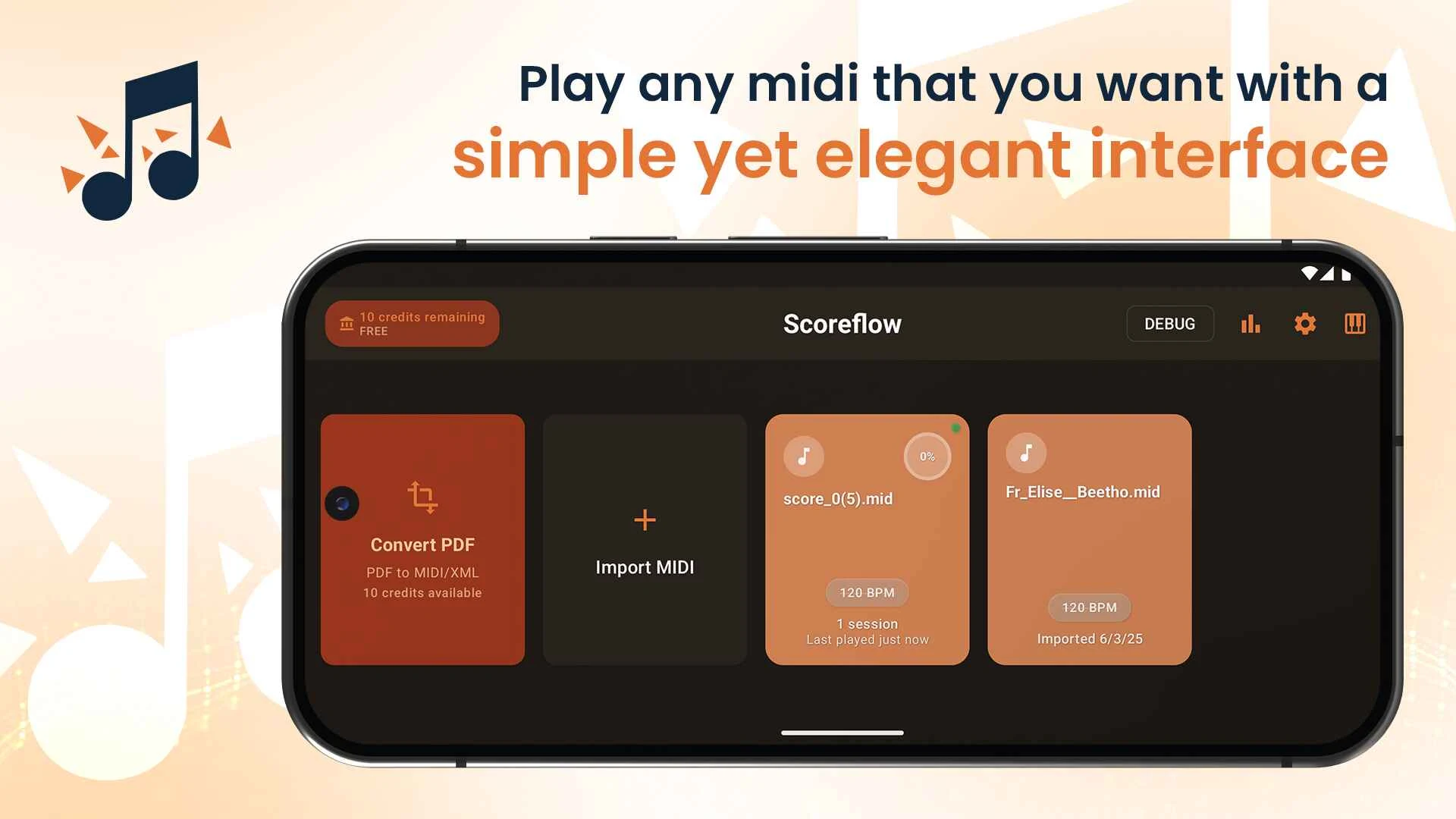
Function List
- music score conversion: Upload paper sheet music images, which AI automatically recognizes and converts to MIDI or MusicXML format.
- real time playback: The converted files can be played directly in the application, similar to the Synthesia of the piano learning experience.
- API Support: Provides an enterprise-grade API suitable for large-scale sheet music conversion or integration into other music applications.
- Android Apps: Supports Android devices, allowing sheet music to be processed and played anywhere, anytime.
- Multi-format output: Generates MIDI and MusicXML files and is compatible with a wide range of music editing software.
- continuous updating: There are plans to add support for other instruments (e.g. violin, guitar) and optimize recognition accuracy.
Using Help
Installation and use process
- Download Apps:
- Open the Google Play store and search for "ScoreFlow" or visit the ScoreFlow Google Play Page。
- Click "Install" and wait for the download to complete. Apps are small in size and usually install within a few minutes.
- Once installed, open the app and use it for the first time without registering an account, but with the option to log in to save your data.
- Sheet music conversion operations:
- Upload Sheet Music:
- Open the ScoreFlow app and click the "Upload Score" button on the main screen.
- Choose to take a photo or select a sheet music image from the device's photo album. A clear, well-lit picture is recommended to improve recognition accuracy.
- Once uploaded, the AI will automatically analyze the score, which typically takes 5-30 seconds, depending on the complexity of the score and the speed of the network.
- Select Output Format:
- When the conversion is complete, choose to output to MIDI or MusicXML format.
- MIDI is suitable for direct playback or import into a digital audio workstation (DAW), and MusicXML is suitable for further editing in professional music editing software such as Finale or MuseScore.
- Preview and Adjustment:
- The conversion results are displayed on the screen and the user can preview the resulting track.
- If there is an error in recognition, the note or rhythm can be adjusted manually (limited functionality at the moment, will be optimized in future versions).
- Click "Save" to store the file on your device or export it to other apps via the "Share" function.
- Upload Sheet Music:
- Play & Learn:
- real time playback:
- Select the generated MIDI file and click on the "Play" button, the application will play the sheet music simulating a piano tone.
- Users can practice along with the playback, similar to Synthesia's visual piano teaching model.
- Adjustable playback speed (20 BPM to normal speed) for beginners practicing at a slow speed.
- Intelligent Assistance:
- The app has a built-in smart metronome to help users keep the pace.
- Supports loop playback of specific phrases for repeated practice.
- Tuning options from 415Hz to 445Hz are available to suit different instruments.
- real time playback:
- API usage (business users):
- interviews ScoreFlow Official WebsiteClick on the "API" option to view the developer documentation.
- Sign up for an enterprise account and get an API key for integration to other music platforms or batch conversion of sheet music.
- The API supports batch uploading and conversion, suitable for music schools or digital music content providers.
- Sample code is available in the GitHub repository (PianoSync) can be found here, with Python and JavaScript examples.
- Data management and privacy:
- Uploaded scores and conversion results are stored locally on the device by default.
- If you log in to your account, data can be synchronized to the cloud for easy access across devices.
- According to the Google Play description, apps may share some data with third parties (e.g., uploading images), but users can limit data sharing through settings.
caveat
- musical quality: Ensure that the sheet music image is clear and avoids blurring or reflections, and that the AI recognition accuracy relies on the image quality.
- network requirement: The conversion process requires an Internet connection, so stable Wi-Fi is recommended to speed up the process.
- version restriction: The current version is a beta version, some complex scores may not be recognized accurately, it is recommended to check the conversion results.
- Feedback channelsIf you have any problems, you can submit your feedback via "Contact Us" in the app or on GitHub, and the developers will optimize it regularly.
Featured Functions
- AI-Driven Sheet Music Recognition:
ScoreFlow uses advanced image recognition and AI technology to quickly parse handwritten or printed sheet music. It's a huge time saver compared to traditional manual sheet music entry. For example, a page of standard piano sheet music is typically converted in 10-20 seconds. - Learning Experiences like Synthesia:
The playback interface mimics Synthesia's visual style, with notes displayed as dynamic light bars for beginners to learn intuitively. Users can pause, adjust the tempo, or cycle through specific parts. - Open Source Support:
The developers have made some of the code available on GitHub (PianoSync), users can view technical details or contribute code to enhance community interaction. - Enterprise API:
The API is ideal for music education organizations or content creators. For example, music schools can use the API to batch convert sheet music uploaded by students to generate teaching materials.
application scenario
- Piano Study
Students photograph sheet music from the textbook, which ScoreFlow converts to a MIDI file that can be played and practiced along with on a cell phone, suitable for self-study or to assist with teacher instruction. - music composition
Composers streamline the creative process by converting handwritten drafts into MusicXML, which can be imported into specialized software such as Sibelius for arranging. - music education
Music schools utilize APIs to batch process student scores and generate digital teaching resources to improve teaching efficiency. - Sheet music archive
Music lovers digitize paper sheet music and save it as MIDI or MusicXML for easy long-term storage and sharing.
QA
- What types of sheet music does ScoreFlow support?
Currently supports image recognition of piano sheet music, either printed or handwritten. Future versions will be extended to guitar, violin and other instruments. - How can I use the converted files?
MIDI files can be played directly or imported into a DAW (e.g., Ableton Live); MusicXML files are suitable for editing in Finale, MuseScore, and other software. - Is there a fee?
The app is free to download, and some premium features (such as cloud synchronization) may require a subscription. For exact pricing, please refer to the official website or Google Play. - How accurate is the recognition?
Clear printed scores are more accurate, handwritten scores may be slightly inaccurate due to handwriting differences. It is recommended to check the conversion results and correct them manually. - Does it support iOS?
Currently only supports Android, iOS version is under development and expected to be launched in the future.































