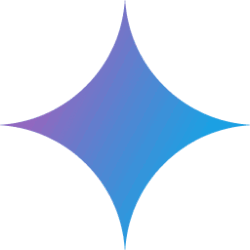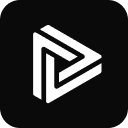安装Thera需要完成以下四个关键步骤:
- Environment Configuration::
首先确认系统满足:Ubuntu 18.04+/NVIDIA GPU/CUDA 11.3环境。通过conda创建专用环境:conda create -n thera python=3.10
conda activate thera - Get Code::
克隆GitHub仓库并进入项目目录:git clone https://github.com/prs-eth/thera.git
cd thera - Dependent Installation::
升级pip后安装所有依赖项:pip install --upgrade pip
pip install -r requirements.txt - Model deployment::
从Hugging Face下载预训练模型(如thera-rdn-pro.pkl),将其放置于项目根目录。推荐使用RDN Pro模型获得最佳效果
安装完成后可通过python run_eval.py -h验证环境。若遇到GPU内存问题,建议设置XLA_PYTHON_CLIENT_PREALLOCATE=falseEnvironment variables.
This answer comes from the articleThera: any size image enlargement, de-aliased open source toolsThe