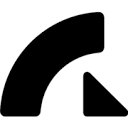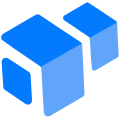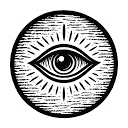Complete Guide to Installation and Configuration
The system provides three mainstream installation methods, which can be selected according to project requirements:
- Global installation (recommended for advanced users)::
- Create a system or user-level directory to hold the smartbody files
- Configure ~/.claude/config.json to specify global paths
- Advantage: multiple projects shared in one installation, for developers who switch projects frequently
- Intra-project replication (recommending common projects)::
- Copy the contents directory directly to the project.claude folder
- Strengths: Supports project-level customization for teams that need version control
- Symbolic links (recommended for collaborative development)::
- Create a soft link to the source repository
- Advantage: source updates are automatically synchronized to all projects for unified maintenance
Initialization tip: Immediately after installation, use @team-configurator to scan the project's technology stack (automatically identifying Rails/React, etc.) and generate a CLAUDE.md configuration file containing best practices.
This answer comes from the articleClaude 007 Agents: an AI Intelligent Body Orchestration System for Modern Software DevelopmentThe