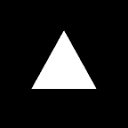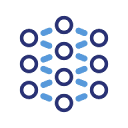OneLine提供了多种部署方式,以下是详细的部署指南:
1. 获取项目源代码
首先需要从GitHub获取项目源码:
- 访问GitHub仓库:https://github.com/chengtx809/OneLine
- 点击Code按钮选择Download ZIP下载压缩包,或者使用git克隆命令:
git clone https://github.com/chengtx809/OneLine.git - 解压文件或进入克隆的项目目录
2. Configuration environment
项目需要配置AI API支持,两种配置方式:
Front-end configuration:
启动应用后通过网页界面配置API端点、模型和密钥
环境变量配置(推荐):
复制.env.example文件为.env.local并填写以下内容:
- AI API地址(NEXT_PUBLIC_API_ENDPOINT)
- 使用的模型名称(NEXT_PUBLIC_API_MODEL)
- API密钥(NEXT_PUBLIC_API_KEY)
- 访问密码(可选,NEXT_PUBLIC_ACCESS_PASSWORD)
3. Docker部署(推荐)
使用官方提供的Docker镜像:
- Pull the mirror image:
docker pull justincnn/oneline - Run the container:
docker run -p 3000:3000 justincnn/oneline - 访问http://localhost:3000使用
4. 手动部署
需要安装Node.js(v16+):
- fulfillment
npm installInstallation of dependencies - (of a computer) run
npm run devStarting the Development Server - 访问http://localhost:3000
This answer comes from the articleOneLine: an AI tool for generating timelines of hot eventsThe