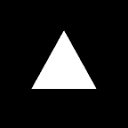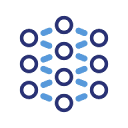RooFlow安装指南
preliminary
- 安装最新版VS Code
- 安装Roo Code扩展
- 确保系统已安装git(https://git-scm.com/)
- 准备空项目目录或已有项目的根目录(建议含
.roo文件夹)
Installation steps
- 打开终端并切换到项目根目录:
cd 项目路径 - 下载安装脚本:
- Windows:
curl -L -o install_rooflow.cmd https://raw.githubusercontent.com/GreatScottyMac/RooFlow/main/config/install_rooflow.cmd - Linux/macOS:
curl -L -o install_rooflow.sh https://raw.githubusercontent.com/GreatScottyMac/RooFlow/main/config/install_rooflow.sh
- Windows:
- Run the installation script:
- Windows:
.install_rooflow.cmd - Linux/macOS:
chmod +x install_rooflow.sh && ./install_rooflow.sh
- Windows:
安装验证
- Check if the project root directory contains
.roofolders and.roomodesfile - recognize
.roo/system-prompt-*in the fileWORKSPACE_PLACEHOLDER已替换为实际路径 - 在VS Code中运行Roo Code命令,验证五种模式是否可用
Attention:如需更新RooFlow,只需重新运行安装脚本即可。
This answer comes from the articleRooFlow: A Memory Enhancement System Based on Roo Code ExtensionThe