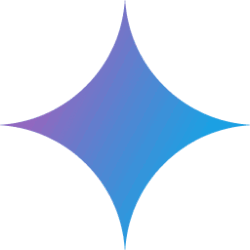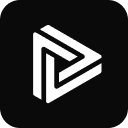Orion的安装需要以下步骤:
- environmental preparation::
- Ubuntu 20.04系统
- Python 3.8(通过
python3 --version验证) - Git和Conda(用于虚拟环境管理)
- Creating a Virtual Environment::
conda create -n orion python=3.8 -y - Cloning Codebase::
git clone https://github.com/xiaomi-mlab/Orion.git - Installing PyTorch:需CUDA 11.8支持的PyTorch 2.4.1版本
- Download pre-trained model:从Hugging Face和OmniDrive获取2D语言模型与视觉编码器权重,存放于
ckptscatalogs
完成安装后,可通过运行./adzoo/orion/orion_dist_eval.sh脚本验证环境配置。
This answer comes from the articleOrion: Xiaomi's Open Source End-to-End Autonomous Driving Reasoning and Planning FrameworkThe