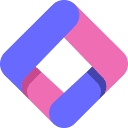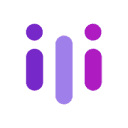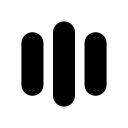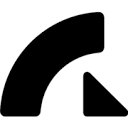Installing DeepAgents involves completing the following three main steps:
pre-conditions
- Python environment: Requires version 3.8 or higher
- hardware requirement: Sufficient storage space (for downloading language models) and computational resources (CPU/GPU)
Installation process
- Installation of Ollama: Download open source language models such as GPT-OSS after running the installation script through the terminal
- Get Project Code: Cloning GitHub repositories locally with git
- Installation of dependencies: Install all Python libraries listed in requirements.txt with one click via pip
operating method
After starting the Ollama service, just run the research_agent.py script. The system will launch a Gradio web interface, which can be used interactively by visiting localhost:7860. The first run may take a long time to initialize the model.
This answer comes from the articleDeepAgents: an AI Intelligence for Professional-Grade Equity ResearchThe