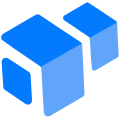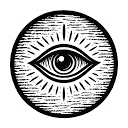Developers can call WaveSpeedAI's video generation API by following these steps:
- Getting the API key: After logging in, click "API Keys" in the dashboard to generate or copy a key.
- View Document: Access https://wavespeed.ai/docs Get API documentation with interface descriptions for video generation, image processing, and more.
- Calling the API: Invoke the Wan 2.2 API using an HTTP request, for example:
curl -X POST https://api.wavespeed.ai/v1/video
-H "Authorization: Bearer YOUR_API_KEY"
-d '{"prompt": "A futuristic city at sunset", "resolution": "720p", "duration": 5}' - Processing Response: The API returns a download link for the video file, usually within a few seconds.
This answer comes from the articleWaveSpeedAI: AI tool that integrates multiple video generation modelsThe