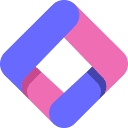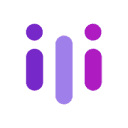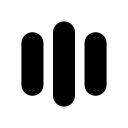Three-step fast workflow with visualization tool support
For non-technical users, Motion2Motion has been designed to enhance operational efficiency through the following:
- One-touch skeleton matching: Built-in templates for the skeletons of common creatures (humanoid/quadruped/snake, etc.), which automatically suggests the initial skeleton correspondences.
- Real-time preview function: Instantly display migration effects when building skeleton correspondences, support dragging the timeline to check keyframe transitions.
- Intelligent error correction mechanism: When an unphysical action is detected, the plugin highlights the abnormal bone and provides suggestions for fixing it
- Preset library management: Skeletal mapping scheme for successful cases can be saved and directly invoked for similar roles next time.
Best practice: start validating with simple actions (e.g., standing to walking) and gradually migrate to complex actions; utilize example libraries in thePredefined mapping schemeSaves 80% setup time.
This answer comes from the articleMotion2Motion: a character motion animation migration tool that supports different skeletal structuresThe