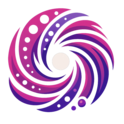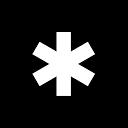Python调用Qwen-TTS API的完整指南
以下是使用Python调用Qwen-TTS API的详细步骤和代码示例:
environmental preparation
- 安装Python 3.6或以上版本
- Install the necessary dependency libraries:
pip install dashscope
pip install requests - Ensure stable network connectivity
核心代码示例
以下是一个完整的语音合成和下载示例:
import os
import requests
import dashscope
def get_api_key():
api_key = os.getenv("DASHSCOPE_API_KEY")
if not api_key:
raise EnvironmentError("DASHSCOPE_API_KEY环境变量未设置")
return api_key
def synthesize_speech(text, voice="Dylan"):
try:
response = dashscope.audio.qwen_tts.SpeechSynthesizer.call(
model="qwen-tts-latest",
api_key=get_api_key(),
text=text,
voice=voice
)
return response.output.audio["url"]
except Exception as e:
raise RuntimeError(f"语音合成失败: {e}")
def download_audio(audio_url, save_path="output.wav"):
try:
resp = requests.get(audio_url, timeout=10)
resp.raise_for_status()
with open(save_path, 'wb') as f:
f.write(resp.content)
print(f"音频文件已保存至: {save_path}")
except Exception as e:
raise RuntimeError(f"下载失败: {e}")Parameter description
- text: 需要转换为语音的文本内容
- voice: 语音风格,可选值包括Cherry、Ethan等7种
- model: 指定模型版本
- save_path: 音频文件保存路径
This answer comes from the articleQwen-TTS: Speech Synthesis Tool with Chinese Dialect and Bilingual SupportThe