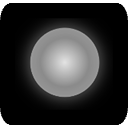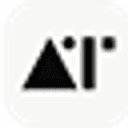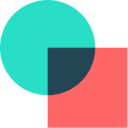Building an application with Dyad consists of the following main steps:
- environmental preparation: Install Node.js v20 and above, download Dyad from GitHub and complete the installation
- AI Configuration: choose to use a cloud API (e.g. Gemini) or a local model (e.g. Ollama) and complete the configuration accordingly
- input requirement: Describe the application requirements in natural language in the chat interface, e.g. 'Create an e-commerce website with payment functionality', the more detailed the description, the better!
- Generate & Preview: Dyad automatically generates the code and displays the effect in a preview window, which the user can adjust in real time.
- code optimization: You can use the #filename syntax to let the AI optimize a specific file, or just edit it manually.
- Deployment Releases: Push code to the repository via built-in GitHub synchronization, then deploy it live via platforms like Vercel
Throughout the process, Dyad handles all layers of code generation including front-end, back-end, and database, dramatically improving development efficiency.
This answer comes from the articleDyad: a free local open source AI full-stack application building toolThe