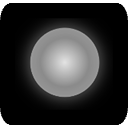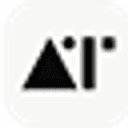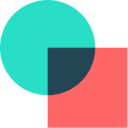Solutions for batch file processing
Agent Zero can efficiently solve batch file processing needs through natural language commands and dynamic code generation capabilities. The specific operation process is as follows:
- preliminary: Ensure that Agent Zero has been properly deployed via Docker and launch the web interface
- mission statement: Enter a natural language command in the web interface, e.g., "Batch rename all .jpg files in the current directory in the format photo_001.jpg"
- execution monitoring: The system displays the generated script code and the execution process in real time, and the user can:
- Monitor execution status through streaming output interface
- Suspend or modify instructions at any time
- View automatically saved HTML log records
- Advanced Applications: For complex scenes can be passed:
- Creating a custom prompt to define specific renaming rules
- Use the memory function to save successful scripts for subsequent recalls
- Create multi-intelligentsia to collaborate on sub-tasks (e.g. file categorization + renaming)
Typical application scenarios include: batch image processing, log file organization, document standardization naming and so on. The whole process does not require programming basics and can be completed through natural language interaction.
This answer comes from the articleAgent Zero: An Open Source AI Intelligent Body Framework for Flexible Creation and Execution of TasksThe