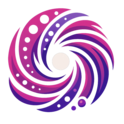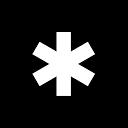创建 LLM-PDF 的完整流程
生成功能性 PDF 文件需要以下步骤:
- environmental preparation::
- 安装 Python 3.8+ 并克隆项目仓库:
git clone https://github.com/EvanZhouDev/llm.pdf.git - 安装依赖库:进入 scripts 目录执行
pip install -r requirements.txt - 配置 Emscripten 编译环境(参考官方文档)
- 安装 Python 3.8+ 并克隆项目仓库:
- Model Preparation:从 Hugging Face 等平台下载 GGUF 格式的量化模型(推荐 Q8 量化),保存至本地路径如
/models/tinyllama.gguf - Generate PDF:运行生成脚本
python3 generatePDF.py --model "/models/tinyllama.gguf" --output "llm_output.pdf",该过程会将模型编码嵌入 PDF 并注入 JavaScript 运行时 - 运行验证:用 Adobe Acrobat 或现代浏览器打开生成的 PDF,在交互界面测试文本生成功能
注意:生成时间取决于模型大小,135M 参数的模型约需几分钟处理时间。
This answer comes from the articlellm.pdf: experimental project to run a large-scale language model in a PDF fileThe