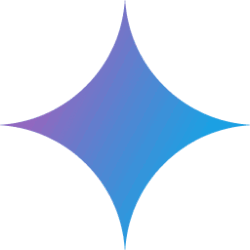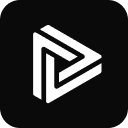端到端语音对话实现
Kimi-Audio 通过流式解码器技术实现低延迟的语音对话功能。
procedure
- 准备模型:载入 Kimi-Audio-7B-Instruct 微调模型
- 设置参数:调整温度值和惩罚系数来优化对话质量
- 执行对话:
messages_conversation = [
{'role': 'user', 'type': 'audio', 'content': 'input.wav'},
{'role': 'user', 'type': 'text', 'content': '请语音回复问题。'}
]
audio_out, text_out=model.generate(messages_conversation,...) - 保存输出:使用 soundfile 库将音频结果保存为 WAV 文件
关键技术
- 上下文保持: 模型会记住对话历史,实现连贯交流
- 混合输出: 可同时获得语音和文本回复
- 延迟优化: 流式处理每 0.2 秒输出一个语音分块
此功能特别适用于语音助手、智能客服等场景。
This answer comes from the articleKimi-Audio: Open Source Audio Processing and Dialogue Base ModelingThe