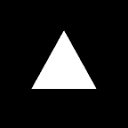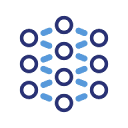FramePack低显存视频生成方案
FramePack通过创新的下一帧预测神经网路架构实现了显存需求的优化,以下是具体操作步骤:
- Hardware preparation:确认您的GPU为NVIDIA RTX 30XX/40XX/50XX系列,显存至少6GB
- 系统优化:安装最新GPU驱动和CUDA 12.6环境,确保支持fp16/bf16计算
- 运行调整:默认配置已优化显存使用,但可进一步通过减少批量大小(设置batch_size=1)降低显存消耗
- 视频分段:将长视频分为多个1分钟片段生成后拼接,避免连续生成导致的显存积累
关键技术原理:FramePack通过将输入帧压缩到固定长度缓存,使上下文记忆不随视频长度增加而扩大,从而保持约5.8GB的恒定显存占用。
This answer comes from the articleFramePack: 6G low graphics memory fast raw long video open source projectThe