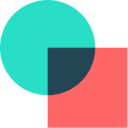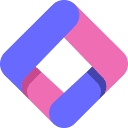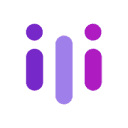To realize accurate transcription in multiple languages, you need to configure it in three steps: first, set the .env file in the project root directory toPREFERRED_LANGUAGE=zh(中文示例)Force the language to be specified to avoid possible bias in the automatic detection. Second, select the LARGE model (1.5GB) in the control panel, which has the highest recognition accuracy for the 58 supported languages (including Chinese/English/Japanese, etc.). Third, for mixed-language scenarios, keep the automatic language detection mode, but make sure the recordings are clear - it is recommended to use an external microphone in a quiet environment and keep the speech rate at 120-150 words per minute. If cloud processing mode is available, the Whisper service of the OpenAI API is more resilient to low-quality audio.
This answer comes from the articleOpenWispr: Privacy-First Speech-to-Text Desktop ApplicationThe