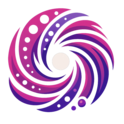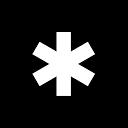整合操作指南
实现ComfyUI与Nunchaku的深度集成需要完成以下关键步骤:
- Plug-in Installation::
- 通过ComfyUI Manager安装官方插件:
comfy node registry-install ComfyUI-nunchaku - 或手动克隆仓库到
custom_nodescatalogs
- 通过ComfyUI Manager安装官方插件:
- 模型路径配置::
- 标准化目录结构:
models/text_encoders/存放clip_l.safetensorsmodels/vae/存放ae.safetensors
- Using Environment Variables
NUNCHAKU_MODEL_ROOT指定全局路径
- 标准化目录结构:
- 工作流迁移::
- 导入示例JSON工作流(如nunchaku-flux.1-dev-pulid.json)
- 替换原有KSampler节点为NunchakuQuantSampler
- 在CLIPTextEncode节点前插入T5-4bit量化选项
性能优化技巧:
• 启用t5_min_length=512提升长文本理解质量
• 设置end_timestep=0.7可加速图像编辑流程
• 通过PuLID节点的strength=0.3平衡细节保留与编辑强度
This answer comes from the articleNunchaku: an inference tool for efficiently running FLUX.1 and SANA 4-bit quantization modelsThe