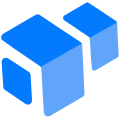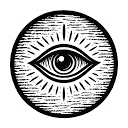Remote Model Management Program
To achieve efficient remote model management, the following methods can be used:
- Direct Run:Start the service by directly specifying the HuggingFace model ID (e.g. Qwen/Qwen2-1.5B-Instruct)
- <strong]Cache utilization:Automatically reuse HuggingFace's local cache (default in ~/.cache/huggingface/)
- <strong]Version Control:Adding a branch or commit number (e.g. @main) after the model ID locks down a specific version
- <strong]Auto-discovery:Periodically execute vllm-cli models to update the list of remote models
- <strong]Disconnect:The download can be resumed by re-executing the command after it has been interrupted.
Best Practice Recommendations:
- Production environments are recommended to download the model locally before deploying to avoid network fluctuations
- You can specify a custom cache directory using the environment variable HF_HOME.
- For large models (>10GB) it is recommended to add the -download-dir parameter to specify the download path.
- HF_ENDPOINT can be set to accelerate the download of mirrored sources in network-restricted environments.
This answer comes from the articlevLLM CLI: Command Line Tool for Deploying Large Language Models with vLLMThe