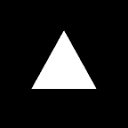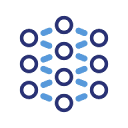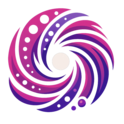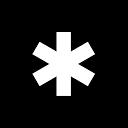E-commerce price comparison is a typical application scenario for Browserfly, which can be divided into 3 stages:
Phase 1: Setting up the crawl task
- Right-click on the product price element and select "Analyze Elements".
- Enter the command: "Extract the price and name of this item"
- Repeat for multiple e-commerce platforms
Phase II: Generation of price comparison tables
- In the plugin panel enter, "Organize all extracted prices into a table, marking the lowest price"
- AI automatically generates a comparison table with product name, platform, and price
Phase III: Exporting results
- Supports exporting to CSV or copying directly to clipboard
- Premium users can set up timed auto-capture (paid version required)
In real-world testing, what used to take 30 minutes to manually compare prices, Browserfly can do in 3-5 minutes.
This answer comes from the articleBrowserfly: the smart plugin that lets AI automate browsersThe