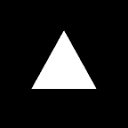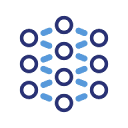To efficiently generate high-quality SVG icons, it is recommended to use the SVG AI online tool with the following steps:
- Visit SVGai.org and enter a specific text description in the text box in the format "[style] + [theme] + [color] + [use]", e.g. "Minimalist black line shopping cart icon for e-commerce site"
- After clicking the Generate button, the system will return the SVG preview image within 2-5 seconds with download option
- Free users can modify colors (via swatch selector) and styles (line/fill toggle) with basic adjustments
- Once satisfied, choose to download in SVG format (recommended for web development) or PNG format (recommended for quick preview)
Key Tip: The more specific the description, the better the result. It is recommended to include four elements: clear graphic content, design style, color preference and usage scenario description. Compared to traditional design software, this method can reduce icon design time from half an hour to one minute.
This answer comes from the articleSVG AI: Free AI tool to generate SVG vector graphicsThe