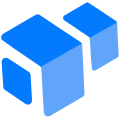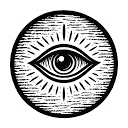Solutions for Simplified Configuration
In response to the configuration complexity issues encountered when deploying large language models locally, vllm-cli provides a variety of simplified solutions:
- Predefined Configuration Scenarios:The tool has four built-in standard/moe_optimized/high_throughput/low_memory optimizations, which can be invoked with the -profile parameter.
- Interactive menu:Execute vllm-cli to start the interactive interface, the system will guide through the whole process from model selection to parameter configuration
- Configuration memory function:The "Quick Start" function can be used to automatically reuse the last configuration after the first successful run.
- Custom Configuration Save:Advanced users can save their configurations to user_profiles.json for easy reuse.
Specific operation suggestions: Beginners are recommended to use the "standard" preset to start the model, and then through the monitoring function of the interactive interface to observe the use of resources, and gradually adjust to the appropriate configuration of their own hardware.
This answer comes from the articlevLLM CLI: Command Line Tool for Deploying Large Language Models with vLLMThe