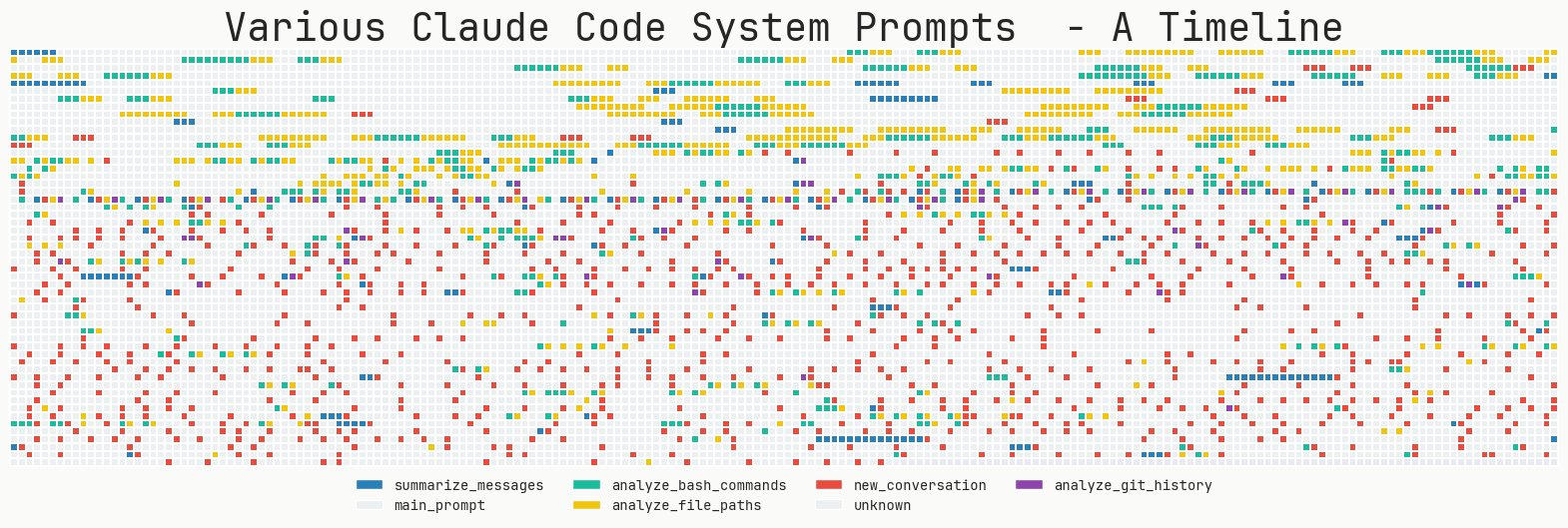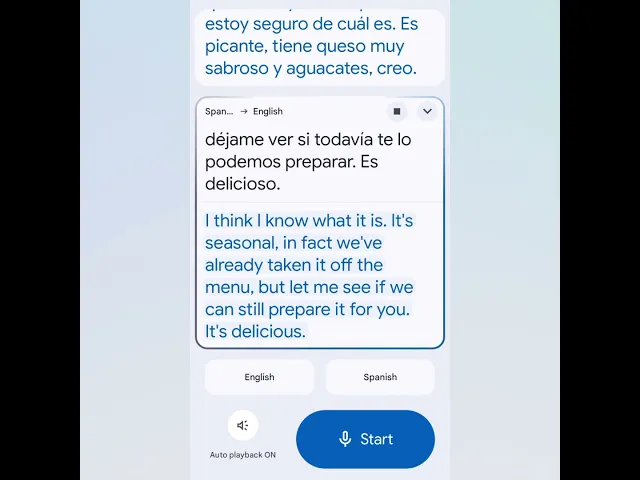Solution: Generate training data by recording human demonstrations with Optexity
BACKGROUND: The core challenge in training AIs to perform web page operations is to obtain a sufficient amount and accuracy of operation demonstration data. Traditional approaches require extensive manual labeling or complex programming logic.
Specific operational steps:
- Configuring the recording environment: Create a demonstration_config.yaml file as per the documentation, specifying the objective of the task (e.g., "log in to the website").
- Execute operation recording: Run the demonstrate.sh script, the system will automatically record mouse tracks, click events and keyboard inputs
- Data conversion processing: Convert raw operations to structured training data using process_demonstration.py
- Batch production data: Repeatedly record different operation scenarios and generate diversified samples by modifying the seed parameter.
Advanced Tip: In MiniWoB++ environment can batch generate standardized web page action data, including click/form filling and other basic actions.
This answer comes from the articleOptexity: an open-source project to train AI to perform web actions with human demonstrationsThe