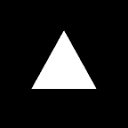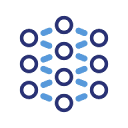遇到依赖冲突时可采取以下解决方案:
- 基础排查::
- 确认Python版本为3.10.x(
python --version) - 检查CUDA是否匹配GPU驱动(
nvidia-smi对比nvcc -V)
- 确认Python版本为3.10.x(
- 依赖重建::
- 删除现有虚拟环境:
rm -rf venv - 新建环境:
python -m venv venv - 优先安装PyTorch:
pip install torch torchvision torchaudio --index-url https://download.pytorch.org/whl/cu126 - 修改requirements.txt:
- 注释av/numpy/scipy版本限制
- increase
--upgradeparameters
- 删除现有虚拟环境:
- special handling::
- SageAttention需下载预编译wheel:
pip install https://github.com/woct0rdho/SageAttention/releases/download/v2.1.1-windows/...xxx.whl - AV编解码问题可尝试:
conda install av -c conda-forge
- SageAttention需下载预编译wheel:
建议使用Docker镜像pytorch/pytorch:2.0.1-cuda11.7-cudnn8-runtime作为基础环境。
This answer comes from the articleFramePack: 6G low graphics memory fast raw long video open source projectThe