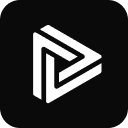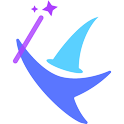Solution: Leverage Shortcut's Natural Language Processing Capabilities
In response to the pain point of inefficiency in complex Excel operations, Shortcut provides the following actionable solutions:
- Simplified operational processes: Simply describe the requirement (e.g. "Calculate the sum of quarterly sales") in natural language in the task input box, without having to manually write formulas or VBA code.
- Intelligent parsing of commands: The system automatically recognizes the type of task (data computation/graph generation, etc.) and processes it 10 times faster than manual labor in competition tests.
- Reduced error rates: Performs tasks through standardized algorithms with an average accuracy rate of more than 80%, which avoids penmanship errors when manually entering formulas
Specific operational steps:
- After uploading the Excel file, describe the task in Chinese/English in the input box at the top of the editing screen.
- The system provides real-time feedback on the parsing results, and users can review the execution process through the "operation history".
- If you are not satisfied with the results, you can adjust the keywords of the instruction (e.g., change "summarize" to "summarize by month").
Advanced skills: Multi-tasking instructions (e.g. "Calculate ROI and generate trend graph") can be combined to batch process complex workflows.
This answer comes from the articleShortcut: the AI smart assistant for automating Excel tasksThe