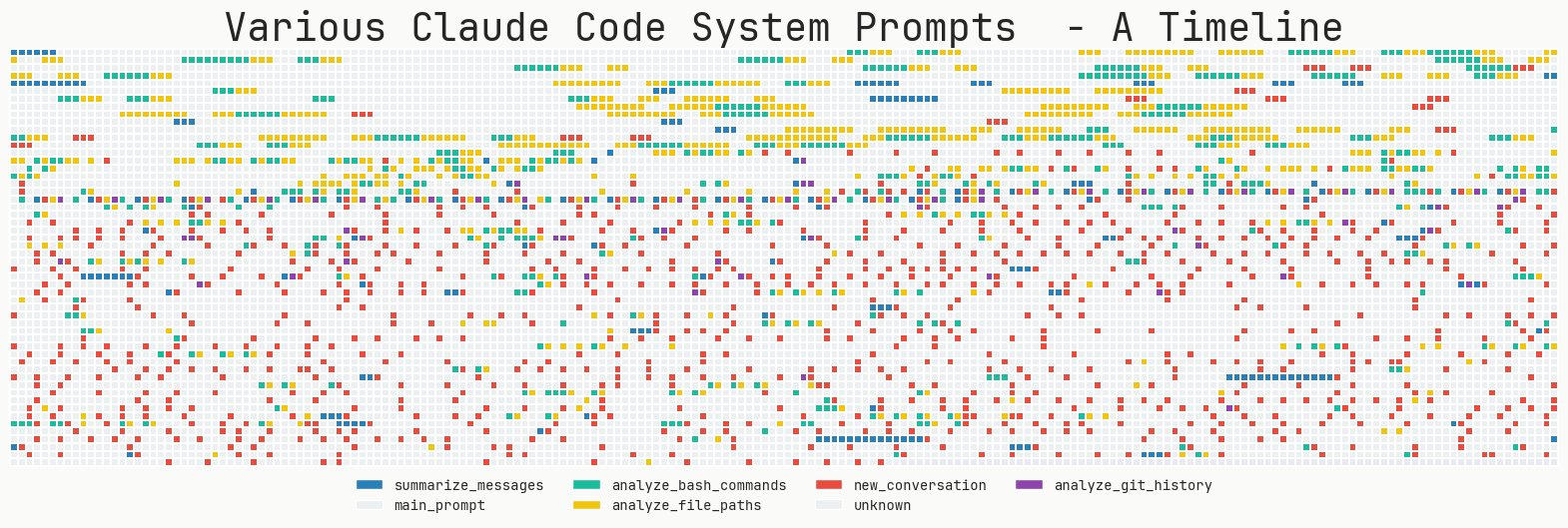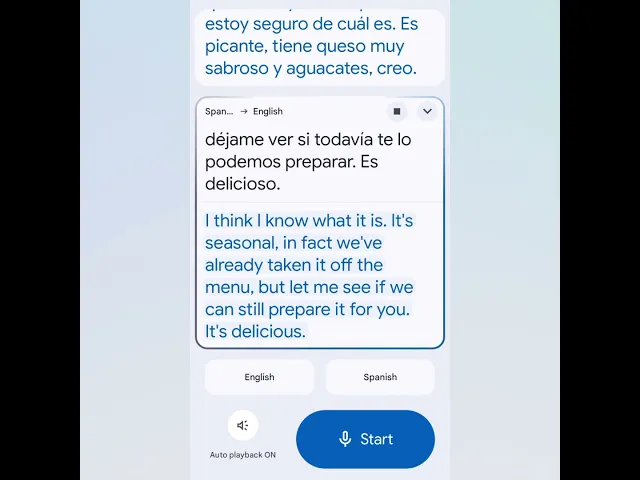Instructions for solving polyphonic characters and mispronunciation in English
During the AI dubbing process, the system may misread polyphonic words or mispronounce English due to insufficient contextual understanding. Xunfei Intelligent Work provides the following solutions:
- Manual correction of polyphonic charactersSelect the target character → Click "Multi-syllable Characters" function on the toolbar → Select the correct pronunciation from the candidate pinyin (e.g. "行(xíng)業" and "行(háng)列").
- Setting the number reading: Select a number → Use the "Numeric/English" function → Select "Numeric Reading" (123 for 123) or "Sequential Reading" (123 for 123).
- Optimize English Pronunciation: Insert a space to separate consecutive English words → Use the phonetic notation function (premium membership required) → Special abbreviations can be split into letters and read aloud one by one.
- context-assisted tagging: The accuracy of the system's automatic identification can be improved by inserting [bracketed] remarks to clarify the context (e.g. "deposits in banks [financial institutions]").
Advanced tips: For professional documents, you can first use the "AI pre-reading check" function to scan the entire text to mark the suspected problem points, and then targeted correction.
This answer comes from the articleCyberSmart: Converting Text to Speech and Digital Human VideoThe