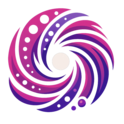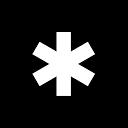Complete Dependency Installation Solution
To resolve dependency installation issues with Cognitive Kernel-Pro, system-level and Python-level dependencies need to be handled in a step-by-step fashion:
- Python dependencies: Install all required packages at once using the full pip command provided with the project:
pip install boto3 botocore openai duckduckgo_search rich numpy openpyxl biopython mammoth [...] - System dependencies (Linux): Install key tools via apt-get:
apt-get install -y poppler-utils default-jre libreoffice ffmpeg - Environmental validation: Check that the Python version (≥3.8) and Git tools are available
- Path Setting: add the project path to the PYTHONPATH environment variableEnsure that modules are imported properly
For special cases refer to the Issues section of the project's GitHub for targeted solutions.
This answer comes from the articleCognitive Kernel-Pro: a framework for building open source deep research intelligencesThe