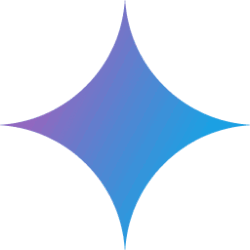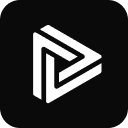集成Claude Desktop需要配置MCP服务器:
- preliminary:先用SiteMCP抓取目标网站(如
npx sitemcp https://daisyui.com -m "/components/**") - Modify Configuration:在Claude的JSON配置文件中添加:
{
"mcpServers": {
"daisy-ui": {
"command": "npx",
"args": ["sitemcp", "https://daisyui.com", "-m", "/components/**"]
}
}
} - Restart the application:保存后重启Claude Desktop
配置完成后:
- Claude可通过”daisy-ui”名称访问对应的组件数据
- 建议先完成网站抓取再集成,避免首次使用时等待
- 对于大型网站,可考虑使用
--concurrency加速抓取过程
这种集成方式特别适合需要频繁查询技术文档的场景。
This answer comes from the articleSiteMCP: Crawling website content and turning it into MCP servicesThe