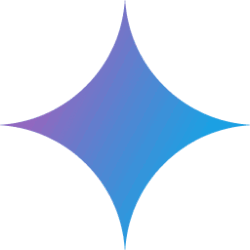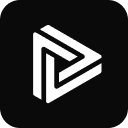Integrating RunLLM into a corporate website takes only a few steps:
- Login to RunLLM dashboard, go to "Config" page and select "Web Widget".
- Copy the provided HTML code snippet:
<script src="https://widget.runllm.com" runllm-assistant-id="1" async></script> - Paste the code into the HTML of the website's
<head>tab - Widgets can be customized by adding parameters: e.g.
runllm-position="BOTTOM_RIGHT"Setting the position.runllm-keyboard-shortcut="Mod+j"Adding Shortcuts - Save changes and refresh the site to test the chat widget functionality
This deployment is particularly well suited for providing real-time technical support to customers and can significantly improve customer service response times.
This answer comes from the articleRunLLM: Creating an enterprise-grade AI technical support assistantThe