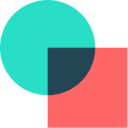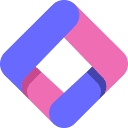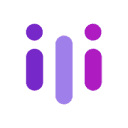Deploying Whisper_Cloudflare is divided into the following steps:
- Sign up for a Cloudflare account: Ensure that the Workers feature is enabled (a free plan is sufficient).
- Creating a Worker: In the Workers page of the Cloudflare dashboard, paste the
worker.jscode and save it. - Binding AI Models: Manual selection
@cf/openai/whisper-large-v3-turboor configured via the Wrangler command line tool. - Deploying Workers: Click the "Deploy" button in the Cloudflare editor or run the
wrangler deployThe
After successful deployment, a worker URL is generated (e.g. https://whispercloudflare.example.com), the user can access the service at that address.
This answer comes from the articleWhisper on Cloudflare AI: a free tool to convert audio to text and generate subtitlesThe