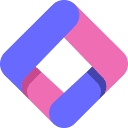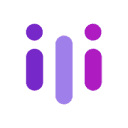Root causes of synchronization problems
Cross-platform data desynchronization often stems from network fluctuations, API changes or operational errors, Wisile provides multiple protection mechanisms.
Preventive measures
- connection test: Run "Connection Test" on the Integrations page to verify the communication status of each platform.
- Network Configuration: Use wired network for batch synchronization operation, it is recommended to close other high-bandwidth applications under WiFi environment.
- version check: Monthly verification of API versions of third-party tools such as Jira/Slack and compatibility announcements on Wisile's website.
Real-time monitoring program
- Enable "Sync Notifications" for immediate email alerts of any sync failures.
- Top "Recently Synchronized" component in the Dashboard to visually display the last success time for each platform.
- Set up automatic weekly integration health reports with error code statistics
Emergency recovery steps
When data inconsistencies are found:
1. Suspend all integration connections
2. Export of snapshots of current data in Wisile (CSV format)
3. Manual repair guide according to the official documentation (the Support page provides a detailed guide)
4. Gradual return to full capacity after small-scale test synchronization
Long-term recommendations
- Implementing dual backups of critical data: Wisile cloud storage + local exports
- Complex projects use step-by-step synchronization: first user stories, then tasks, and finally status updates
- Regular team training to strengthen awareness of standardized operations
This answer comes from the articleWisile: an AI tool to simplify agile project managementThe