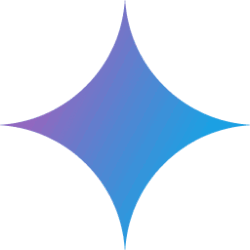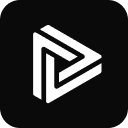安装Zola需以下步骤及环境准备:
- Environment Configuration:确保已安装Node.js(v16或更高版本)和npm,可通过
node -vcap (a poem)npm -vValidation. - Download Code:从GitHub仓库(https://github.com/ibelick/zola)下载ZIP或使用
git clone命令获取源码。 - Installation of dependencies: Go to the project directory and run
npm install安装依赖包。 - Configuring the API Key: in
.env.local文件中添加模型API密钥(如OpenAI的密钥)。 - launch an application: Implementation
npm run devAfter that, the browser accesses thehttp://localhost:3000Available.
caveat:若无API密钥,部分功能受限;若启动失败,需检查依赖安装或命令行报错信息。
This answer comes from the articleZola: Open Source AI Chat Web App with Document Upload and Multi-Model SupportThe