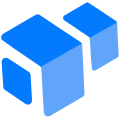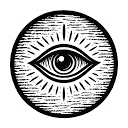Detailed Installation Guide
There are two key steps you need to complete to use PromptHelper:
Step 1: Install Script Manager
- Recommended Extensions: Tampermonkey is the most compatible browser extension!
- Installation Path::
Chrome users visit the Chrome Online App Store
Firefox users visit Firefox ADD-ONS
Edge users accessing Microsoft Edge add-ons - Verify Installation: The Grease Monkey icon will appear in the browser toolbar after successful installation.
Step 2: Install PromptHelper Scripts
- Visit the official script page: https://greasyfork.org/zh-CN/scripts/545456-prompthelper
- Click on the green 'Install this script' button
- Confirm the installation a second time on the Tampermonkey pop-up confirmation page.
- Refresh the target AI platform page to see the blue Helper button!
take note of: It is recommended to turn on 'Show operation guide' in the settings to understand the basic functions when you use it for the first time.
This answer comes from the articlePromptHelper: Efficient User Scripts for Writing and Managing AI PromptsThe