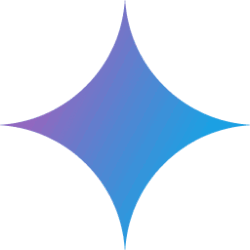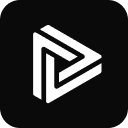AudioX需要Python 3.8.20环境,以下是详细安装步骤:
- Cloning Codebase::
git clone https://github.com/ZeyueT/AudioX.git
cd AudioX - Creating a Virtual Environment::
conda create -n AudioX python=3.8.20
conda activate AudioX - Installation of dependent libraries::
pip install git+https://github.com/ZeyueT/AudioX.git
conda install -c conda-forge ffmpeg libsndfile - Download pre-trained model::
mkdir -p model
wget https://huggingface.co/HKUSTAudio/AudioX/resolve/main/model.ckpt -O model/model.ckpt
wget https://huggingface.co/HKUSTAudio/AudioX/resolve/main/config.json -O model/config.json
Verify Installation: Implementationpython -c "import audiox; print('AudioX installed successfully')"若无报错则安装成功。建议使用GPU加速,生成速度可提升10倍以上。
This answer comes from the articleAudioX: generating audio and music from referenced text, images, and videoThe