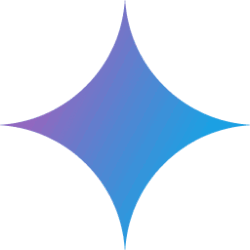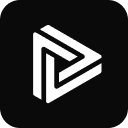Open WebUI Artifacts Overhaul提供两种主要安装方式:
Installation with Docker
- 首先确保Docker已安装并运行
- 克隆代码库:git clone https://github.com/nick-tonjum/open-webui-artifacts-overhaul.git
- 根据需要选择运行命令:
- CPU模式:docker run -d -p 3000:8080 -v open-webui:/app/backend/data –name open-webui ghcr.io/open-webui/open-webui:main
- GPU模式:添加–gpus all参数
- Ollama集成:需要额外挂载ollama卷
Installation using Python
- 安装Python 3.11或3.10,推荐使用Conda
- 克隆代码库并进入目录
- 安装前端依赖:npm install相关包
- 安装后端依赖:pip install -r requirements.txt
- 启动服务:./start.sh
安装完成后,访问http://localhost:3000(Docker)或http://localhost:8080(Python)即可使用。
This answer comes from the articleOpen WebUI optimized for code generation and presentationThe