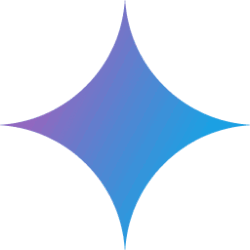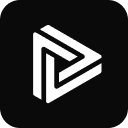Tarsier安装部署指南
Tarsier适合有一定技术背景的用户,如开发者和研究人员使用。下面详细介绍安装流程:
environmental preparation
- 确保Python 3.9或更高版本
- 建议使用conda创建虚拟环境:
conda create -n tarsier python=3.9
conda activate tarsier
模型下载与安装
- Cloning Project Warehouse:
git clone https://github.com/bytedance/tarsier.git - 切换到Tarsier2分支:
git checkout tarsier2 - 运行安装脚本安装依赖:
bash setup.sh - (可选)对于GPU用户,安装带CUDA支持的PyTorch:
pip install torch torchvision --index-url https://download.pytorch.org/whl/cu118 - Download model weights from Hugging Face:
huggingface-cli download omni-research/Tarsier2-7b
Verify Installation
运行快速测试脚本,确认安装成功:
python3 -m tasks.inference_quick_start --model_name_or_path path/to/Tarsier2-7b --input_path assets/videos/coffee.gif
This answer comes from the articleTarsier: an open source video comprehension model for generating high-quality video descriptionsThe